Hello, Everyone! 
Another guide, todays topic, Coon' n' Quiet.
---------------------------------------------------------------------------------------------------
What Is, Cool'n'Quiet?
Cool' n' Quiet, sometimes known as C'n'C, or C'nC, is a type of technology embedded into AMD's new platform, that saves energy, lowers your CPU temp and Voltage, and extends the life of parts, while keeping your system quiet.
How Do I know if I have Cool'n'Quiet?
All of AMD's new processors, including the...






Cool'n'Quiet Specific Advantages
It extends the life of the...
CPU, because Cool'n'Quiet runs the CPU at a lower core voltage, and a slower clock speed, which in turn makes the processor run cooler, and have less stress on it. Running cooler means slower moving fans, which equals a queiter system!
Motherboard, because using Cool'n'Quiet puts less stress on voltage regulating devices, and makes them run cooler, also.
Mosfets, Capacitors, because these devices supply and regulate voltage going to specific parts of the motherboard, including the CPU. If these aren't under as much stress, they last longer!
Fans, because if the system is cooler, the fan's will spin slower. If the fan's spin slower, the internal motors won't be under as much stress, so the fan's lifetime will increase.
How Can I Take Advantage of Cool'n'Quiet?
Cool'n'Quiet does not work out of the box. You have to enable it. Follow these easy steps on how to enable and take full advantage of Cool'n'Quiet technology.
Known Issues with Cool'n'Quiet.
Just like any other technology, Cool'n'Quiet isn't perfect. There are some minor issues.
Sometimes, if Cool'n'Quiet enables itself when you start windows, because of lack of CPU Utilization, then Folding@Home starts and pegs it @ 100% and does not move, Cool'n'Quet does not have enough time to engage so it stay's throttled. You can get around this by having Folding@Home not as a service, but starting it yourself.
Overclocking and Cool'n'Quiet DO NOT MIX. I highly advise you DO NOT overclock when using Cool'n'Quiet.
Take Control of Cool'n'Quiet.
There are programs out there that let you customize Cool'n'Quiet, such as RMClock Utility. You can download this here.
RightMark CPU Clock Utility (RMClock) is a small GUI application designed for real-time CPU frequency, throttling and load level monitoring and on-the-fly adjustment of the CPU performance level of the supported CPUs via processor's power management model-specific registers (MSRs). In automatic management mode it continuously monitors the CPU usage level and dynamically adjusts the CPU frequency, throttle and/or voltage level as needed.
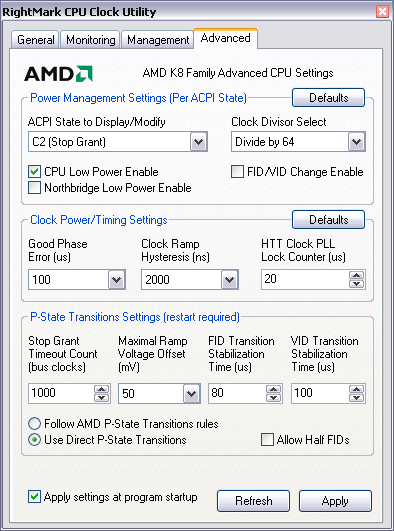
Enjoy!
Another guide, todays topic, Coon' n' Quiet.
---------------------------------------------------------------------------------------------------
What Is, Cool'n'Quiet?
Cool' n' Quiet, sometimes known as C'n'C, or C'nC, is a type of technology embedded into AMD's new platform, that saves energy, lowers your CPU temp and Voltage, and extends the life of parts, while keeping your system quiet.
How Do I know if I have Cool'n'Quiet?
All of AMD's new processors, including the...






Cool'n'Quiet Specific Advantages
- Reduces heat output from your PC
- Quiet PCs for a quiet home
- Performance on demand to conserve power
- Extends the life of certain components such as, mosfets, capacitors, and more. This also extends the life of the CPU, and motherboard, and fans, too.
It extends the life of the...
CPU, because Cool'n'Quiet runs the CPU at a lower core voltage, and a slower clock speed, which in turn makes the processor run cooler, and have less stress on it. Running cooler means slower moving fans, which equals a queiter system!
Motherboard, because using Cool'n'Quiet puts less stress on voltage regulating devices, and makes them run cooler, also.
Mosfets, Capacitors, because these devices supply and regulate voltage going to specific parts of the motherboard, including the CPU. If these aren't under as much stress, they last longer!
Fans, because if the system is cooler, the fan's will spin slower. If the fan's spin slower, the internal motors won't be under as much stress, so the fan's lifetime will increase.
How Can I Take Advantage of Cool'n'Quiet?
Cool'n'Quiet does not work out of the box. You have to enable it. Follow these easy steps on how to enable and take full advantage of Cool'n'Quiet technology.
- Make sure Cool'n'Quiet is enabled in the BIOS. (For more specific information on where this setting is located in your BIOS, refer to your motherboards manual.)
- Download the AMD CPU Driver.
- Install the AMD CPU Driver.
- Restart your computer.
- Right click on the desktop, click "Properties."
- On the top, click "Screen Saver."
- Click "Power."
- Under Power Schemes, select "Minimal Power Management."
- You can customize when you would like your HDD's, Monitor, etc, to turn off, if you want them to.
- Click "OK."
- Now, using the AMD Cool'n'Quiet Dashboard, you can view when the CPU is in Cool'n'Quiet Mode.
Known Issues with Cool'n'Quiet.
Just like any other technology, Cool'n'Quiet isn't perfect. There are some minor issues.
Sometimes, if Cool'n'Quiet enables itself when you start windows, because of lack of CPU Utilization, then Folding@Home starts and pegs it @ 100% and does not move, Cool'n'Quet does not have enough time to engage so it stay's throttled. You can get around this by having Folding@Home not as a service, but starting it yourself.
Overclocking and Cool'n'Quiet DO NOT MIX. I highly advise you DO NOT overclock when using Cool'n'Quiet.
Take Control of Cool'n'Quiet.
There are programs out there that let you customize Cool'n'Quiet, such as RMClock Utility. You can download this here.
RightMark CPU Clock Utility (RMClock) is a small GUI application designed for real-time CPU frequency, throttling and load level monitoring and on-the-fly adjustment of the CPU performance level of the supported CPUs via processor's power management model-specific registers (MSRs). In automatic management mode it continuously monitors the CPU usage level and dynamically adjusts the CPU frequency, throttle and/or voltage level as needed.
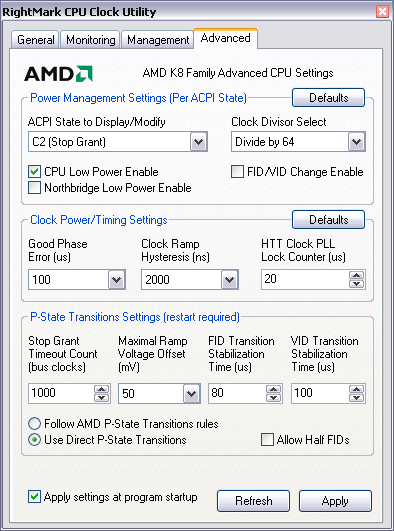
Enjoy!
