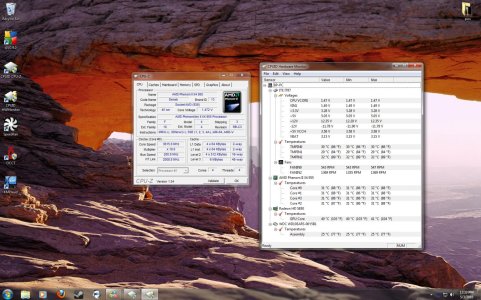ThesavageB
New member
Just put this machine together yesterday and fired it up this morning. Spent a good 10+ hours working on cable management alone till I was happy lol.. Have a gaze through the pics and let me know whatcha think Oh still waiting on the 8 pin cpu connector extension cable to re route that behind the mobo tray and still some work left to do up by the 200mm exhaust fan but all in all I m happy with the initial build so far. Side panel window mod will be next, so stay tuned for updates in the future
Oh still waiting on the 8 pin cpu connector extension cable to re route that behind the mobo tray and still some work left to do up by the 200mm exhaust fan but all in all I m happy with the initial build so far. Side panel window mod will be next, so stay tuned for updates in the future 
Just a quick youtube video here:
http://www.youtube.com/watch?v=DyoGYtDnZJA
Just a quick youtube video here:
http://www.youtube.com/watch?v=DyoGYtDnZJA
Attachments
-
 DSC08366.jpg254 KB · Views: 123
DSC08366.jpg254 KB · Views: 123 -
 DSC08370.jpg257.8 KB · Views: 101
DSC08370.jpg257.8 KB · Views: 101 -
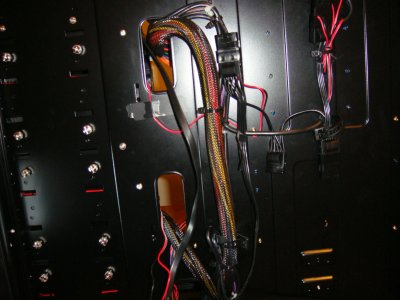 DSC08378.jpg243.2 KB · Views: 89
DSC08378.jpg243.2 KB · Views: 89 -
 DSC08383.jpg252 KB · Views: 111
DSC08383.jpg252 KB · Views: 111 -
 DSC08385.jpg253.9 KB · Views: 115
DSC08385.jpg253.9 KB · Views: 115 -
 DSC08382.jpg253.3 KB · Views: 83
DSC08382.jpg253.3 KB · Views: 83 -
 DSC08381.jpg239.9 KB · Views: 73
DSC08381.jpg239.9 KB · Views: 73 -
 DSC08386.jpg254.3 KB · Views: 83
DSC08386.jpg254.3 KB · Views: 83 -
 DSC08369.jpg250.6 KB · Views: 88
DSC08369.jpg250.6 KB · Views: 88 -
 DSC08367.jpg269.3 KB · Views: 77
DSC08367.jpg269.3 KB · Views: 77