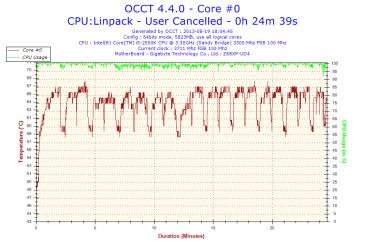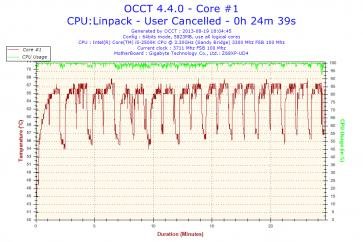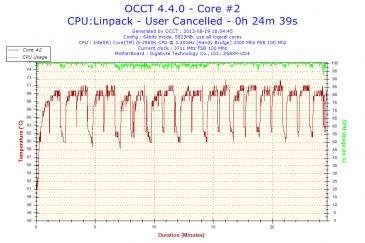I generally leave all the power state thingies enabled as it made no difference to my maximum stable OC. Plus I benefit from the machine idling properly while doing simple desktop stuff. I just find it satisfying that the machine is being efficient like that when the power isn't needed.
My old Q6600 needed those things disabled to remain stable at 3.6ghz, but Sandy B. - or my motherboard - just seem much better at switching the power states so it's not been an issue.
Sometimes it's nice to disable them while you're experimenting, so you can see more constant voltages as the chip isn't clocking down, but once you're there I'd try re-enabling it. I'm under water, so my PC is near silent regardless of what it's doing, but an air cooled system would potentially run quieter, if the fans are linked to temps.
Scoob.