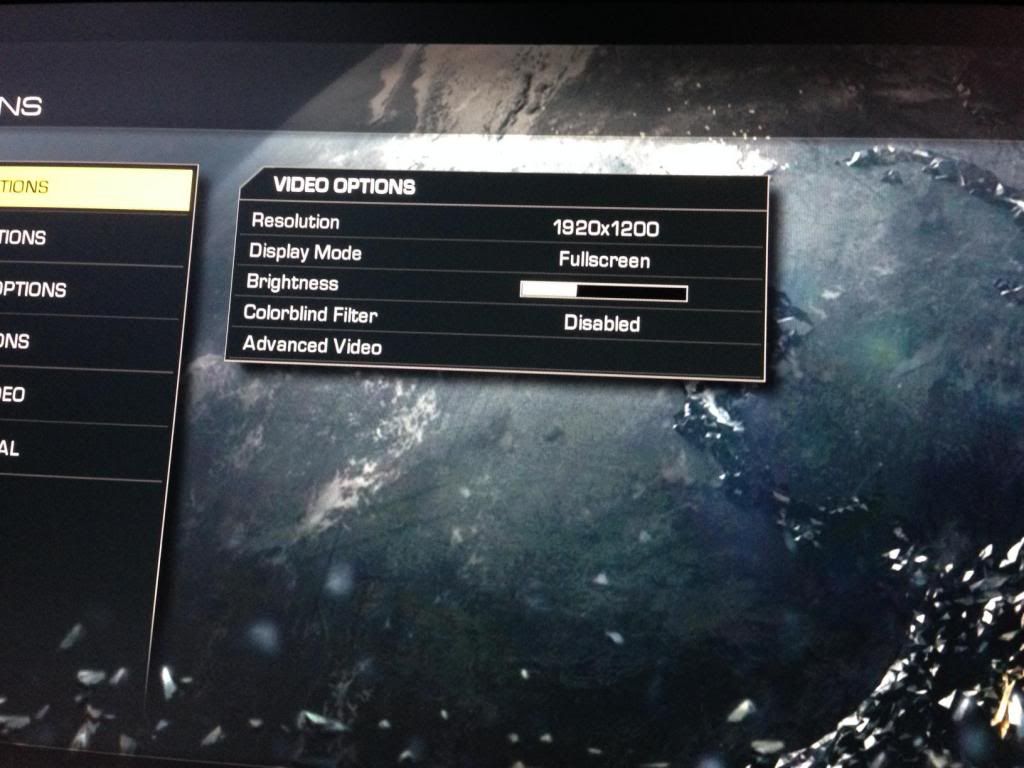FlangeBBK
New member
Anyone got these symptoms with Call of duty ghosts and can help me to fix them since the Call of duty forum is impossible to navigate?
First of all after the 40GB, 4 disc install! the game was laggy as hell even in the menu and running on the default "auto" graphics settings, found out this is to do with the steam overlay and appearing offline in steam will help aid the lag in the menus, which is ridiculous as then I cant invite a friend into a game or talk to anyone on steam.
Second problem, Constant crashing! it can be within 30 minutes or 30 seconds of playing! anyone know a fix for this as infinity ward are taking forever with the patch?
Lastly, lag when entering a game, this only happens when i join a game that has already started. if I'm already in the lobby before the game begins its fine and no framerate drops when trying to move/shoot in the first minute of the game.
Any help with these problems will be appreciated! thanks!
thanks!
First of all after the 40GB, 4 disc install! the game was laggy as hell even in the menu and running on the default "auto" graphics settings, found out this is to do with the steam overlay and appearing offline in steam will help aid the lag in the menus, which is ridiculous as then I cant invite a friend into a game or talk to anyone on steam.
Second problem, Constant crashing! it can be within 30 minutes or 30 seconds of playing! anyone know a fix for this as infinity ward are taking forever with the patch?
Lastly, lag when entering a game, this only happens when i join a game that has already started. if I'm already in the lobby before the game begins its fine and no framerate drops when trying to move/shoot in the first minute of the game.
Any help with these problems will be appreciated!