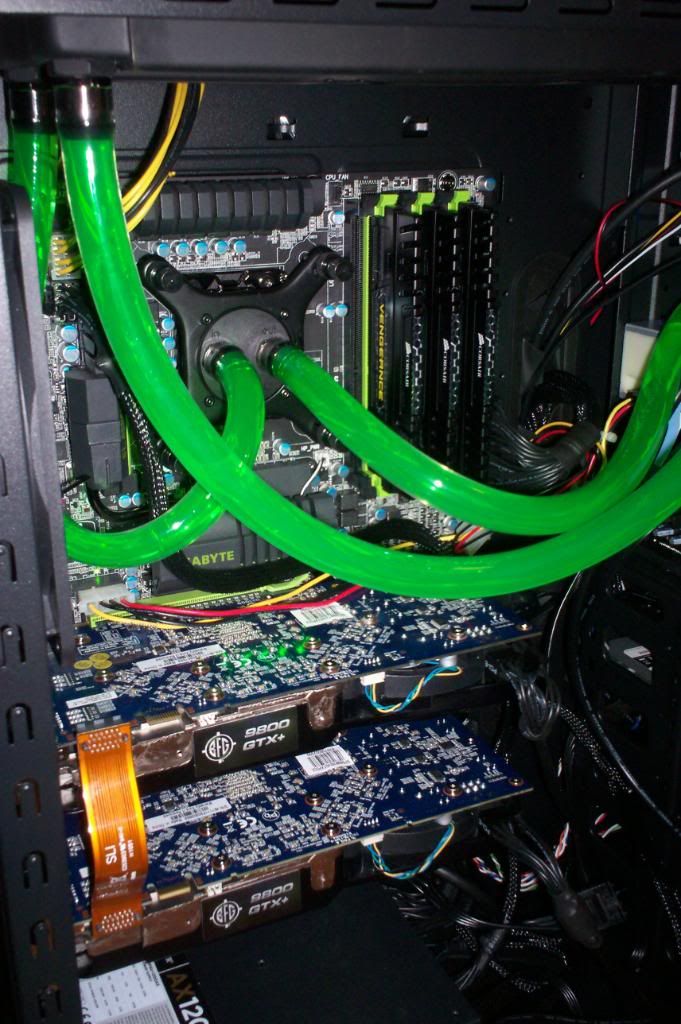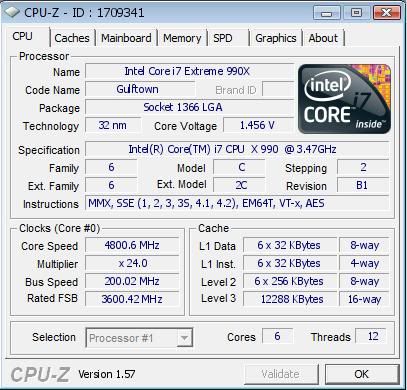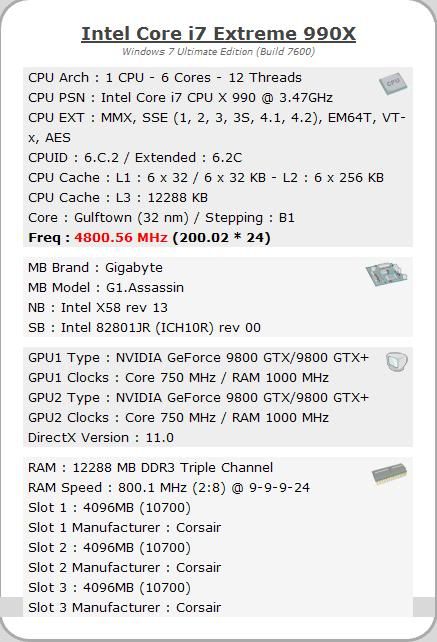Hi

Just want to drop in let everyone know I have started my overclock of the G1.Assassin.
I haven't overclocked anything before to an extreme so this is my first shot at it. (Where is the turbo button)
 (kidding).
(kidding).
Just everyone a heads up and a quick review of the beast...
Gigabytes G1.Assassin
990X
12 GB Corsair 1600 DDR3
2 P128 Corsair SSD (raid 0)
XSPC Rasa 750
I am starting to look for the best base clock (BCLK) now.
I have the BIOS set up as the the following: (please if you have any pointers or suggestions let me know)
If you can see the attachement its showing how I am raising the BCLK to test.
Started with:
BCLK: 150
Multiplyer: 12
Memory Clock: 6
CPU Volts: 1.24375
DRAM Volts: 1.584
QPI Clock: 36
UnCore: 18
IOH Core Volts: 1.18 (two video cards)
QPI/VTT: 1.215
With those setting I have made it to a BCLK of 190 so far.
BCLK 200 the board is starting to get picky about the volts. Had to raise VTT to 1.255
I am running 3 passes of IntelBurnTest Custom with 10000 RAM and Prime95 10 mins. With the tests the temperature have not gone above 42C with a 21C room temp. Not 100% sure that is enough stress right now, but trying to get in the ballpark of near max and then fine tune. I know from reading and watching Tom, he got a BCLK of 220 on the 990X, so I am shooting for that, and also a stable OC of 4.8 to 5 Ghz.
And a side note: TTL Wow, thanks for the info and helpful advice you show in your videos and reviews, great work, keep it UP.
As you can see this is all a work in progress, and I'll be adding to this post as the overclocking progresses
Just want to drop in let everyone know I have started my overclock of the G1.Assassin.
I haven't overclocked anything before to an extreme so this is my first shot at it. (Where is the turbo button)
Just everyone a heads up and a quick review of the beast...
Gigabytes G1.Assassin
990X
12 GB Corsair 1600 DDR3
2 P128 Corsair SSD (raid 0)
XSPC Rasa 750
I am starting to look for the best base clock (BCLK) now.
I have the BIOS set up as the the following: (please if you have any pointers or suggestions let me know)
If you can see the attachement its showing how I am raising the BCLK to test.
Started with:
BCLK: 150
Multiplyer: 12
Memory Clock: 6
CPU Volts: 1.24375
DRAM Volts: 1.584
QPI Clock: 36
UnCore: 18
IOH Core Volts: 1.18 (two video cards)
QPI/VTT: 1.215
With those setting I have made it to a BCLK of 190 so far.
BCLK 200 the board is starting to get picky about the volts. Had to raise VTT to 1.255
I am running 3 passes of IntelBurnTest Custom with 10000 RAM and Prime95 10 mins. With the tests the temperature have not gone above 42C with a 21C room temp. Not 100% sure that is enough stress right now, but trying to get in the ballpark of near max and then fine tune. I know from reading and watching Tom, he got a BCLK of 220 on the 990X, so I am shooting for that, and also a stable OC of 4.8 to 5 Ghz.
And a side note: TTL Wow, thanks for the info and helpful advice you show in your videos and reviews, great work, keep it UP.
As you can see this is all a work in progress, and I'll be adding to this post as the overclocking progresses