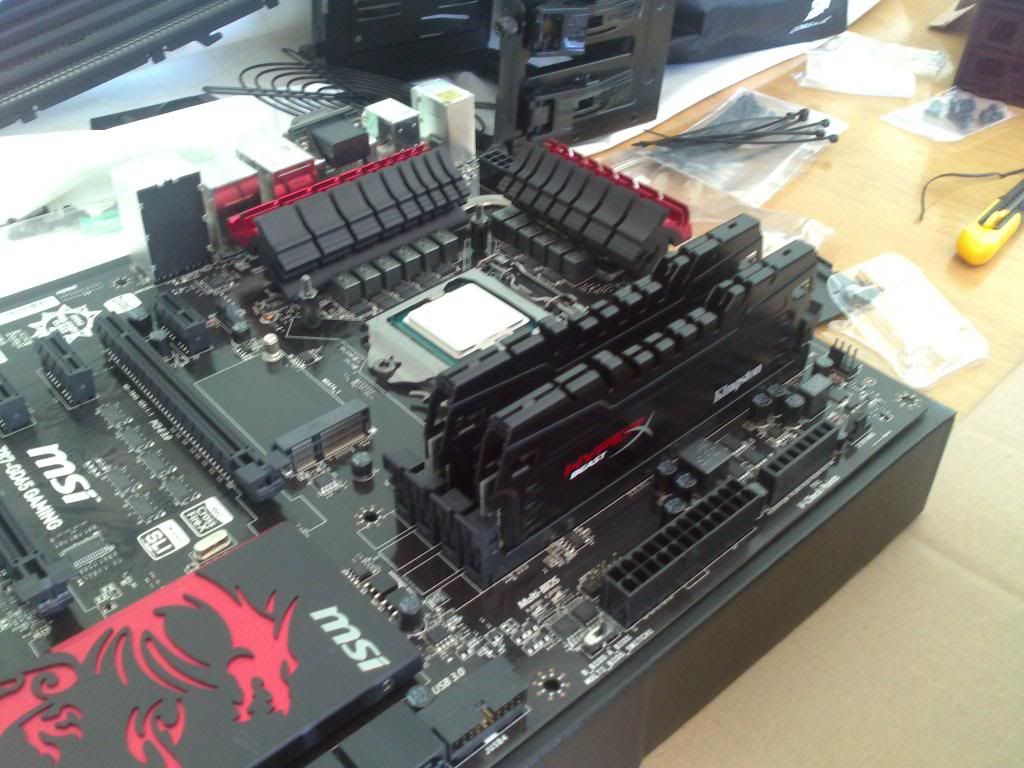Hi All
This is going to be my first build that i will actually make without it being a Rats nest to look at i never cared once the thing worked but Tom has me brainwashed and now this one will have to be crisp and clean wish me luck i'm gonna need it see below for parts list i will be going sli but not for a month or two hence the psu
i never cared once the thing worked but Tom has me brainwashed and now this one will have to be crisp and clean wish me luck i'm gonna need it see below for parts list i will be going sli but not for a month or two hence the psu  .
.
I would love to hear what you guys think i think it will be a nice little rig and should get me by until the Monster build mid 2016 this will then go to my daughter so please have a look at the parts list let me know what you think
Thanks for viewing
MSI Geforce GTX 780 Gaming Edition "sli to come soon"
Intel Core i7-4770K
Avexir Blitz 1.1 Original 16GB (2x8GB) 2400MHz
Corsair RM Series RM 1000 '80+ Gold'
MSI Z87-GD65 Gaming Series
NZXT H440 White
Corsair Hydro H110
Kingston HyperX 3K SSD 120GB x2 raid 0
NZXT CB-LED20-WT 24x White LED Sleeve - 2m
NZXT CB-LED20-RD 24x Red LED Sleeve - 2m
BitFenix Alchemy 24pin ATX extension 30cm - White
BitFenix Alchemy 6pin PCI-E extension 45cm - White x2
BitFenix Alchemy 6+2-Pin PCIe Extension 45cm - sleeved white/black x2
Silverstone SATA III Cable 50cm
BitFenix Alchemy 2pin I/O extension 30cm - White x6
BitFenix Alchemy 3-Pin Extension 30cm - sleeved white x4
This is going to be my first build that i will actually make without it being a Rats nest to look at
I would love to hear what you guys think i think it will be a nice little rig and should get me by until the Monster build mid 2016 this will then go to my daughter so please have a look at the parts list let me know what you think
Thanks for viewing
MSI Geforce GTX 780 Gaming Edition "sli to come soon"
Intel Core i7-4770K
Avexir Blitz 1.1 Original 16GB (2x8GB) 2400MHz
Corsair RM Series RM 1000 '80+ Gold'
MSI Z87-GD65 Gaming Series
NZXT H440 White
Corsair Hydro H110
Kingston HyperX 3K SSD 120GB x2 raid 0
NZXT CB-LED20-WT 24x White LED Sleeve - 2m
NZXT CB-LED20-RD 24x Red LED Sleeve - 2m
BitFenix Alchemy 24pin ATX extension 30cm - White
BitFenix Alchemy 6pin PCI-E extension 45cm - White x2
BitFenix Alchemy 6+2-Pin PCIe Extension 45cm - sleeved white/black x2
Silverstone SATA III Cable 50cm
BitFenix Alchemy 2pin I/O extension 30cm - White x6
BitFenix Alchemy 3-Pin Extension 30cm - sleeved white x4