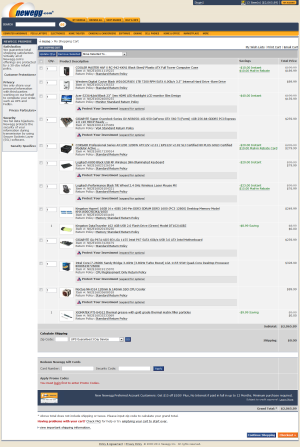Aha well please go lightly as this will probably look elementary compared to what you guys are making(; but I am looking to build my first computer! Im running a poor excuse for a laptop now with specs too low to post about, but my plan is to build a machine to completely blow this one out of the water. I'll be using programs like Cinema 4D, Vegas, After Effects, Photoshop, Illustrator, and other intensive programs so I want something suited for them. Im not really a gamer so I wont be needing an EXREMELY high end card, but I chose Gigabytes SOC 560TI because of HD video playback and aftereffects utilizing the GPU. Now this is extremely out of order, but my main point is around the lines of "will this all work together". Also I was wondering if I should stick with the P67 UD5 or go ahead and get the UD7 because I am looking to overclock. Hopefully the picture attatched to this post will show you guys what I have in mind. *Forgot a CD/DVD burner.
THANKS!
THANKS!