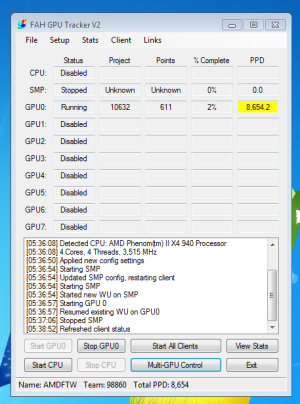riotcity76
New member
EVGA folder jedi95 brings us a simplified program that makes folding much easier:
Download
Setup Guide

Just make sure to change default team to 98860! I downloaded it on my laptop to try it - REALLY easy to set up, this can be a great tool for new folders so they don't have to deal with the confusion of setting up different clients. Also seems useful for running multiple gpu clients on the same machine

Download
Setup Guide
So you want to start folding? Great! The problem most users face when just getting started is what clients to install. This can be confusing thanks to the variety of options available: CPU/unicore client, SMP client, GPU2 client, GPU3 client, tray clients, console clients, and VMs. Thankfully, there is a much easier option. FAH GPU Tracker V2 is an interface for running multiple clients and a stats tracking system. In my opinion, using the Tracker is the easiest way to start folding. That said, on to the guide:
1. Download FAH GPU Tracker V2: 3.25 Stable
2. Extract the folder. You can put FAH GPU Tracker V2 in any folder, and move it anytime without problems.
3. Run FAH GPU Tracker V2.exe. Make sure you use "Run as Administrator" if you have UAC enabled.
4. The Tracker will prompt you to download clients, click yes to download the FAH clients from Stanford. If you clicked no by mistake, you can restart the Tracker or go to Config -> Download FAH Clients

Just make sure to change default team to 98860! I downloaded it on my laptop to try it - REALLY easy to set up, this can be a great tool for new folders so they don't have to deal with the confusion of setting up different clients. Also seems useful for running multiple gpu clients on the same machine