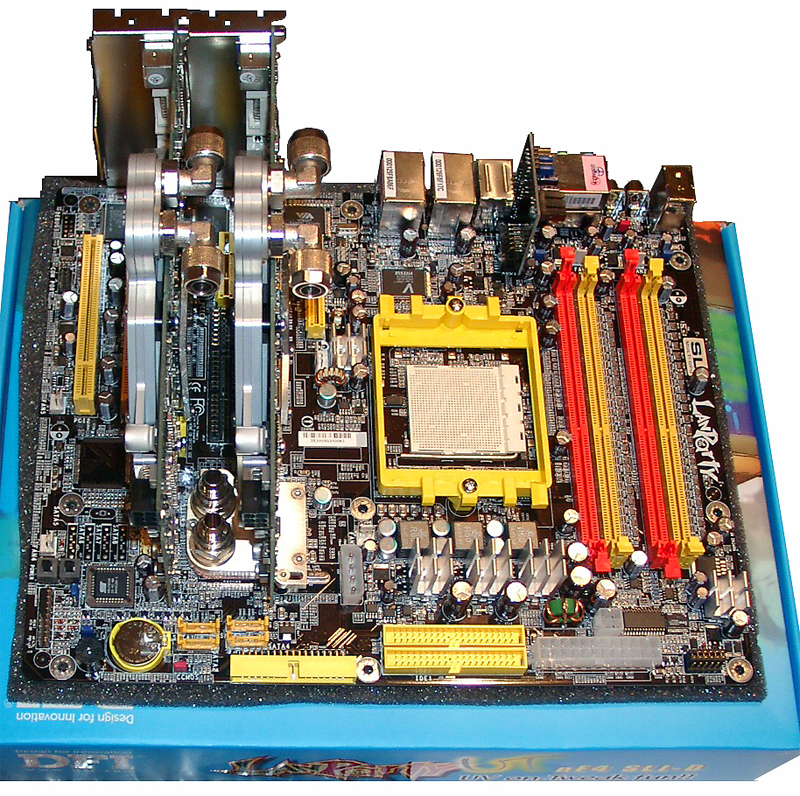Hi,
Mine craps out at 249x13 or 268x12 with SLI 6800GT's at 448/1180, it may well be that you have hit the 'wall', I can 3d bench at 270x12.
My mate scorchio also has a similar set-up and a similar OC.
We are both running 2x512MB od RAM though.
With 2gig of ram 249x13 is not to be sniffed at, in fact it's mighty impressive, The only thing I can think of is that your PSU may be maxxed out - not sure which one you are using, but with that sort of power available to you I would seriously look at the 850 unit that Phil is selling or at least go for the PC&P 510 SLI that Phil offers.
AMD CPU's of the current variety are only guaranteed for dual channel not double dual-channel.
My cold-boot issues went away with BIOS 201, I am using 326 now althogh 414's are supposed to be better for 4 stick of ram.
Using my old PSU I had to pump 1.84v into the CPU to get max overclock, usign the PC&P 510 SLI I can use 1.72v and achieve my best overclock with ease and stability.
Hope this helps.
Cheers
Mav