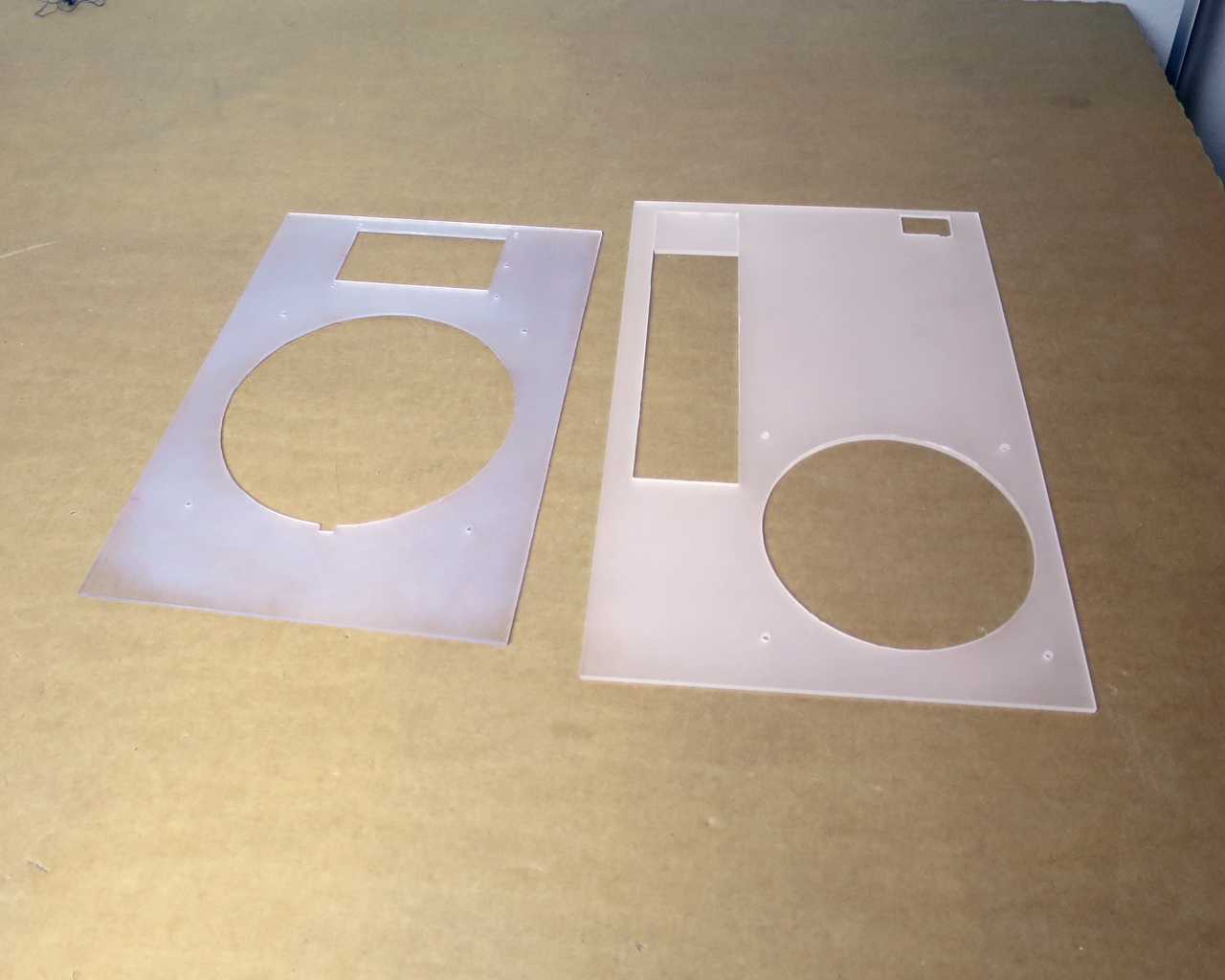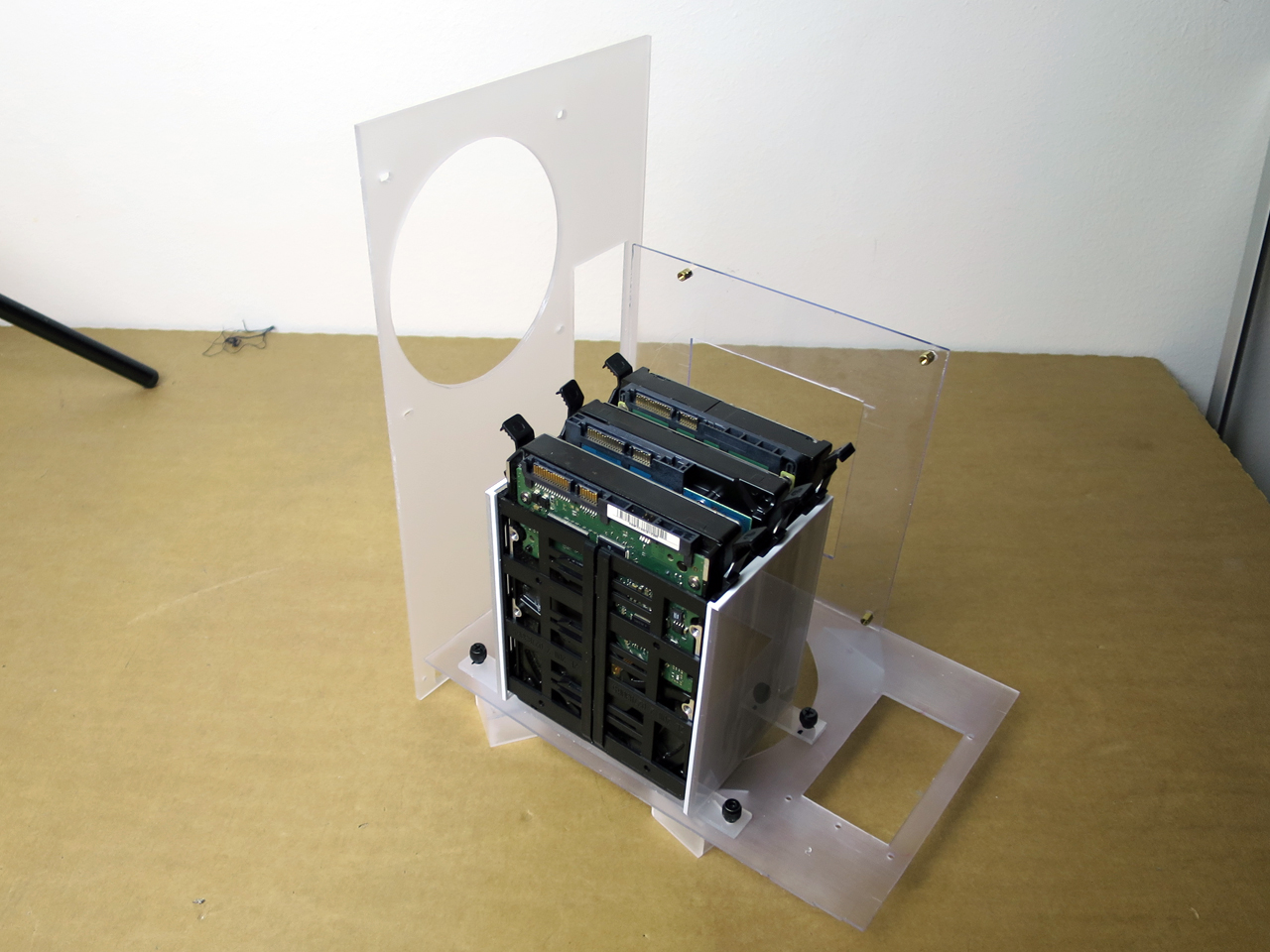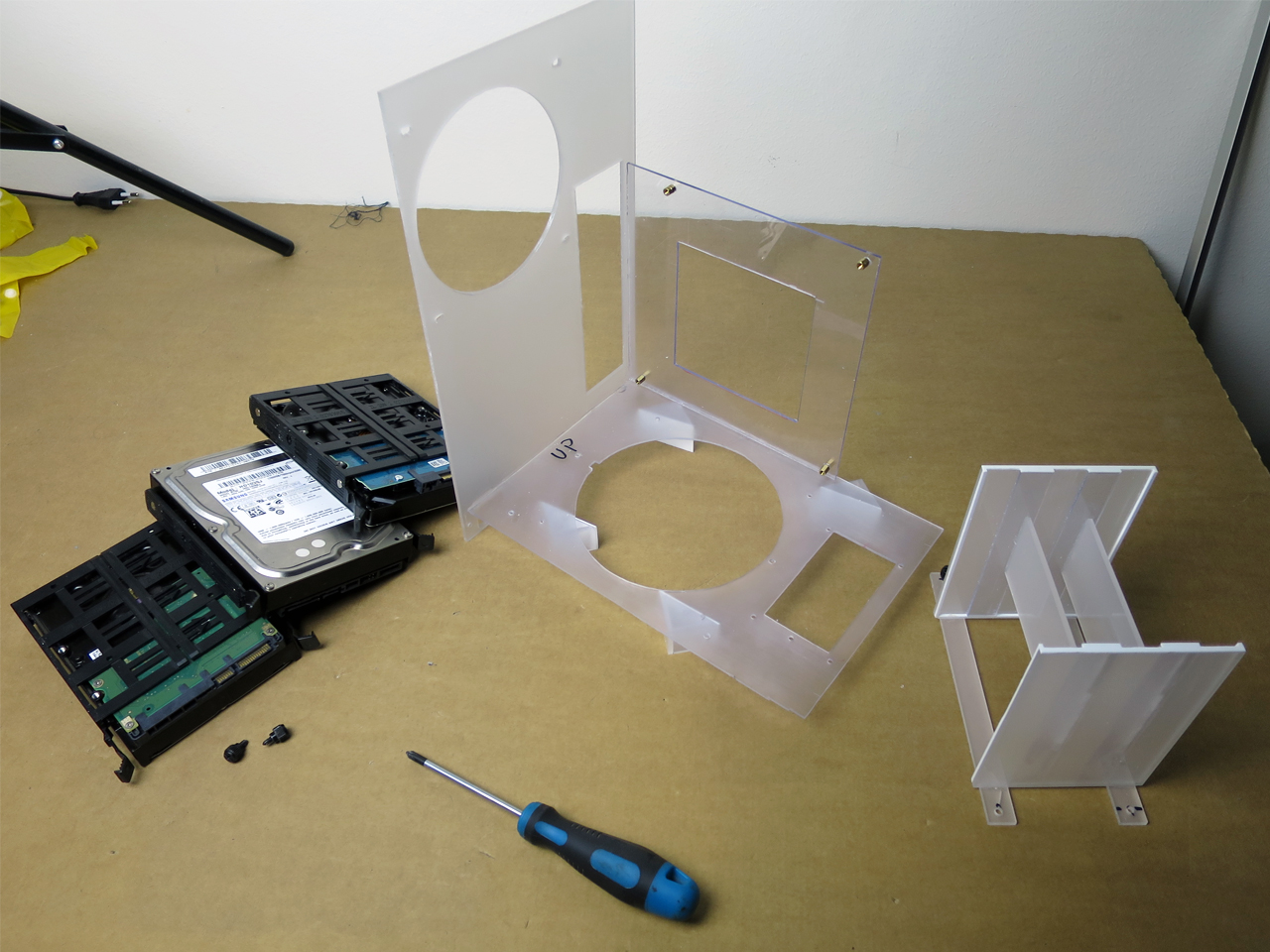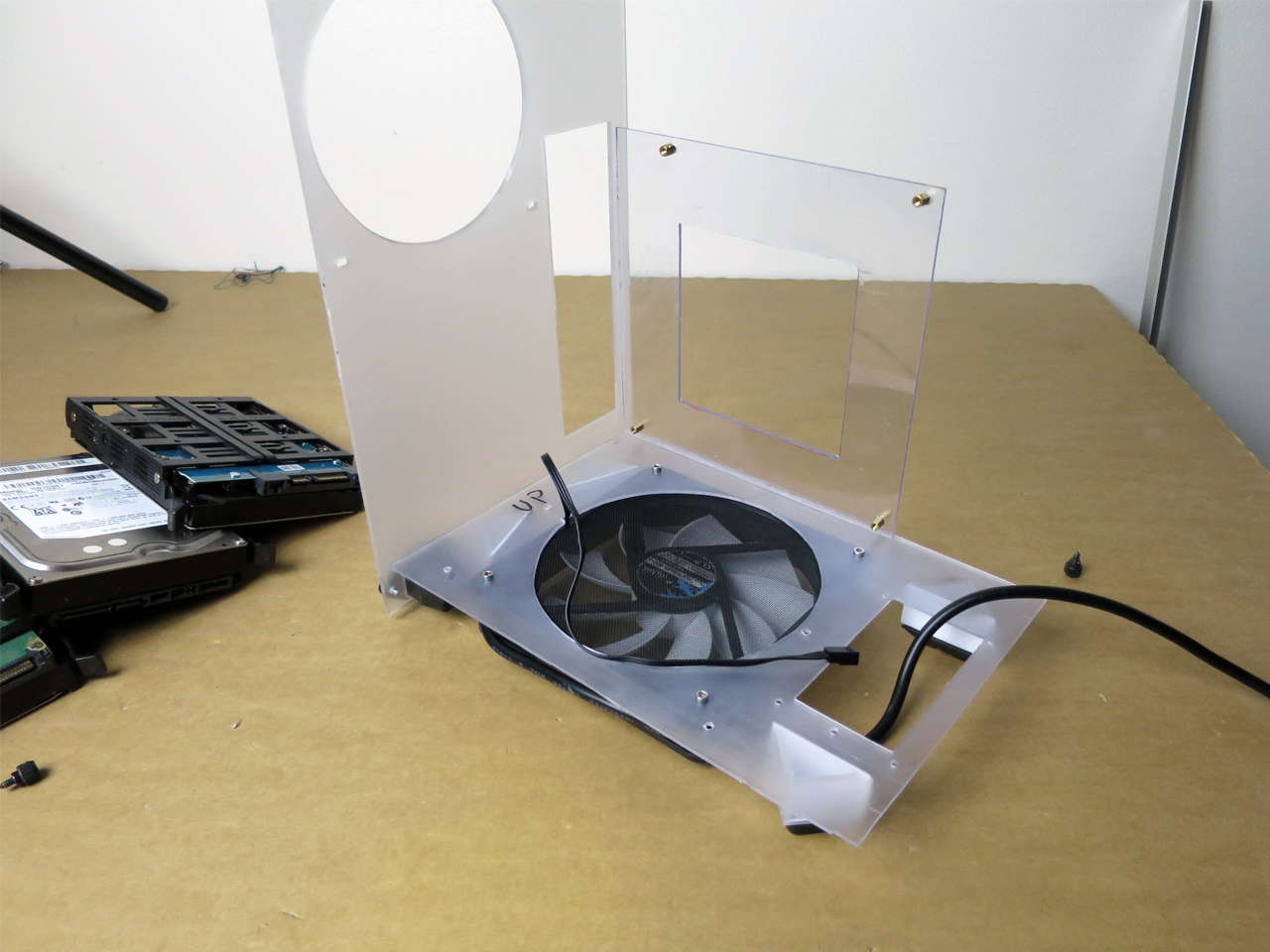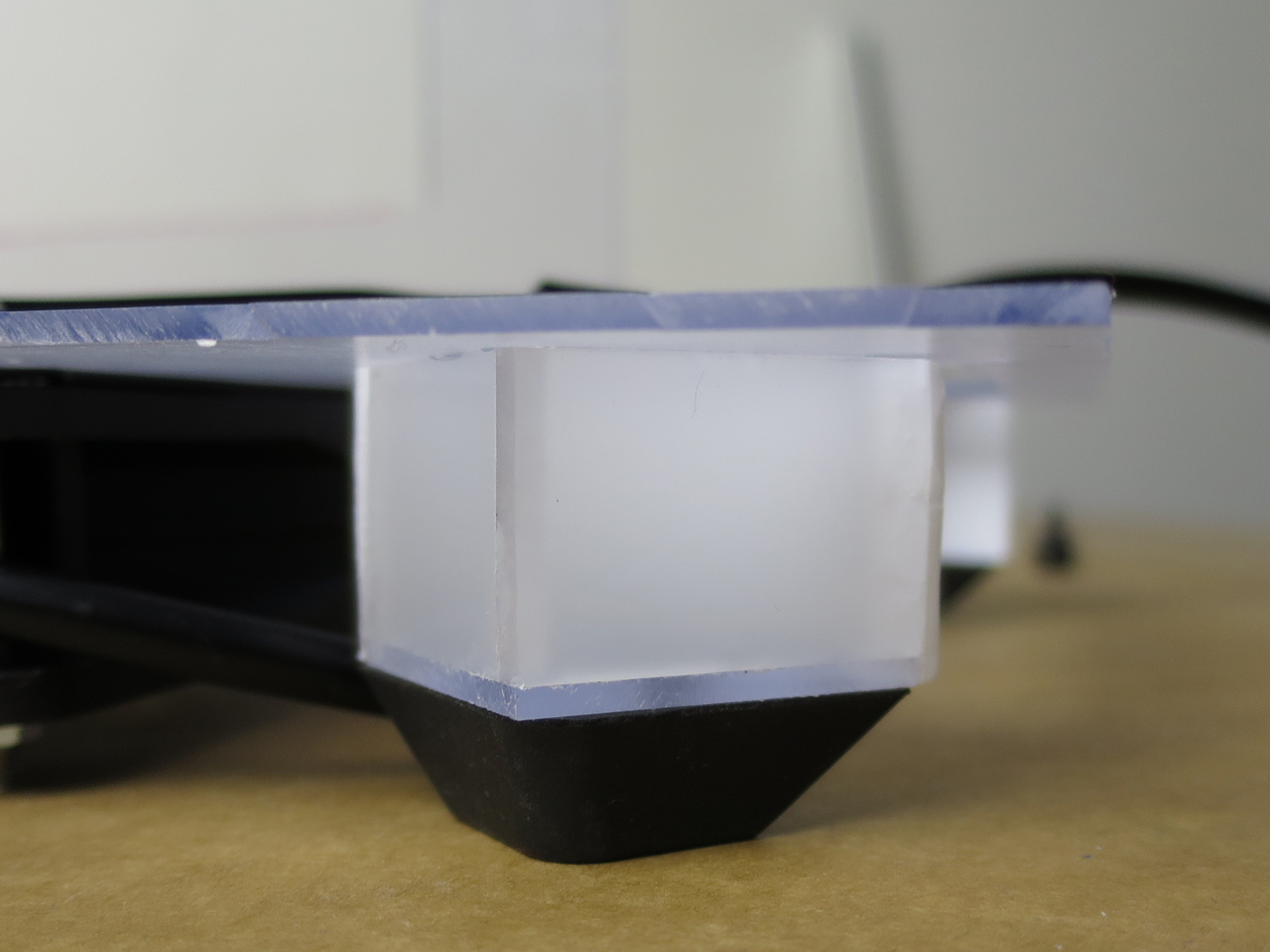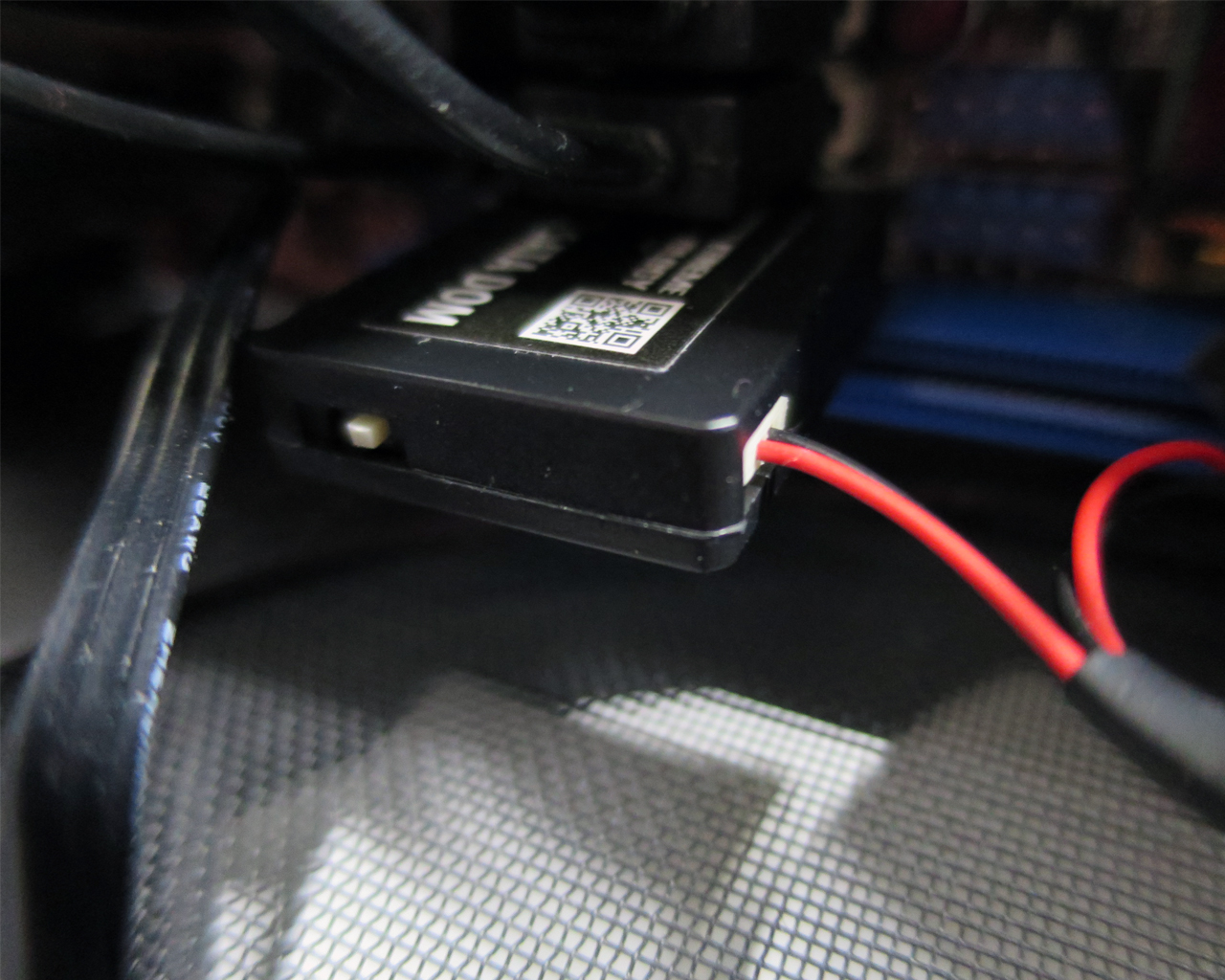HCP
New member
You who seen me before know that i´m soft for supercomputers and have begun to do alot of scratchbuilds.
When i saw a article about D-Wave X2 i fell in love, how cool is this.
Instantly i started to gather information about the X2 and planning it out in Sketchup to get a grasp of what size is needed for my replica.
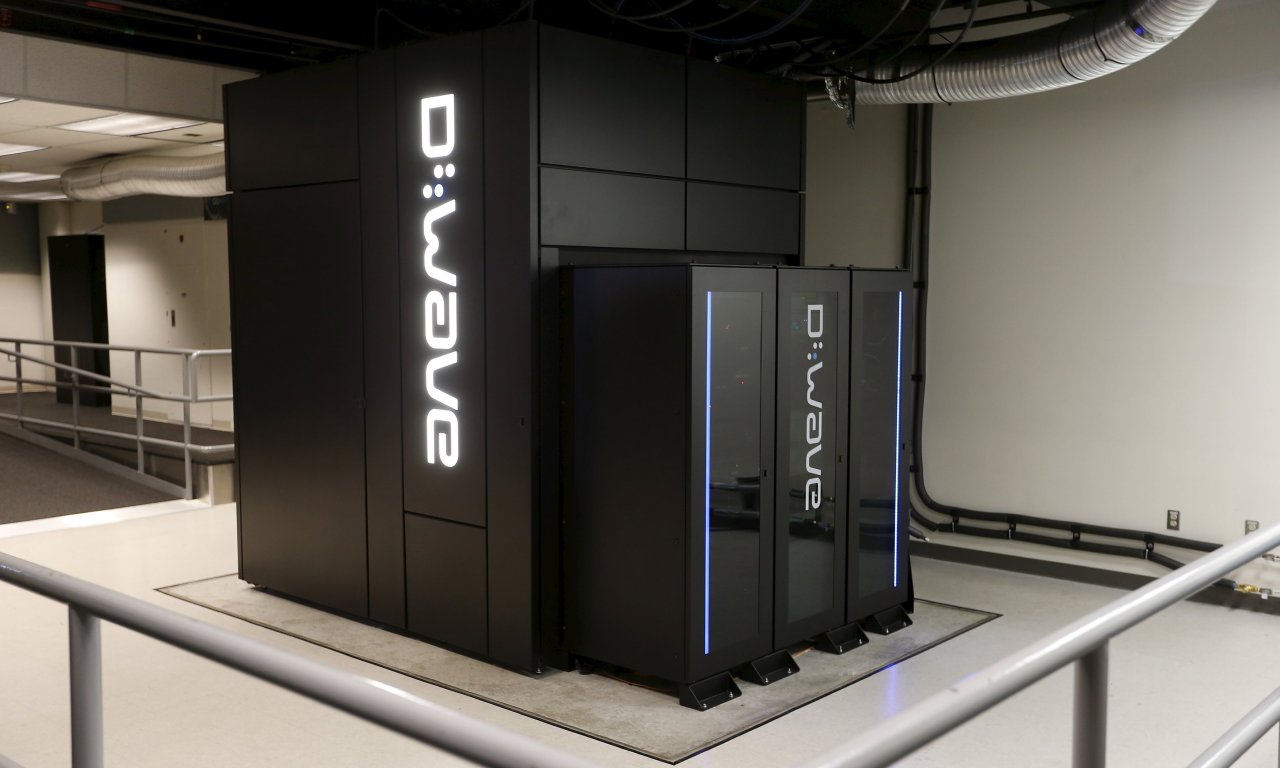
To be aesthetically appealing, i have made some changes.
- Racks in front of the chamber not in my replica
- Rear panels are moved to the front side, where the racks were.
Hardware
Gigabyte GA-Z97N ITX motherboard
Intel G3258 CPU
2x4gb Corsair Vengeance memory
Cooler Master 120V cooler
Samsung 840 120GB EVO OS-drive
3x4TB drives
All panels cut, gluing them to a 2mm acrylic piece to make up the walls.
Wanted to keep the glue from oozing out in the spacing between all small pieces, worked good. Looks awful - right now
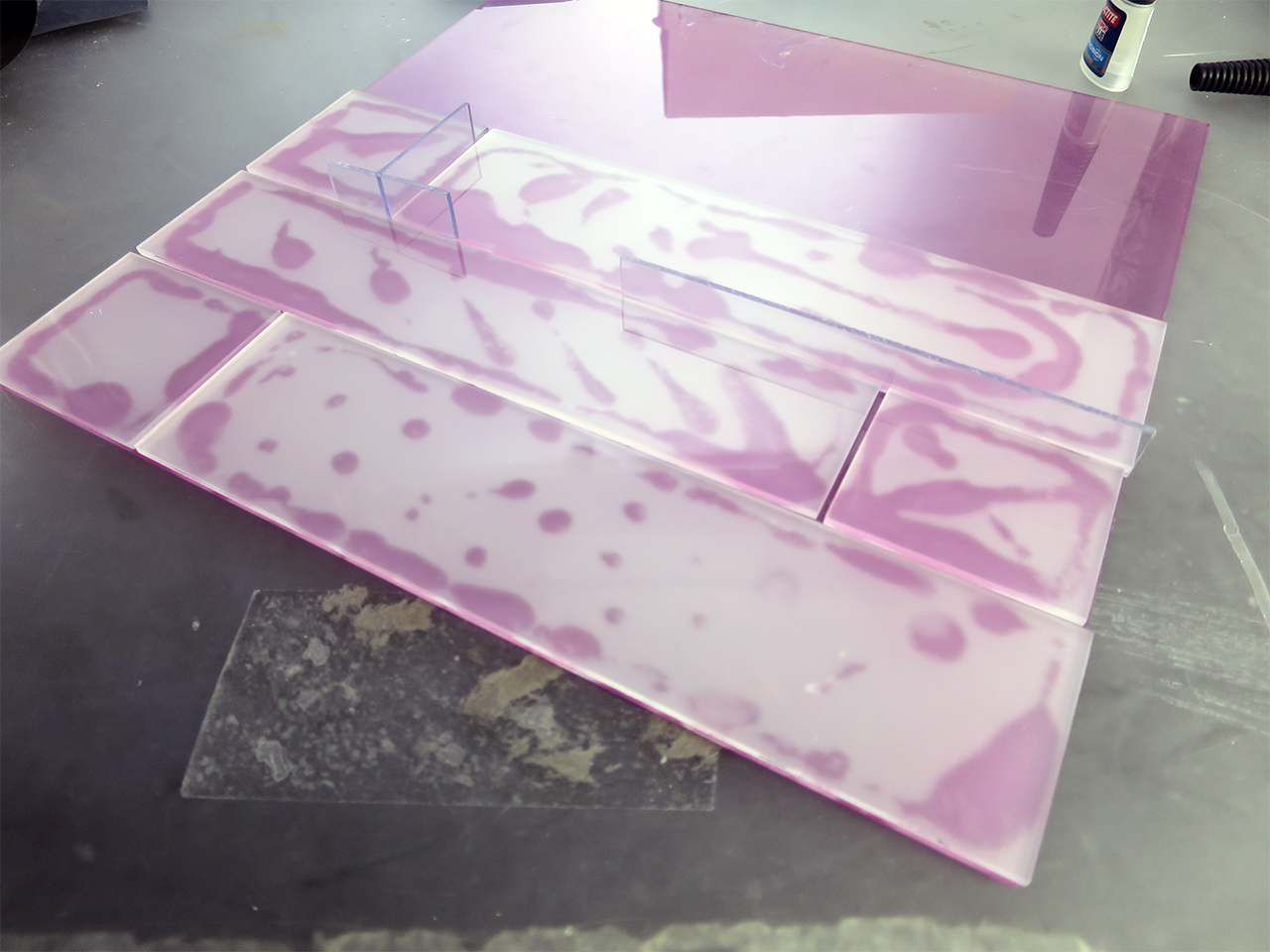
Side and front panel cut and glued
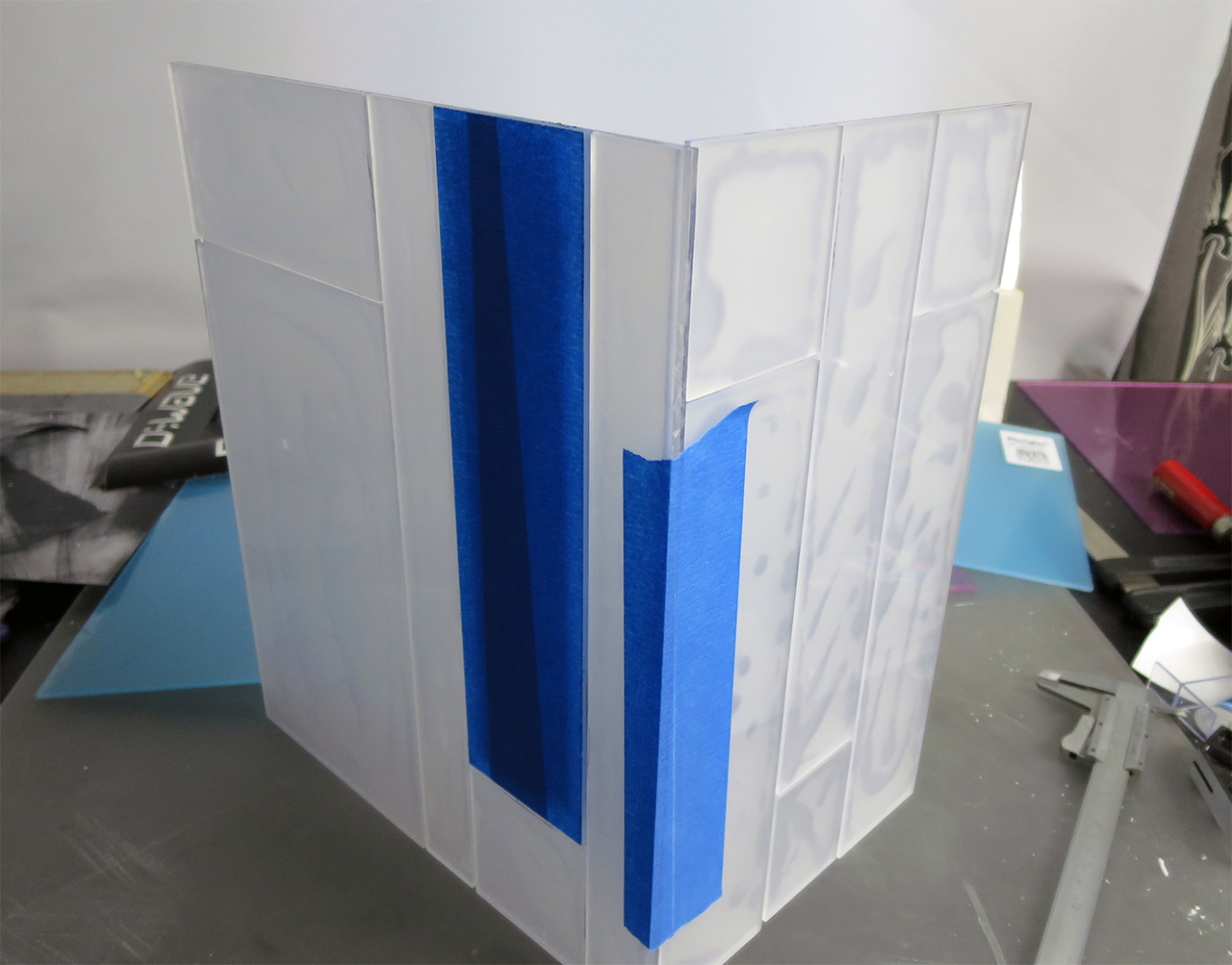
See ya in the next update!
When i saw a article about D-Wave X2 i fell in love, how cool is this.
Instantly i started to gather information about the X2 and planning it out in Sketchup to get a grasp of what size is needed for my replica.
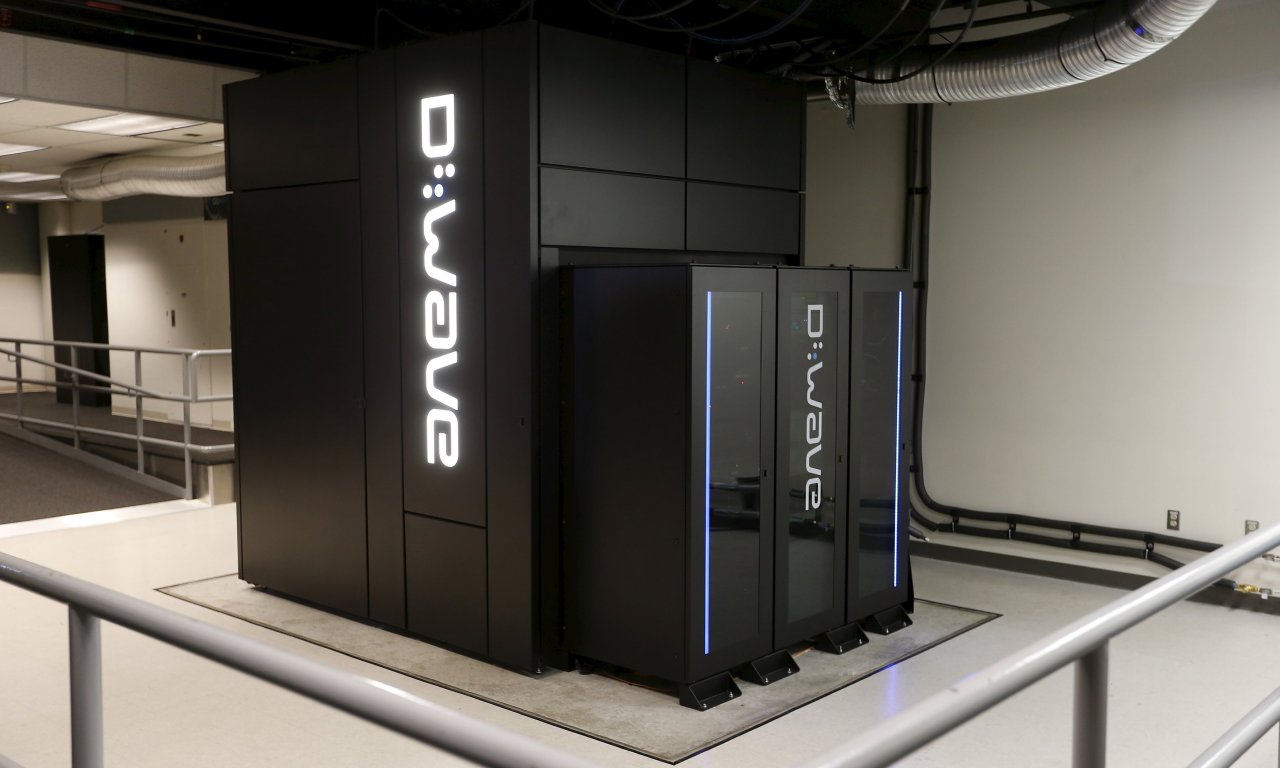
To be aesthetically appealing, i have made some changes.
- Racks in front of the chamber not in my replica
- Rear panels are moved to the front side, where the racks were.
Hardware
Gigabyte GA-Z97N ITX motherboard
Intel G3258 CPU
2x4gb Corsair Vengeance memory
Cooler Master 120V cooler
Samsung 840 120GB EVO OS-drive
3x4TB drives
All panels cut, gluing them to a 2mm acrylic piece to make up the walls.
Wanted to keep the glue from oozing out in the spacing between all small pieces, worked good. Looks awful - right now
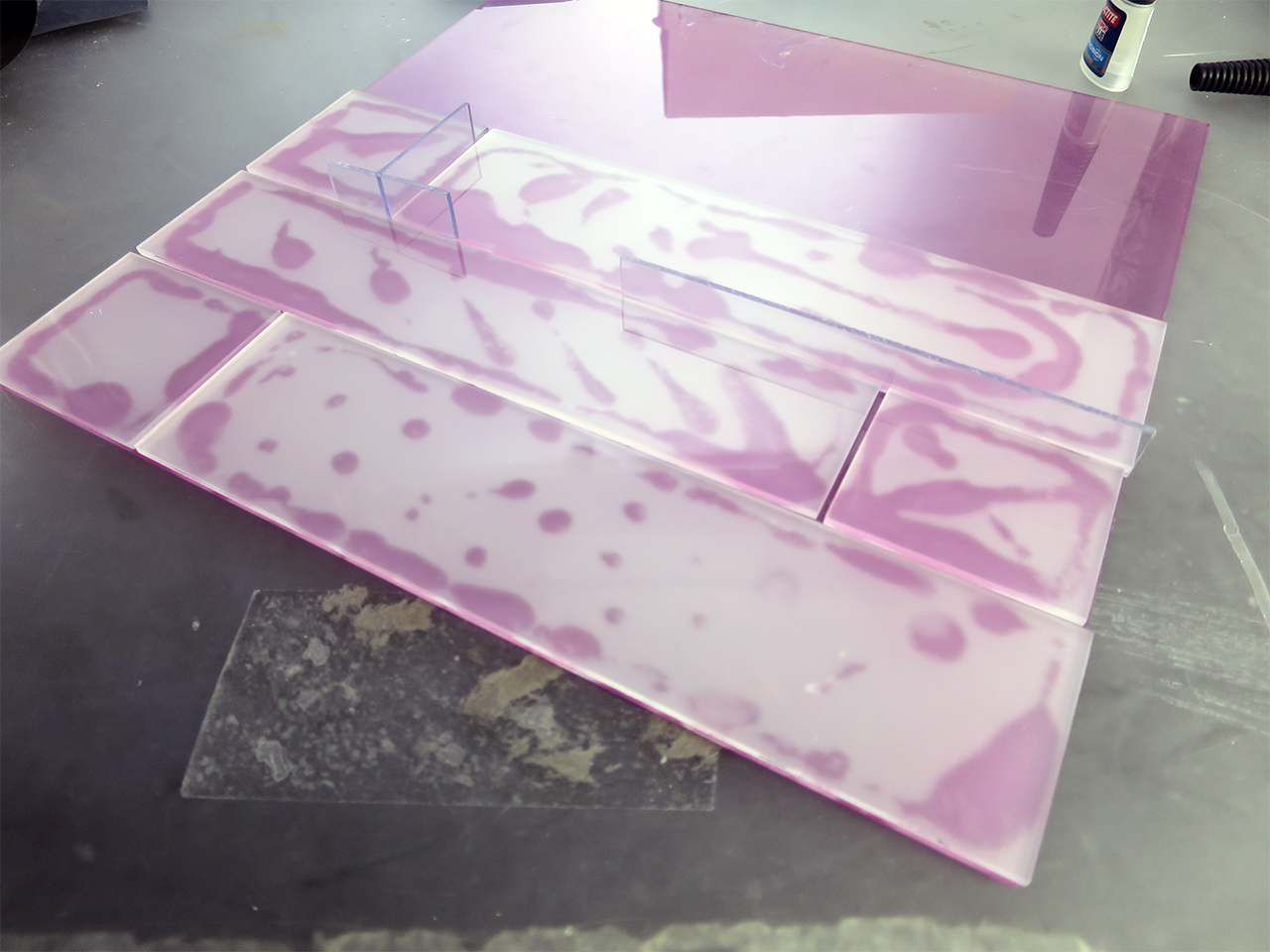
Side and front panel cut and glued
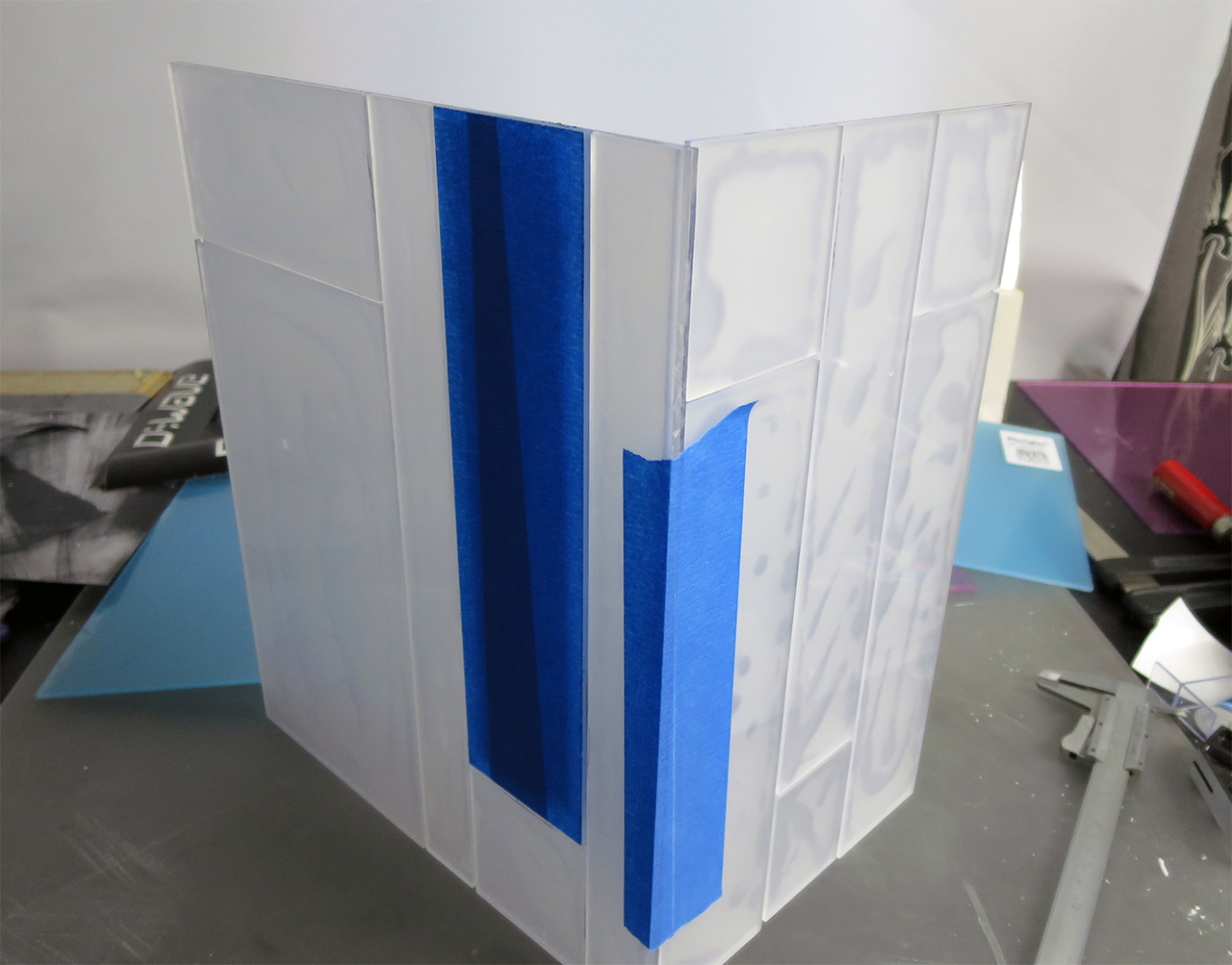
See ya in the next update!