Hi guys here is a work log of my corsair obsidian 750d case i painted it with 3 tins of plasti dip blue and i wanted to know what everyone thinks of it please take the time and have a look and please let me know if you like it.
vids just incase you want to have a look
part 1 just a look of all the parts
part 2 a quick look of the finnished rig
The other small mod was with the ssd's i used paint on my pc to copy the forse3 ssd and paste it over the forse3 gt (to get rid of the red color).
I then copied the forse3 gt info over the top
thats so you know it is a gt ssd but with the color of the standard force3.
I then done something similar with my western digital drive but you can see i removed the corsair logo and replaced it with the western digital one and i got the the black edition logo as well and i think it came out ok after i cut them all out.
I just hope you understand what i done .
.
Please don't be afraid to tell me it looks crap i wold rather people be honest with me.
The main thing im not sure of it the logo (reactor 1) i don't know if i like it and i was going to ask you guys to tell me what you think do i keep it or get rid or it
Check out my info for full pc speck's
please let me know
thanks for looking and hope you enjoy it
Update i have removed the (reactor 1 logo)
no one likes it really and you guys confirmed it for me so its gone now
Ps the blue is like a navy blue but with good daylight its more like sky blue
The led lighting is 5050 rgb 300 with a 44key remote control so i can choose any color and intensity of the lights
vids just incase you want to have a look
part 1 just a look of all the parts
part 2 a quick look of the finnished rig
The other small mod was with the ssd's i used paint on my pc to copy the forse3 ssd and paste it over the forse3 gt (to get rid of the red color).
I then copied the forse3 gt info over the top
thats so you know it is a gt ssd but with the color of the standard force3.
I then done something similar with my western digital drive but you can see i removed the corsair logo and replaced it with the western digital one and i got the the black edition logo as well and i think it came out ok after i cut them all out.
I just hope you understand what i done
Please don't be afraid to tell me it looks crap i wold rather people be honest with me.
The main thing im not sure of it the logo (reactor 1) i don't know if i like it and i was going to ask you guys to tell me what you think do i keep it or get rid or it
Check out my info for full pc speck's
please let me know
thanks for looking and hope you enjoy it
Update i have removed the (reactor 1 logo)
no one likes it really and you guys confirmed it for me so its gone now
Ps the blue is like a navy blue but with good daylight its more like sky blue
The led lighting is 5050 rgb 300 with a 44key remote control so i can choose any color and intensity of the lights
Attachments
-
 20131002_162159.jpg92.1 KB · Views: 2,194
20131002_162159.jpg92.1 KB · Views: 2,194 -
 20131002_162212.jpg89.2 KB · Views: 432
20131002_162212.jpg89.2 KB · Views: 432 -
 20131002_162218(0).jpg71.7 KB · Views: 298
20131002_162218(0).jpg71.7 KB · Views: 298 -
 20131003_140202.jpg97 KB · Views: 4,144
20131003_140202.jpg97 KB · Views: 4,144 -
 20131003_140215.jpg96 KB · Views: 541
20131003_140215.jpg96 KB · Views: 541 -
 20131003_140327.jpg93.1 KB · Views: 253
20131003_140327.jpg93.1 KB · Views: 253 -
 20131003_140336.jpg82.6 KB · Views: 221
20131003_140336.jpg82.6 KB · Views: 221 -
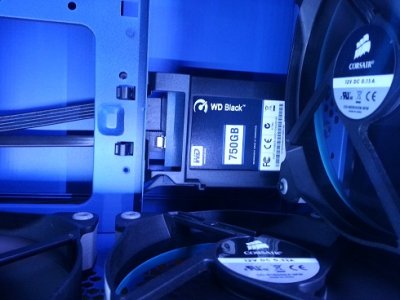 20131003_140345.jpg74.3 KB · Views: 231
20131003_140345.jpg74.3 KB · Views: 231 -
 20131003_161322a.jpg32 KB · Views: 291
20131003_161322a.jpg32 KB · Views: 291 -
 20131003_175748.jpg33.7 KB · Views: 317
20131003_175748.jpg33.7 KB · Views: 317 -
 20131003_182725.jpg34.8 KB · Views: 235
20131003_182725.jpg34.8 KB · Views: 235 -
 20131003_182754.jpg35.9 KB · Views: 187
20131003_182754.jpg35.9 KB · Views: 187 -
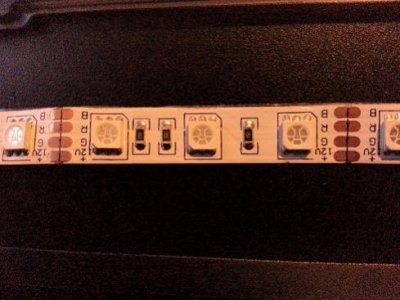 20131003_192113.jpg30.5 KB · Views: 185
20131003_192113.jpg30.5 KB · Views: 185 -
 20131003_192141.jpg29.8 KB · Views: 172
20131003_192141.jpg29.8 KB · Views: 172 -
 20131003_191918.jpg38.4 KB · Views: 199
20131003_191918.jpg38.4 KB · Views: 199 -
 20131003_192012.jpg88.7 KB · Views: 197
20131003_192012.jpg88.7 KB · Views: 197 -
 20131003_211908.jpg34.3 KB · Views: 670
20131003_211908.jpg34.3 KB · Views: 670 -
 20131003_211922.jpg35.7 KB · Views: 1,333
20131003_211922.jpg35.7 KB · Views: 1,333 -
 20131003_211936.jpg31.3 KB · Views: 1,189
20131003_211936.jpg31.3 KB · Views: 1,189 -
 20131003_212258.jpg30.5 KB · Views: 2,684
20131003_212258.jpg30.5 KB · Views: 2,684
Last edited by a moderator:

