Hi all
Finally have my pc up and running.
The only setting i have made is to set the xmp in the bios for my memory to 3200 other then this i have not touched any other setting.
Having an Asus board I decided to run there AI suit 3 and see what came back. I dont intend to keep this but was interested to see what software would give me.
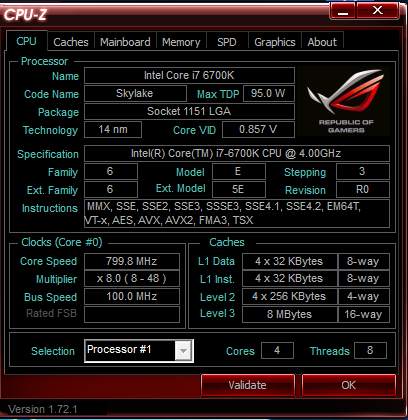
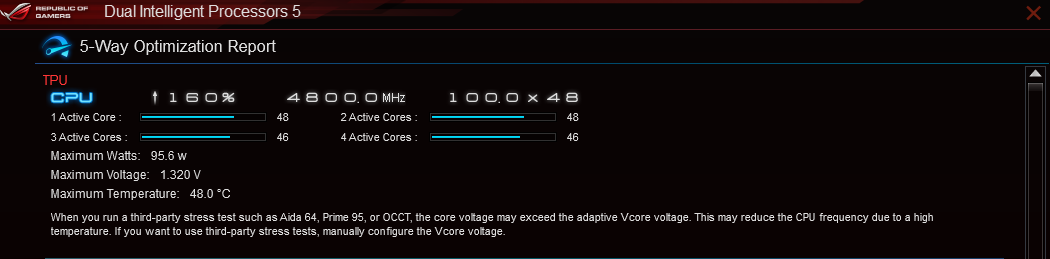
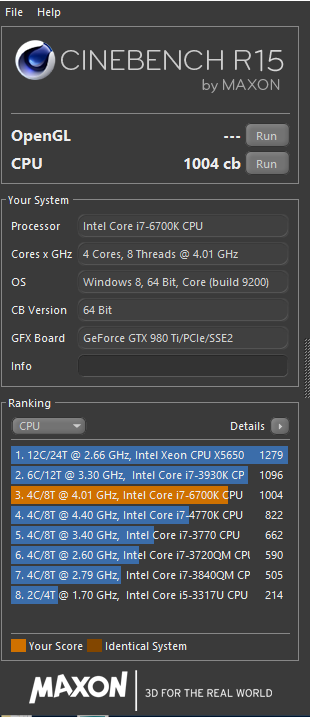
Edit - why does this show windows 8 when I am using a clean install of windows 10?
Unsure why cinebench only shows 4.01ghz even tho cpz does show x8
But i am new to all of this
Set up
hero viii
Gskill trident Z 3200 16gb
360 aio
matrix 980 ti at stock & oc mode
I do not see any option to return to default within the ai-3 - is there? Does anything look out of place with these settings? I would like to do everything myself in the bios.
where do i begin lol
Finally have my pc up and running.
The only setting i have made is to set the xmp in the bios for my memory to 3200 other then this i have not touched any other setting.
Having an Asus board I decided to run there AI suit 3 and see what came back. I dont intend to keep this but was interested to see what software would give me.
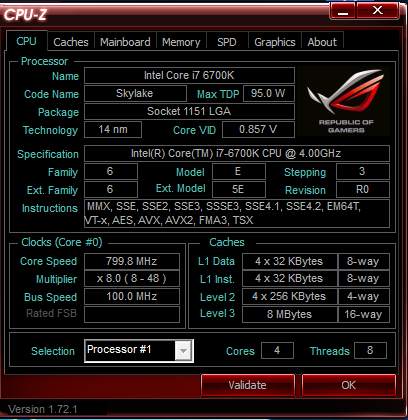
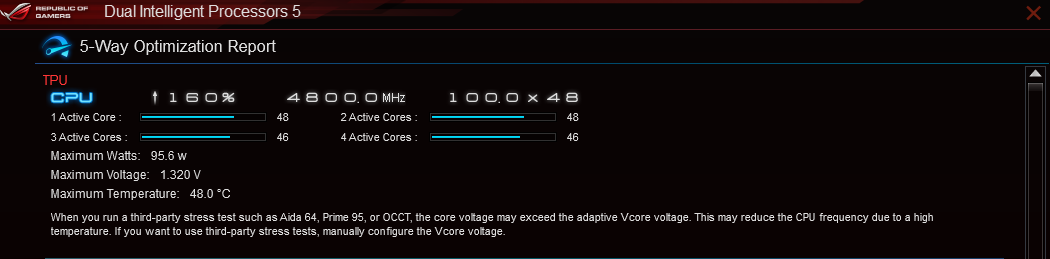
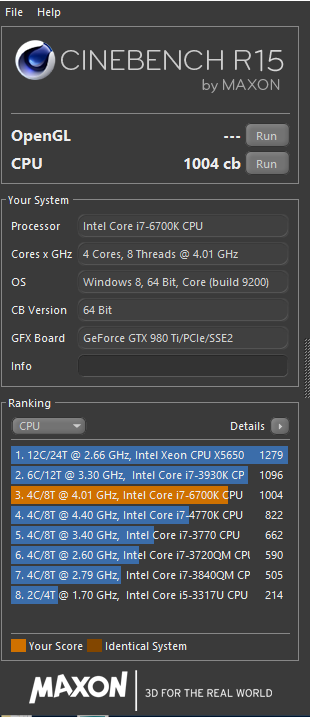
Edit - why does this show windows 8 when I am using a clean install of windows 10?
Unsure why cinebench only shows 4.01ghz even tho cpz does show x8
But i am new to all of this
Set up
hero viii
Gskill trident Z 3200 16gb
360 aio
matrix 980 ti at stock & oc mode
I do not see any option to return to default within the ai-3 - is there? Does anything look out of place with these settings? I would like to do everything myself in the bios.
where do i begin lol
Last edited:
