killablade
New member
Nice! I'm glad you fixed it! 
Ahhh... overclocking... it's not that hard but can be a pain at times.
Ahhh... overclocking... it's not that hard but can be a pain at times.
name='7up' said:hahahaha yes *tries desperately to fit in* i hear that, my friend!
Ahhh daughter boards, what are they like? Am i right guys?
High five..!
....anyone?
name='AlienALX' said:Who remembers when cache came on a seperate card? and you were rich if you had one !
name='killablade' said:What?! Cache on a seperate card? You're joking right?

name=' said:The card, about the size of a PCI card has only 4 SRAM ICs to make up the 32 KB cache memory[/B'], 1 controller IC and three tag SRAM chips.
name='AlienALX' said:I faeces you not. Here we go.

That particular one is from a MAC from 1990. I couldn't find any PC ones (I'm not surprised really) but they were basically identical only about the size of half a credit card. Cost was at least a couple of hundred pounds, depending on the size you wanted.
I can't remember when they introduced on die cache now. Possibly Pentium or Pentium 2. But in my day (makes an old man grumbling sound) if you wanted anything you were going to pay for it. Most notably (and when I used one) was when I had my DX266. Sounds pretty good right? Like it could be 266mhz? dream on. It was 66mhz. They then released the DX4100 which was 100mhz. My first PC carried an SX25 in it (386 architecture) and the DX2 and DX4 were 486. They then went onto create the 586 (am I starting to ring bells here, no?) with the Pentium processors. OK then ever heard of X86 operating systems?
PH33R mY pOwAh. All of it was tied into a DMA33 hard drive controller, and a 30mb hard drive cost you about a grand (Again, I faeces you not).
Colour was an extra. For that you needed an ISA VGA card. And you don't even want to know what those and a colour monitor would cost you....
First set of memory I ever got was 32k of 30 pin SIMM. It then went onto SDRAM with the original DIMM, then DDR then DDR2 and so on.
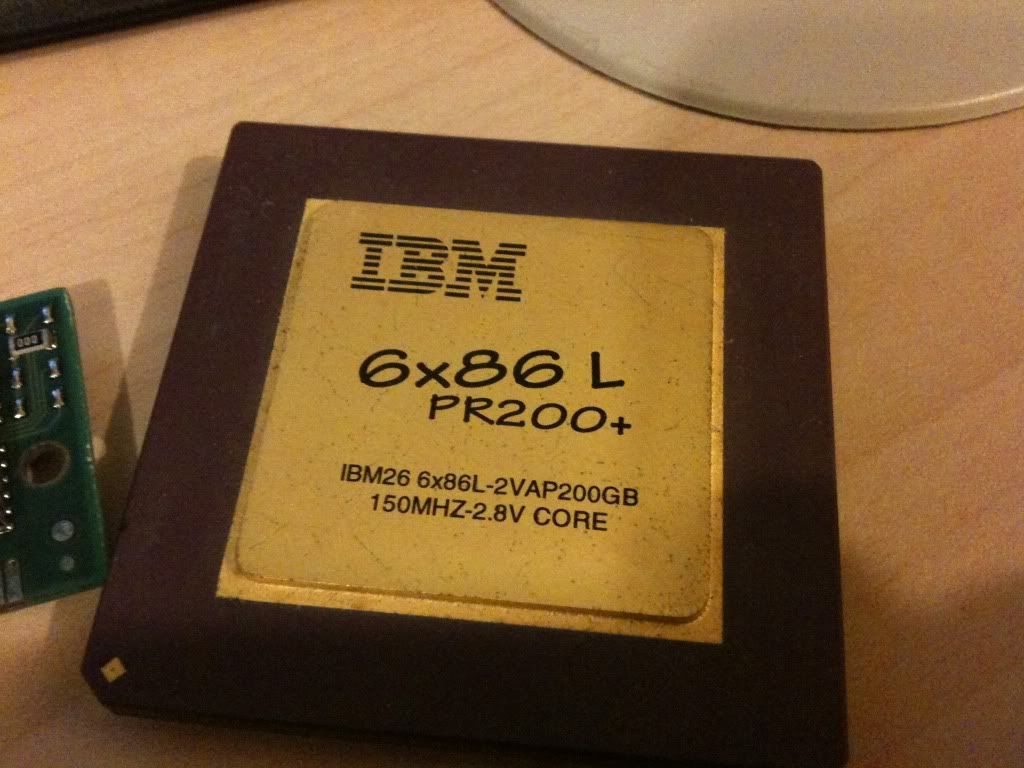

EDIT: Since my first post, I have fixed my issue. Hope the checklist of solutions below proves useful to others suffering the dreaded Asus 'Chassis intruded' error.
Be sure to refer to an approved guide and/or online manual for each of these fixes.
(For me, it was a simple hardware connection issue, Fix 2. Guess my soundcard was a little loose. Duh.)
----------------------------------------
As always, thank you in advance guys.
Tearing my hair out here.
The story: I recently cleaned and dusted my whole rig.
But now, after careful reassemble, I get a 'Chassis Intruded' error every time I try to start up.
The only change in my setup are two additional fans I have installed.
I have scoured for solutions to the Asus 'Chassis Intruded' and have tried the following:
Fix 1 - Reset CMOS:
1. Power down, unplug, remove MOBO battery
2. switch jumper pins from 1-2 to 2-3 for 20 secs
3. return jumper pins to default position
4. Boot.
(This method allows me to boot up ONCE, as it reverts to a 'BIOS setup' default. As soon as I shut down then next time, same problem. Please note, I can't access BIOS before the message appears. Also, there is definitely no option to permanently bypass the Chassis Intrusion feature on the Asus P5K Premium. Thanks a bunch, Asus.)
Fix 2 - Check for loose connections/wires touching case. Check for loose screws. Check case is secure.
Fix 3 - Bad RAM? Try with one stick. No good. Try another. Still no good.
Fix 4 - Flash BIOS to latest version with EZ Flash update utility. Update succesful. Boots once, as above
Fix 5 - Reset 5 times in a row.
Fix 6 - Check Chassis Intrusion jumper is secure
Any ideas, folks?
Ash
Rig Specs:
E8400 CORE2DUO PROCESSOR 3ghz 6 MB
Video Card: ATI Radeon HD '4870 X2'
MOBO: Asus P5K Premium wifi ap
- DMA/ATA 133 (Ultra) x 1, DMA/ATA 66 (Ultra) x 1, Socket LGA775, ATX, Intel P35 Chipset
Sound card: Creative SB X-Fi ExtremeGamer
Memory: 6GB
(2x2GB) Corsair TwinX XMS2, DDR2
+(2x1GB) Geil Black Dragon 2GB 2x 1GB 800Mhz Dual Channel DDR2
Hard drive: 750GB Samsung HD753LJ
Operating System Version: Windows 7 (64 bit)
