I have a EVGA 8800GTS 640mb 3D card.
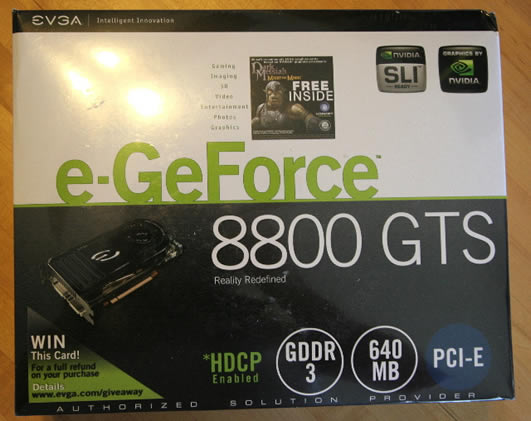
I have seen that it is fairly easy to overclock as the stock fan for the GTS is the same that they use for the GTX which get quite a bit hotter?
I have started to use a prog called "RivaTuner" so it can change my core speed and fan settings.
Was just wondering how far any one else has managed to OC there 8800 GTS 640MB Card.
Just a few questions i have.
I am not to fussed about the noise of the fan being on 100% so does that mean i can OC until i get to a temp of 80oC as this
is what i have read to go up to? Other wise the performance of the card goes down hill if the temp goes any higher for this GPU?
Does any one have the setting they have OC there 8800GTS to that is stable?
I also found out through this Ace site that maybe i should of tried to get the 512mb version
http://www.overclock3d.net/reviews.php?/gpu_displays/xfx_8800_gts_512_and_asus_8800_gt_512_-_g92_shoot_out/1
Sorry if i sound like a total nub but I'm new to OC tbh
Cheers
__________________
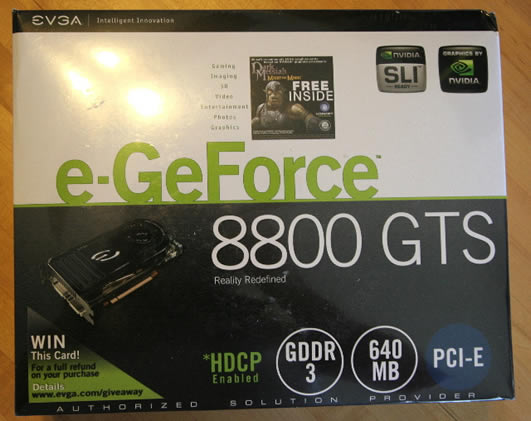
I have seen that it is fairly easy to overclock as the stock fan for the GTS is the same that they use for the GTX which get quite a bit hotter?
I have started to use a prog called "RivaTuner" so it can change my core speed and fan settings.
Was just wondering how far any one else has managed to OC there 8800 GTS 640MB Card.
Just a few questions i have.
I am not to fussed about the noise of the fan being on 100% so does that mean i can OC until i get to a temp of 80oC as this
is what i have read to go up to? Other wise the performance of the card goes down hill if the temp goes any higher for this GPU?
Does any one have the setting they have OC there 8800GTS to that is stable?
I also found out through this Ace site that maybe i should of tried to get the 512mb version
http://www.overclock3d.net/reviews.php?/gpu_displays/xfx_8800_gts_512_and_asus_8800_gt_512_-_g92_shoot_out/1
Sorry if i sound like a total nub but I'm new to OC tbh
Cheers
__________________
