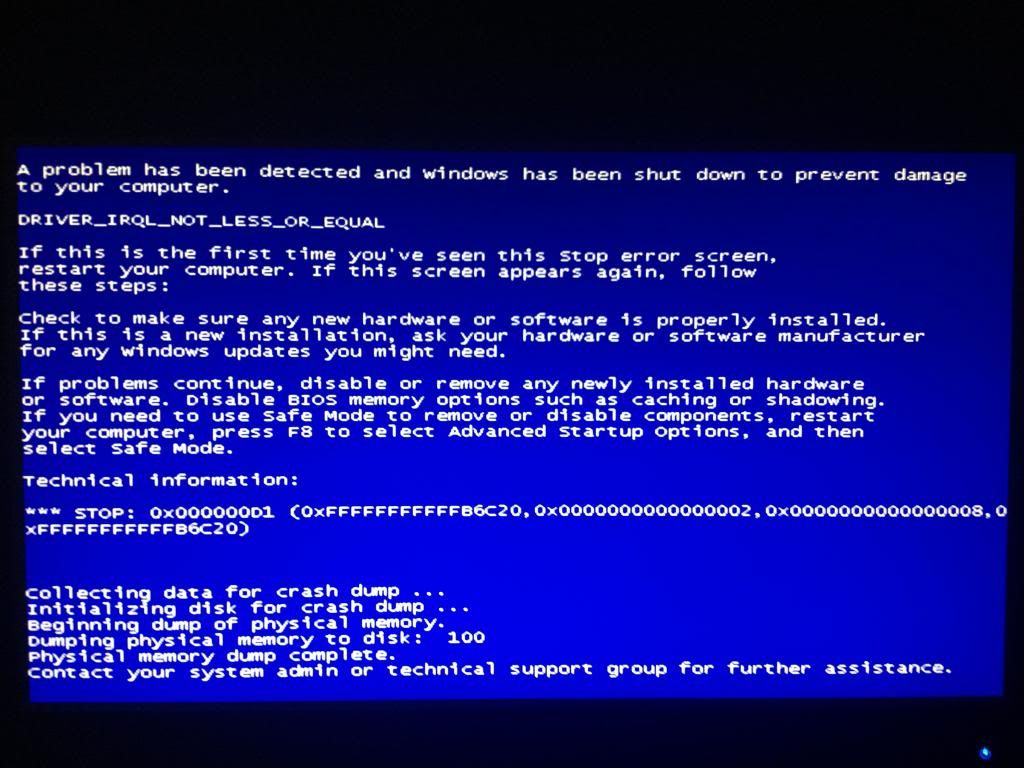ScottytooHotty
Member
Today my PC has started blue screening, I have just got back from working away for a week and it was fine before that it has happened to me 3 times while gaming twice playing firefall and once bf4, all 3 occasions we whilst nothing was going on so my system was not being pushed, any ideas?
Corsair 2013 Series GS 600W PSU
Asus P8Z77-V LX2 Intel Z77
i5 3570k overclocked to 4.5ghz
gigabyte GTX780 windforce over clocked by 112mhz
TeamGroup Elite 16GB (2x8G DDR3 PC3-12800C11 1600MHz Dual
Alpenfohn K2 Mount Doom CPU Cooler
Samsung 840 Series 120GB SSD
Seagate 1TB HDD
Soundblaster X-fi extreme audio soundcard
Corsair 2013 Series GS 600W PSU
Asus P8Z77-V LX2 Intel Z77
i5 3570k overclocked to 4.5ghz
gigabyte GTX780 windforce over clocked by 112mhz
TeamGroup Elite 16GB (2x8G DDR3 PC3-12800C11 1600MHz Dual
Alpenfohn K2 Mount Doom CPU Cooler
Samsung 840 Series 120GB SSD
Seagate 1TB HDD
Soundblaster X-fi extreme audio soundcard