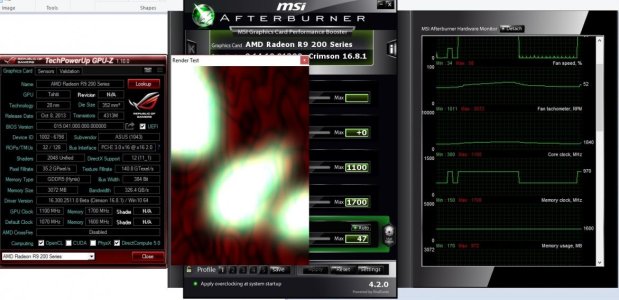spacewaster
New member
Hi,
I'm having a problem running my ASUS 280x TOP at 1100Mhz core clock and 1700Mhz (6800Mhz) memory clock, I know it runs at that speed as I have played games for many hours in a day and benchmarked it so I know its stable. (Which I OC'ed with MSI afterburner.)
By the way it runs out of the box at 1070Mhz on the core and 1600Mhz (6400Mhz) on the memory.
When I turn my PC off for the night and then turn it back on in the morning it runs at 970Mhz and 1600Mhz (6400Mhz), so I do a restart it and it runs back at the OC I got it running at before. I also tried adjusting the power target a little (about 5-10%) to see if that was the problem but nope didn't work, it also does this at stock speeds.
Any help would be greatly appreciated.
P.S
This post is probably in the wrong section but I didn't know where to post this.
I'm having a problem running my ASUS 280x TOP at 1100Mhz core clock and 1700Mhz (6800Mhz) memory clock, I know it runs at that speed as I have played games for many hours in a day and benchmarked it so I know its stable. (Which I OC'ed with MSI afterburner.)
By the way it runs out of the box at 1070Mhz on the core and 1600Mhz (6400Mhz) on the memory.
When I turn my PC off for the night and then turn it back on in the morning it runs at 970Mhz and 1600Mhz (6400Mhz), so I do a restart it and it runs back at the OC I got it running at before. I also tried adjusting the power target a little (about 5-10%) to see if that was the problem but nope didn't work, it also does this at stock speeds.
Any help would be greatly appreciated.
P.S
This post is probably in the wrong section but I didn't know where to post this.
Last edited: