It was all going so well, put it together turn it on.
installed win 7 and all the drivers
First thing i did was see my Windows Experience Index, i clicked rate my computer
it got to testing the gpu and it started to make a squeal or whine Noise. I moved
on and tryed a 1080p mkv it worked well with no noise.
i left it like that for a few days not trying to push it, then i got tempted to play
some games.
The card at idle was 23c
brothers in arms hells highway never went over 59c
STALKER: Shadow of Chernobyl
In the brother in arms menu it would make the noise, playing the game it was ok but in
STALKER menus the noise was louder. it was ok in game, the temps were ok and i had the side panels off.
It all went wrong when i left the STALKER menu up it Crashed
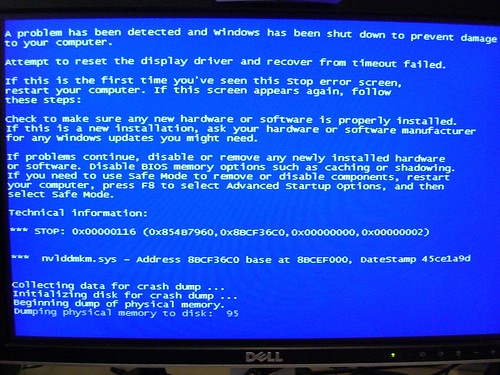
I changed the drivers and i can get past this error but i get a black screen.
my way to get back in to windows is to go into safemode, device manager and
disable graphics card.
What should i do?
move the card into other pcie slot or is it already dead

i have till 5.30pm to ring them. one more thing i did a clean install and still
get the error after installing the nvidia drivers.
Asus GeForce GTX 460 1024MB DirectCU TOP
Cooler Master CM 690 II Advanced
Intel® Core™ i5-760 Overclocked @ 3.80GHz - Quad Core CPU
4GB Mushkin Silverline 1600MHz 9-9-9-24
MSI P55-GD65 ATX Motherboard
GELID Tranquillo CPU Cooler
Sony Optical DVD Writer, AD-7260S-0B
1TB Samsung HD103SJ SpinPoint F3 SATA-II 3.5" Hard Drive
Corsair TX 650W
installed win 7 and all the drivers
First thing i did was see my Windows Experience Index, i clicked rate my computer
it got to testing the gpu and it started to make a squeal or whine Noise. I moved
on and tryed a 1080p mkv it worked well with no noise.
i left it like that for a few days not trying to push it, then i got tempted to play
some games.
The card at idle was 23c
brothers in arms hells highway never went over 59c
STALKER: Shadow of Chernobyl
In the brother in arms menu it would make the noise, playing the game it was ok but in
STALKER menus the noise was louder. it was ok in game, the temps were ok and i had the side panels off.
It all went wrong when i left the STALKER menu up it Crashed
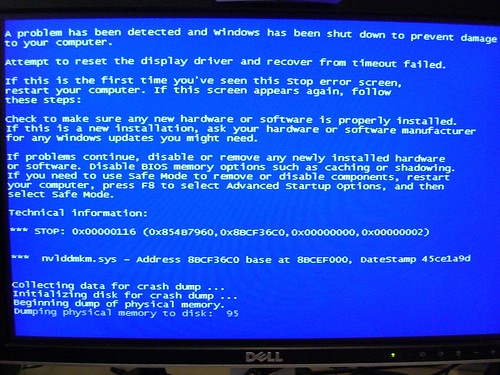
I changed the drivers and i can get past this error but i get a black screen.
my way to get back in to windows is to go into safemode, device manager and
disable graphics card.
What should i do?
move the card into other pcie slot or is it already dead
i have till 5.30pm to ring them. one more thing i did a clean install and still
get the error after installing the nvidia drivers.
Asus GeForce GTX 460 1024MB DirectCU TOP
Cooler Master CM 690 II Advanced
Intel® Core™ i5-760 Overclocked @ 3.80GHz - Quad Core CPU
4GB Mushkin Silverline 1600MHz 9-9-9-24
MSI P55-GD65 ATX Motherboard
GELID Tranquillo CPU Cooler
Sony Optical DVD Writer, AD-7260S-0B
1TB Samsung HD103SJ SpinPoint F3 SATA-II 3.5" Hard Drive
Corsair TX 650W
