**********UPDATE: Check out post #11.
This is a compliment review to ionicle's MBP review found here:
http://forum.overclock3d.net/index.php?/topic/39546-apple-macbook-pro/
I just received my MBP today. This is replacing a 4.5 year old ASUS laptop that has been great, but is showing it's age.
Specs:
Late 2011 Model MacBook Pro
15.4" Antiglare Widescreen 1680x1050 LED backlit
2.5GHz i7-2860QM CPU quad core with HT
4GB DDR3
256GB SSD
SuperDrive (DVD burner)
Backlit keyboard
Intel HD Graphics 3000
AMD HD 6770M
On to the pics!
Unboxing:
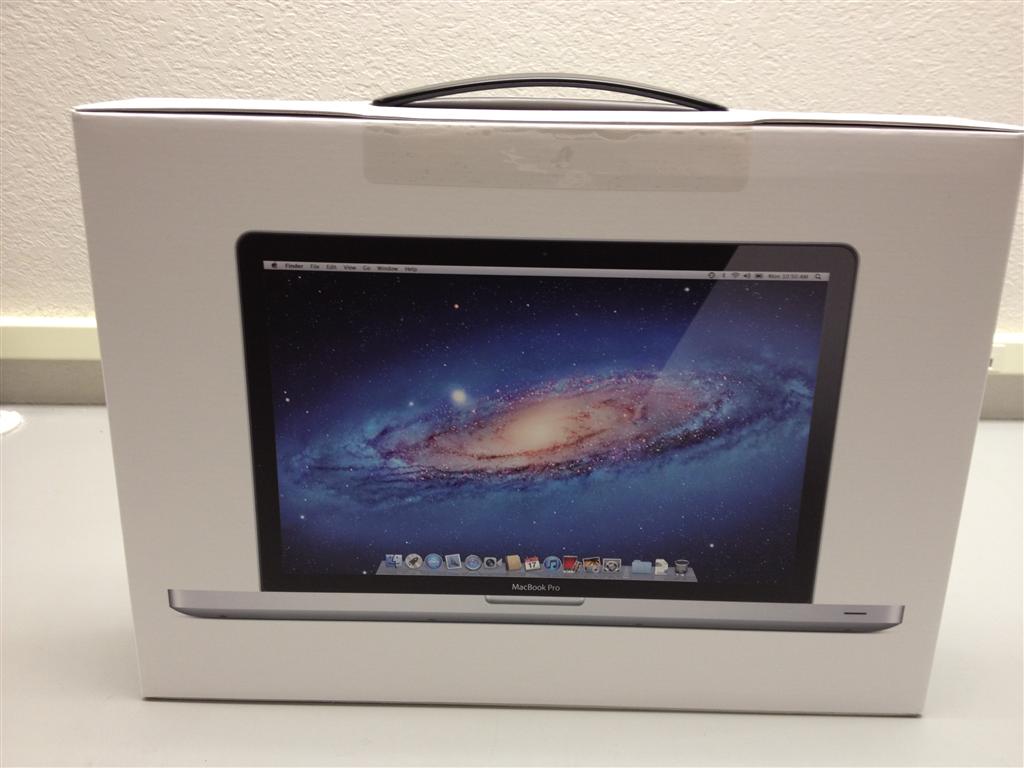
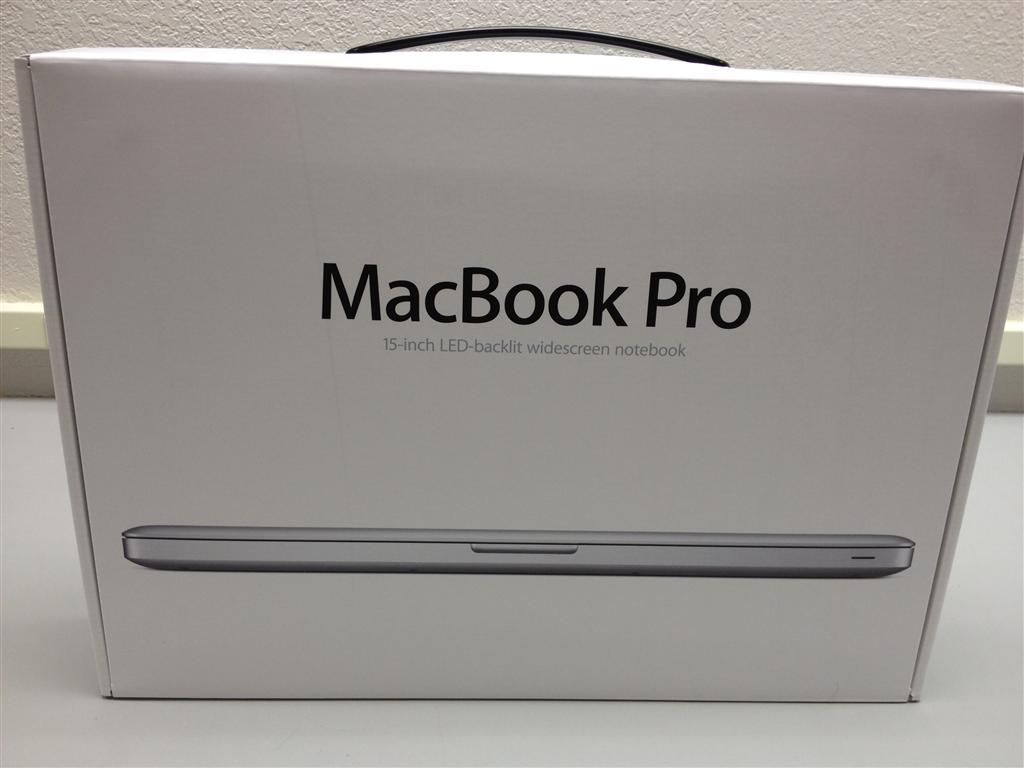

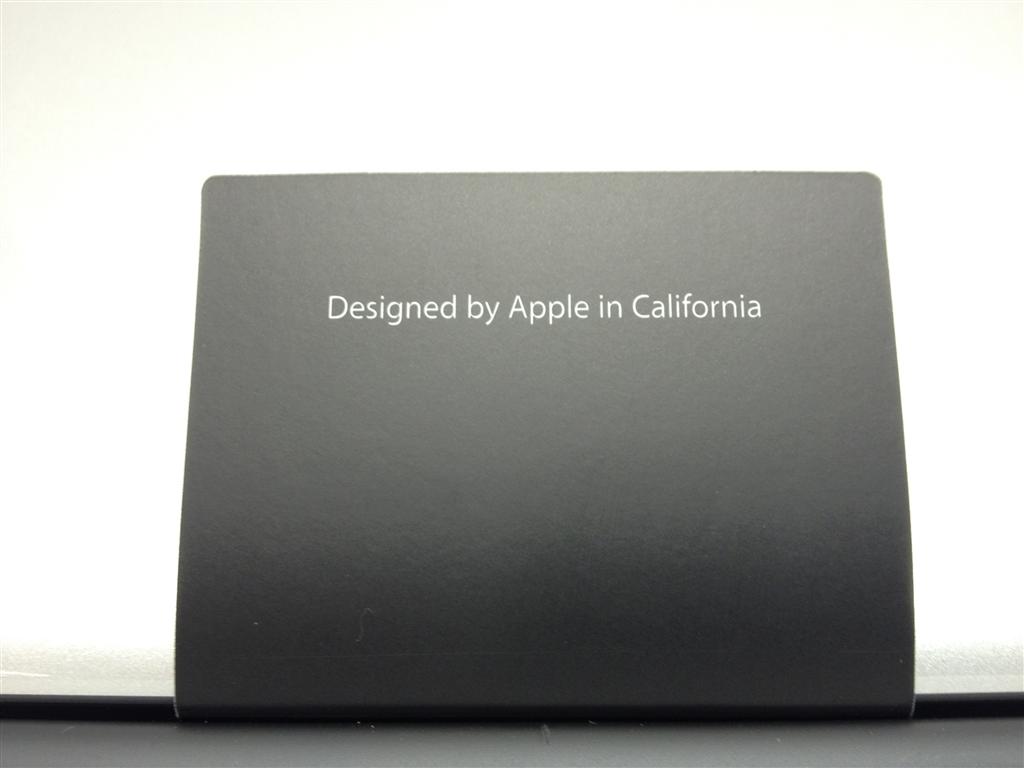
Contents of the box:
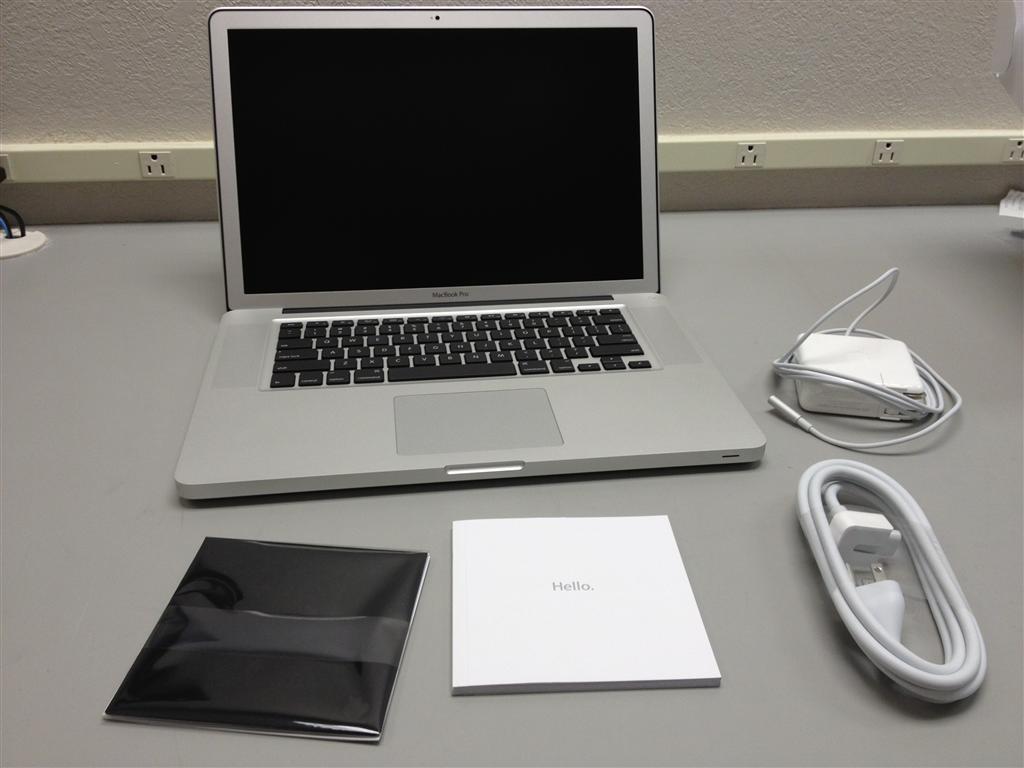
Turning it on starts you out with the typical OSX setup:
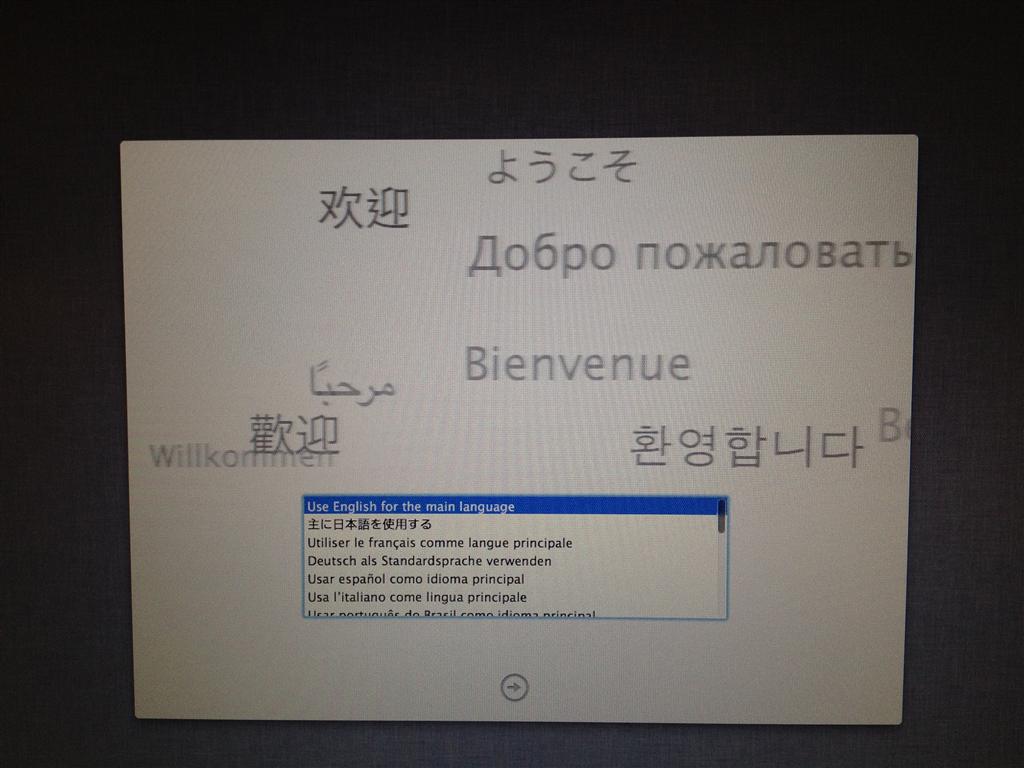
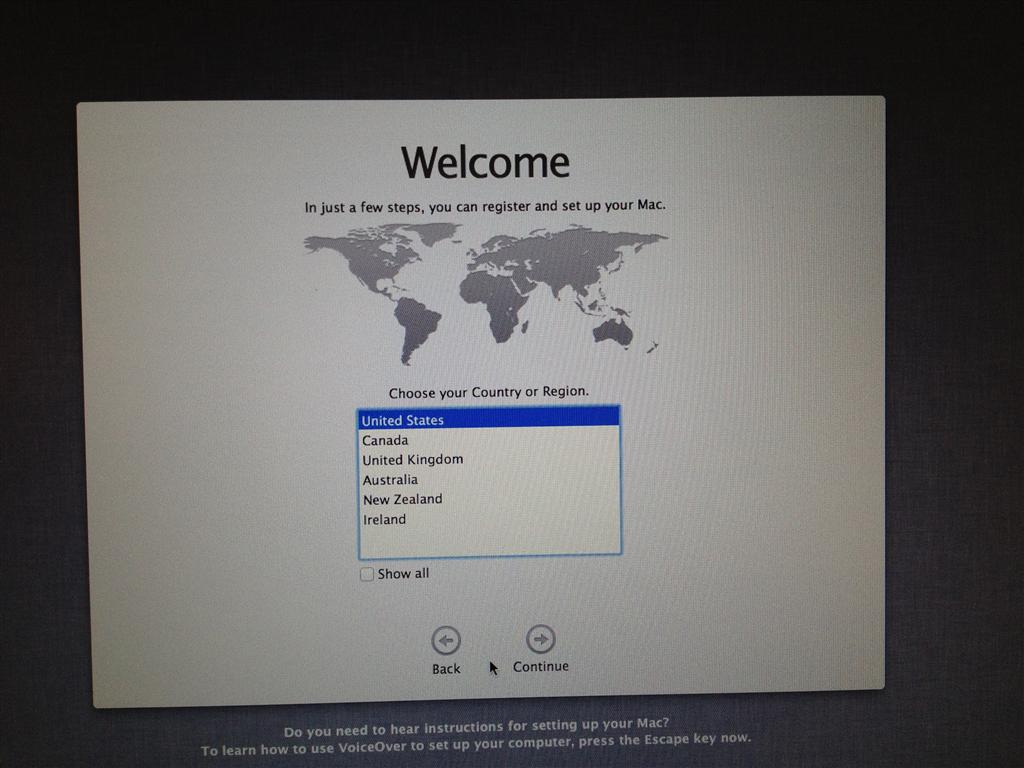
Apple charges $200 for 8GB of RAM so I purchased the memory separately for $50 and installed myself. To install the memory you start by flipping the laptop over. Notice that the bottom has no vents or fans. This is great for your lap as you don't have to worry about covering anything up.
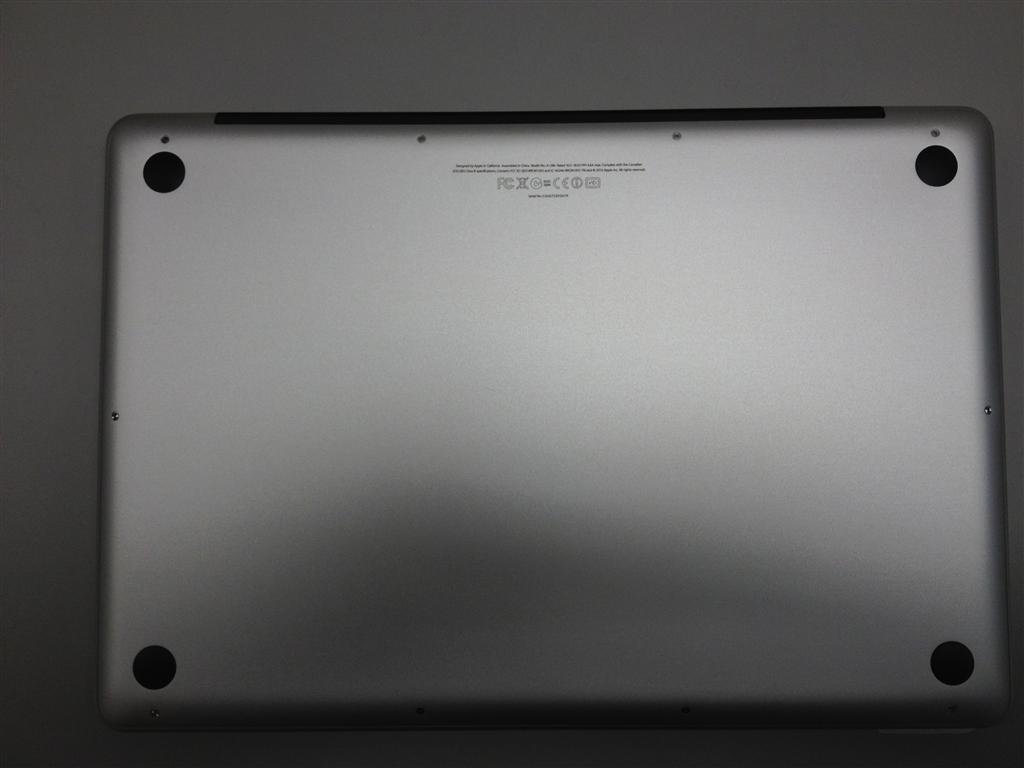
To remove the bottom, you simply take out the 10 screws. The bottom aluminum plate then pops off to reveal the following:
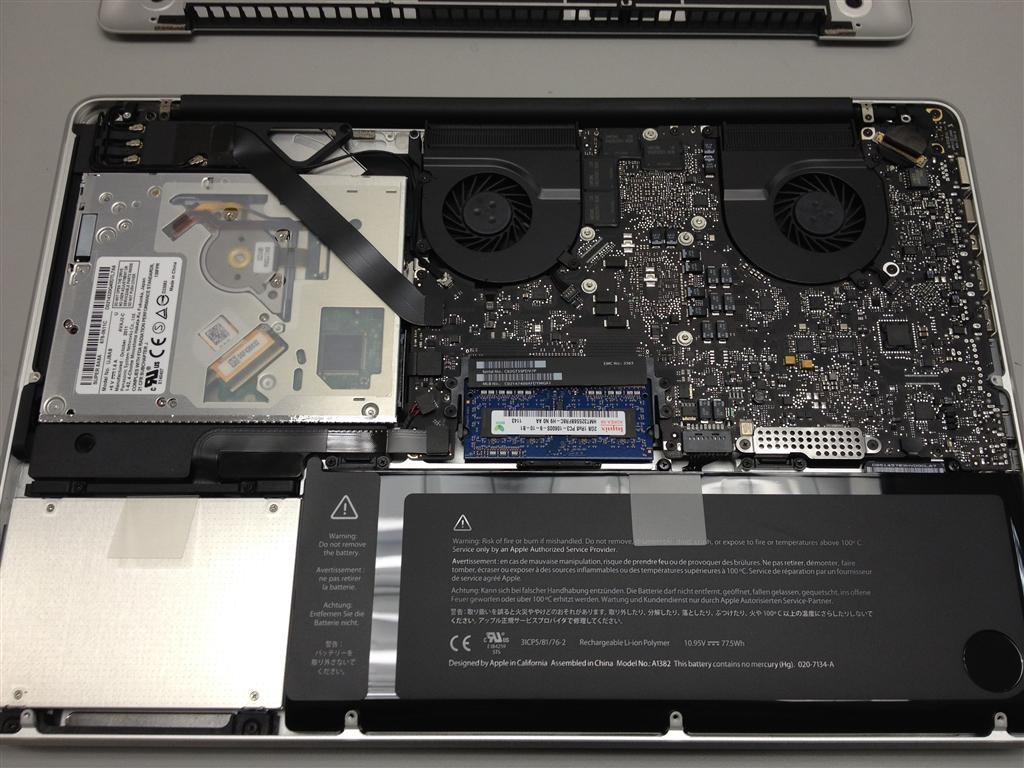
The inside looks just as good as the outside IMO. Everything is laid out perfectly and the black PCB really sets everything off. It's a shame you can't see this normally.
Here's a pic of the SSD. It's a Toshiba and looks like it has 220MB/s read and 180MB/s write. Nothing blazing fast, but perfect for this laptop:

New memory:

Installed and working:
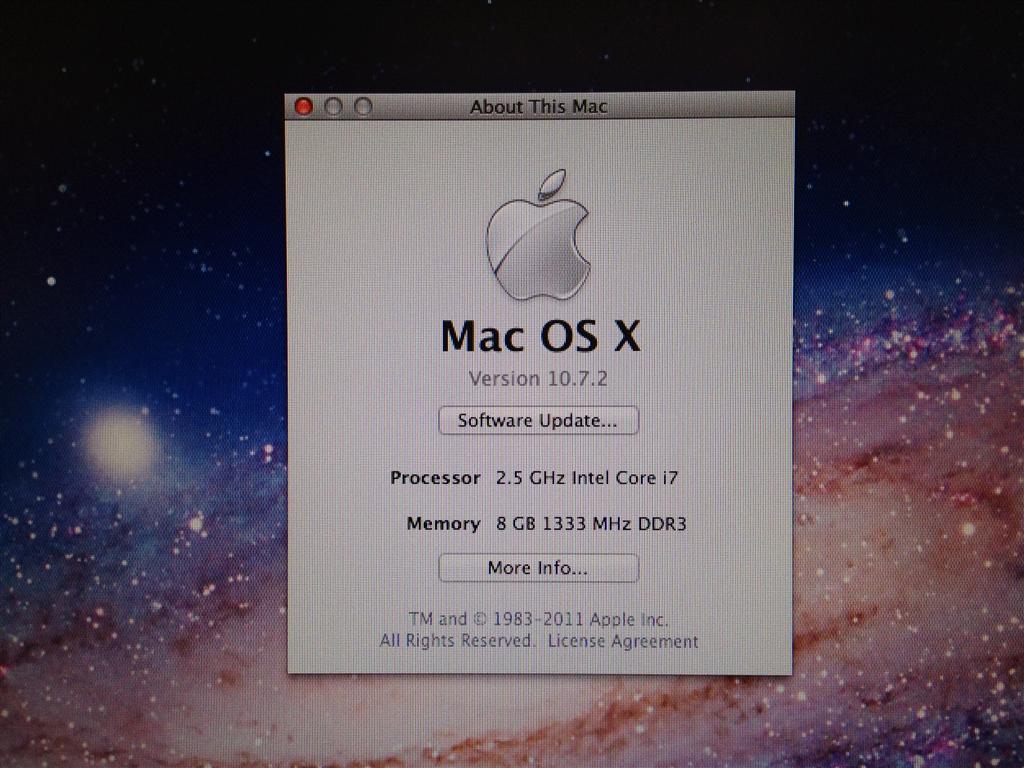
This will be mostly used for work so installing Windows 7 is a must. Apple makes it very easy. You start by launching Boot Camp Assistant from Utilities. I made sure to run System Update first.
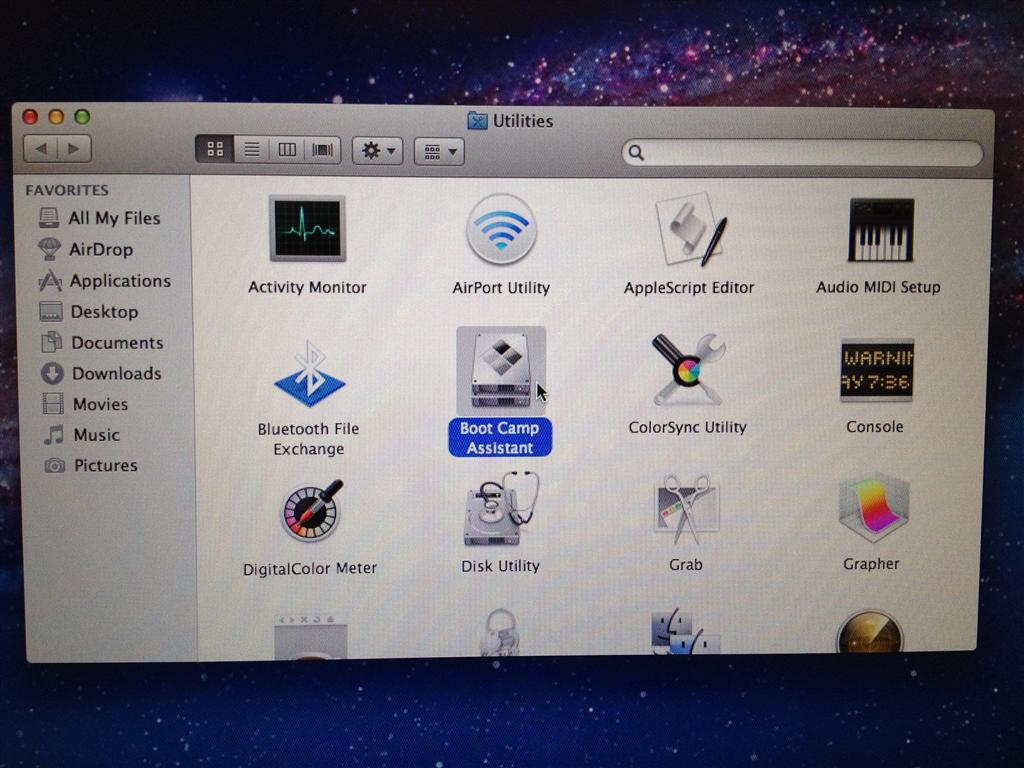
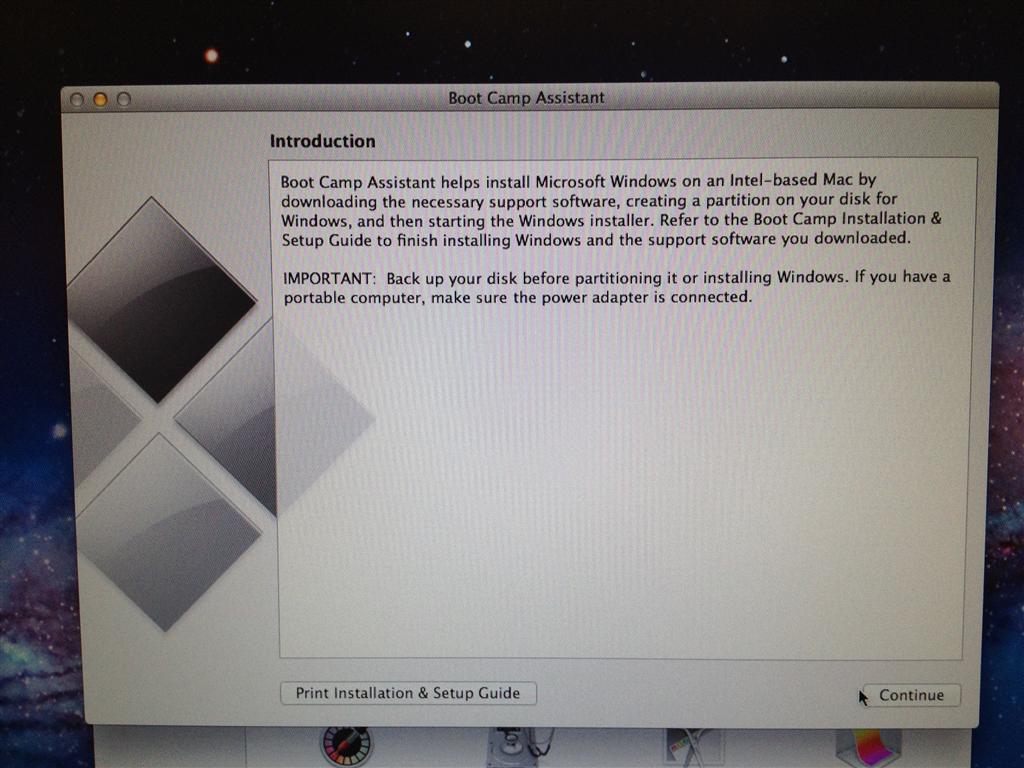
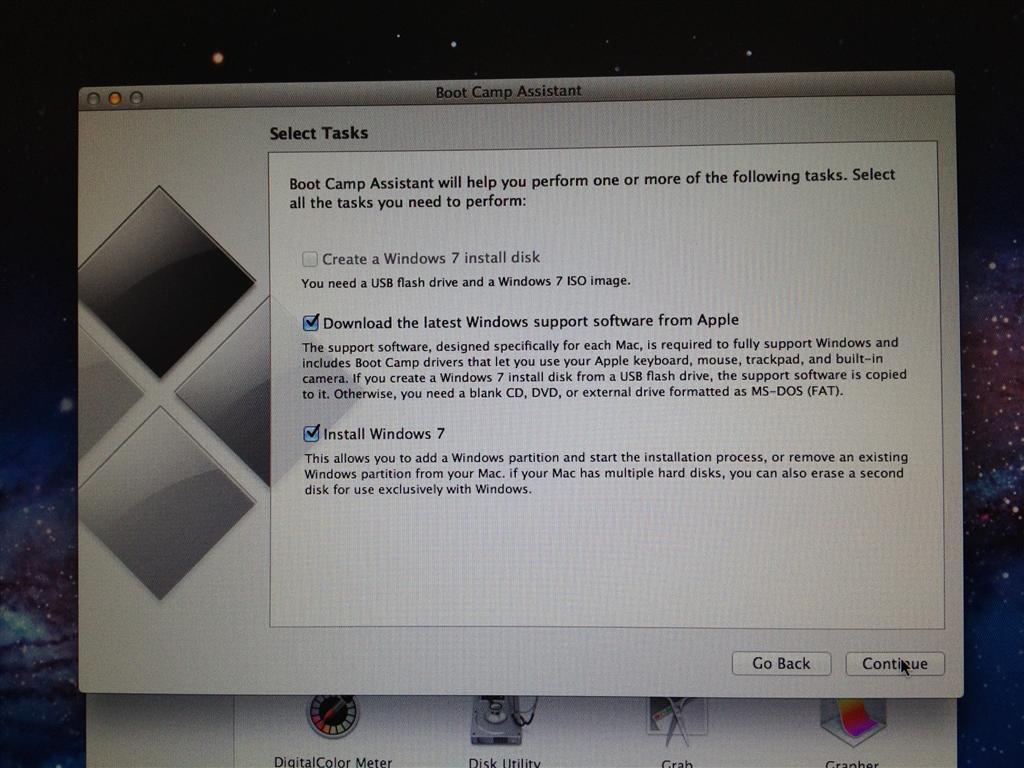
Setup downloads the Windows support files. You can save it to a CD/DVD or a flash drive. I opted for the flash drive.
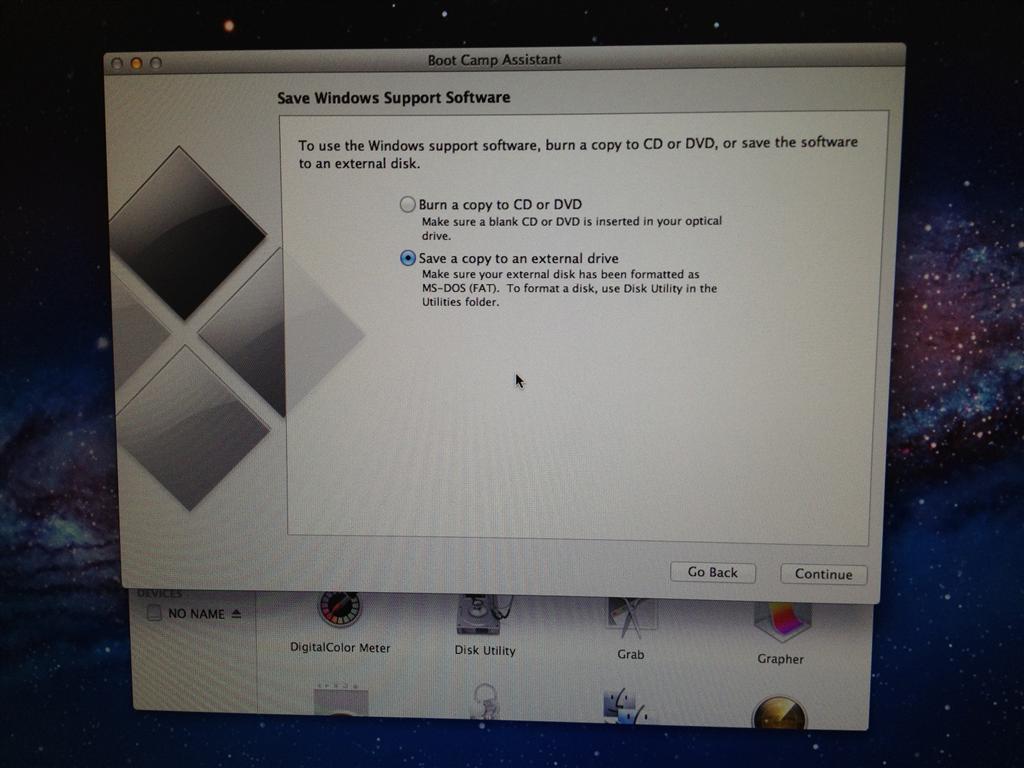
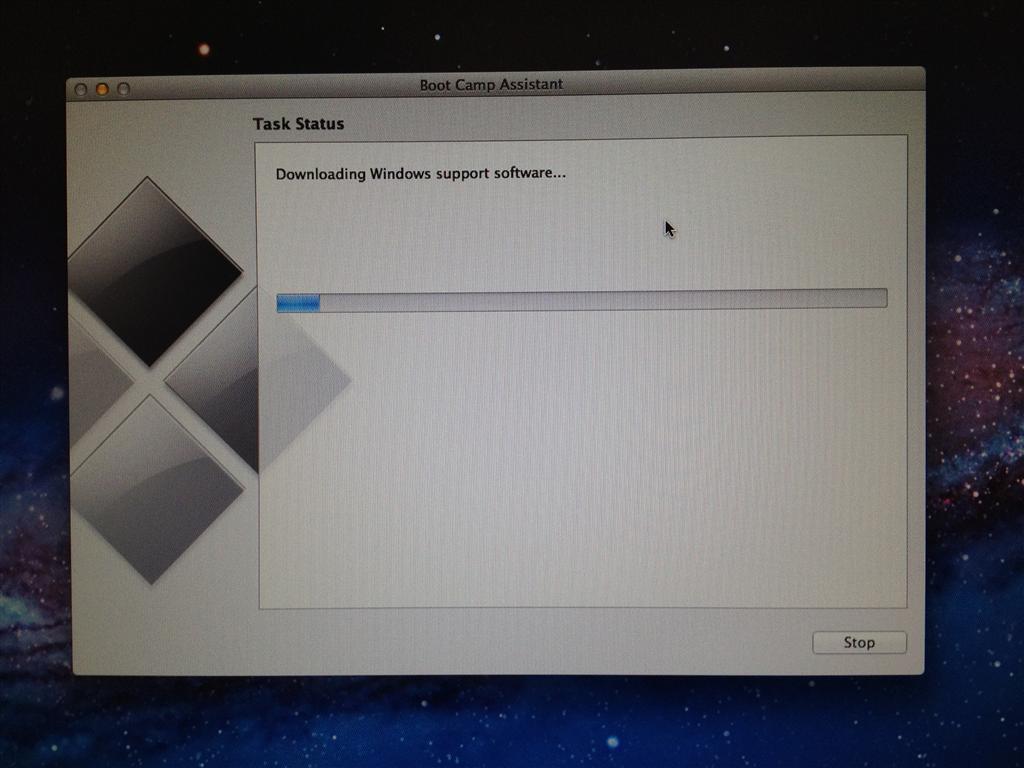
When the download is finished, installation can begin, after you pop in the Win7 disc
 :
:
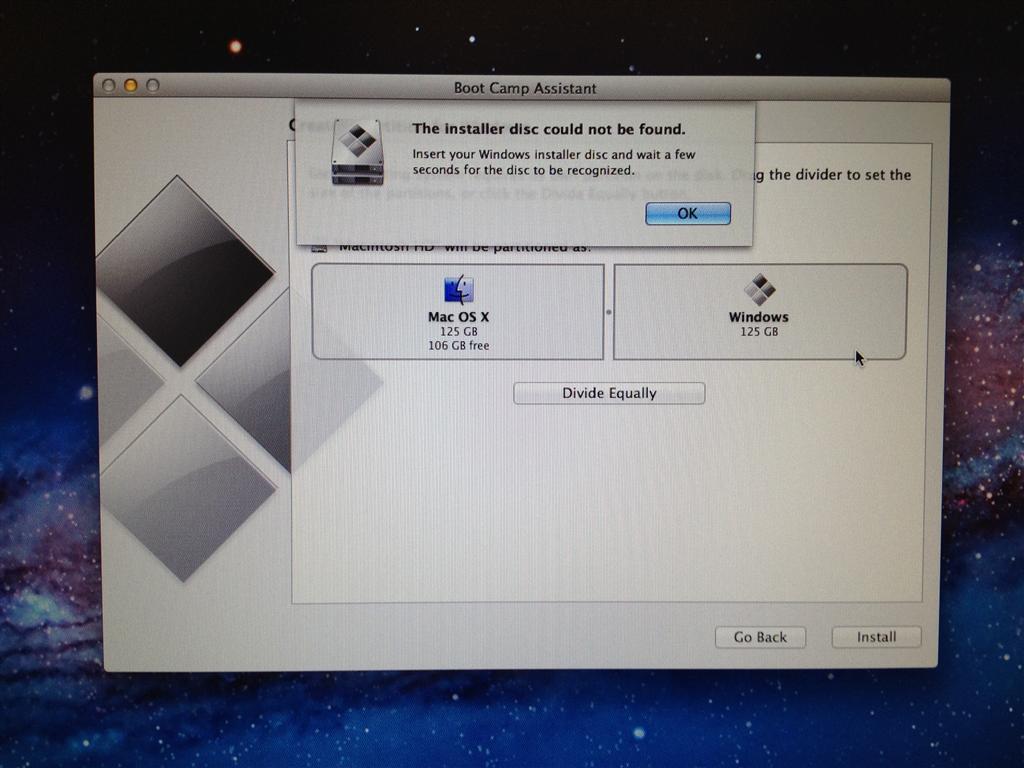
Setting up Windows 7 from this point should seem familiar:
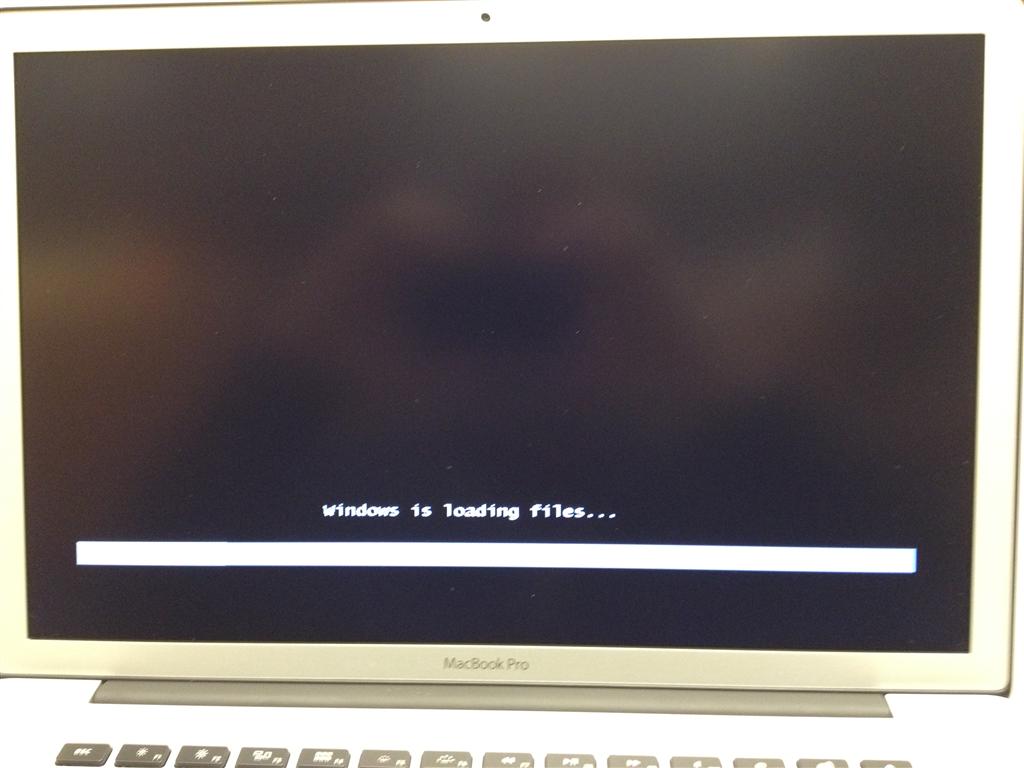
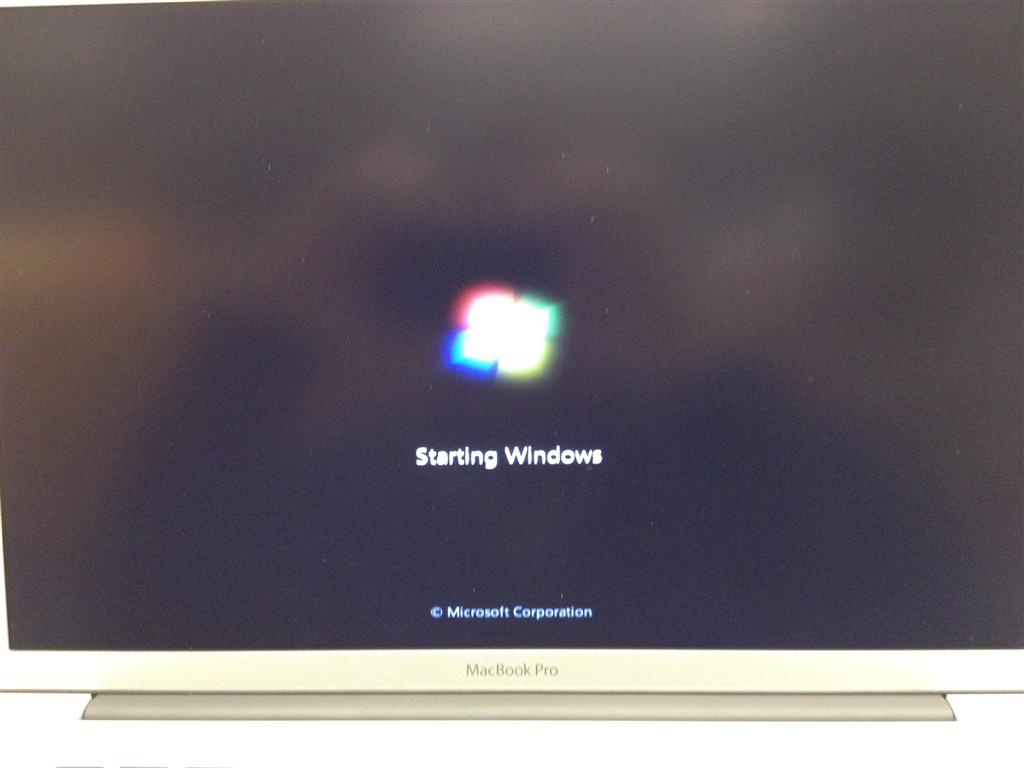

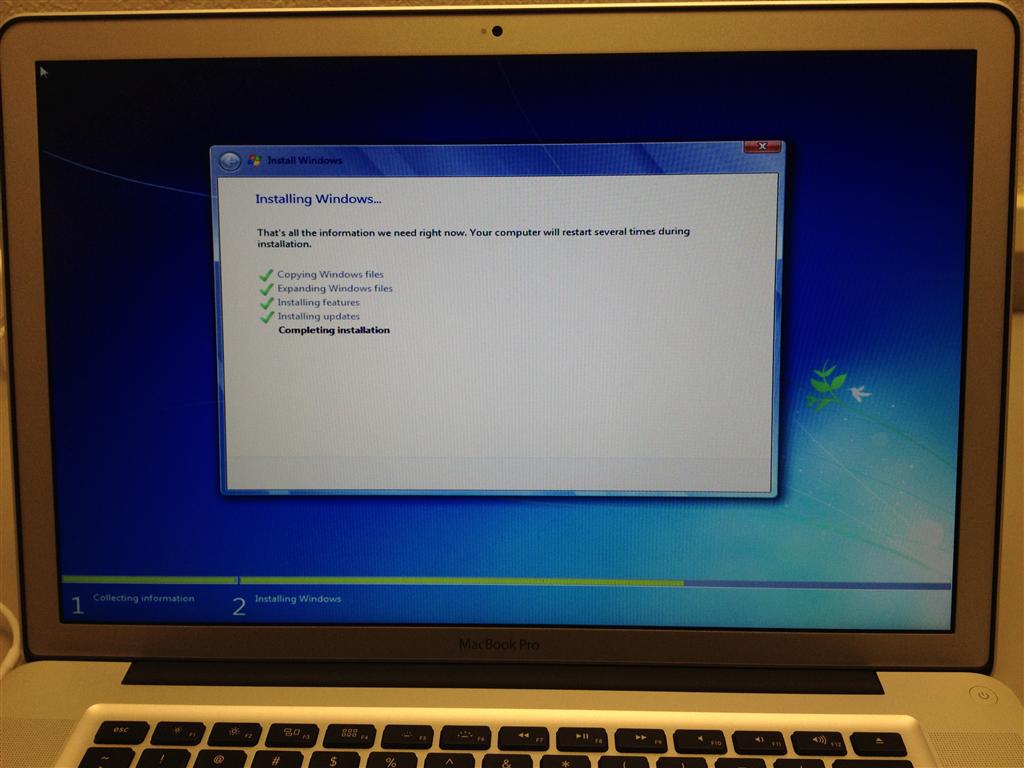
Windows installed and sitting on the desktop:
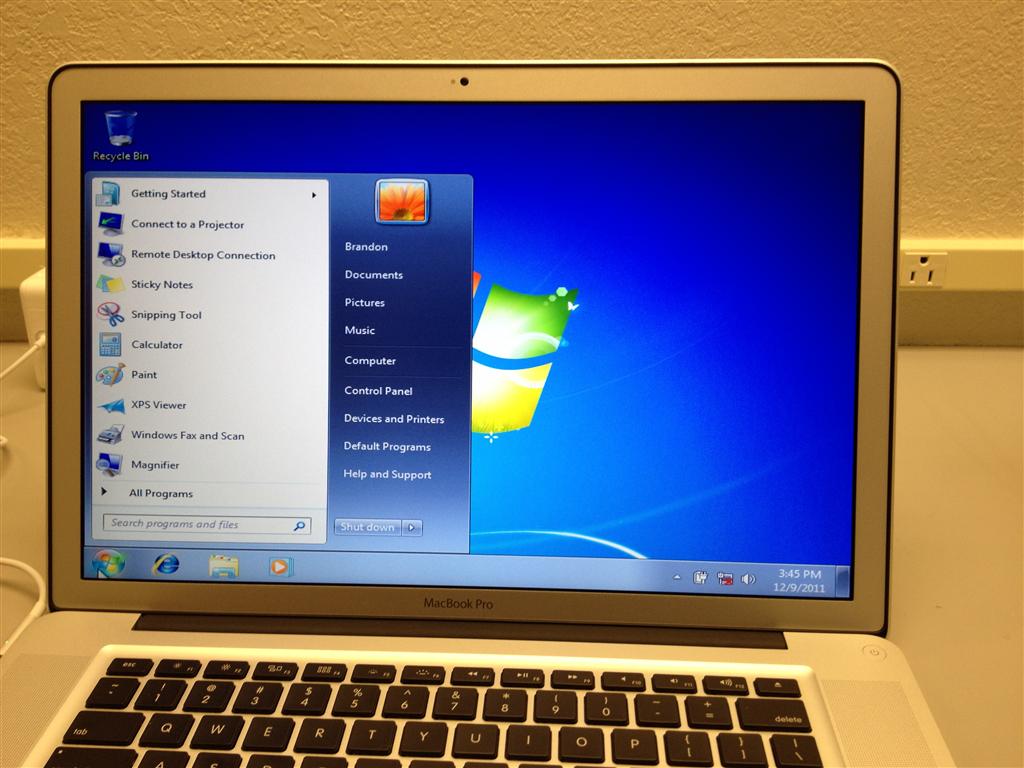
To install the drivers, you run setup from the flash drive:
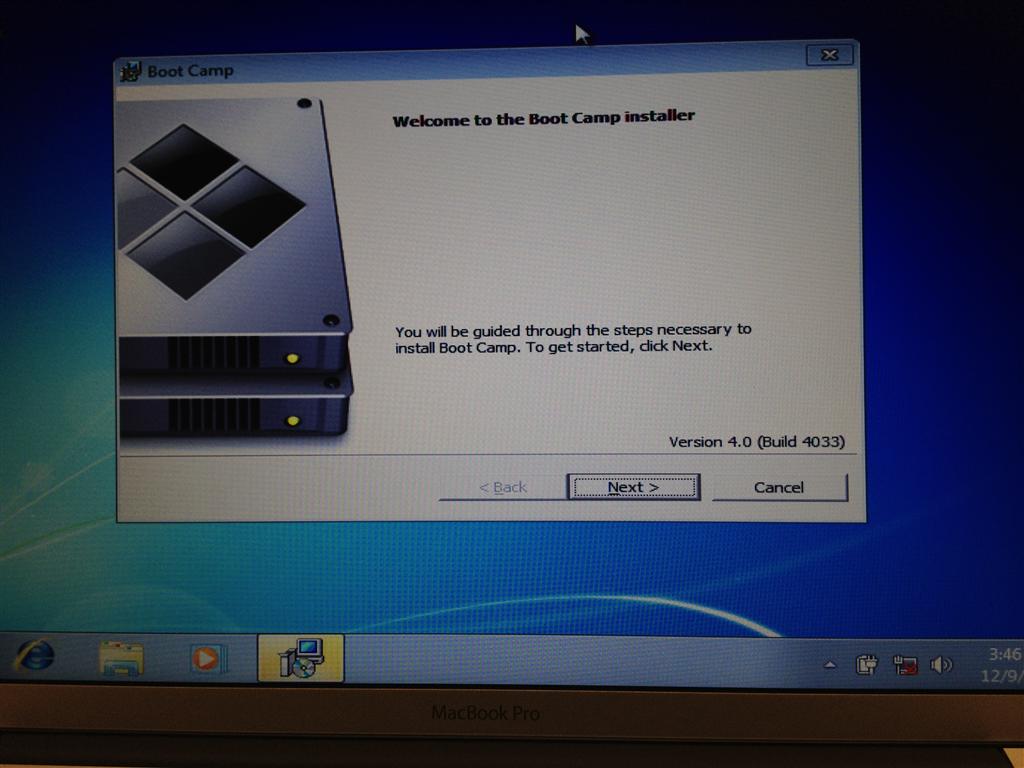
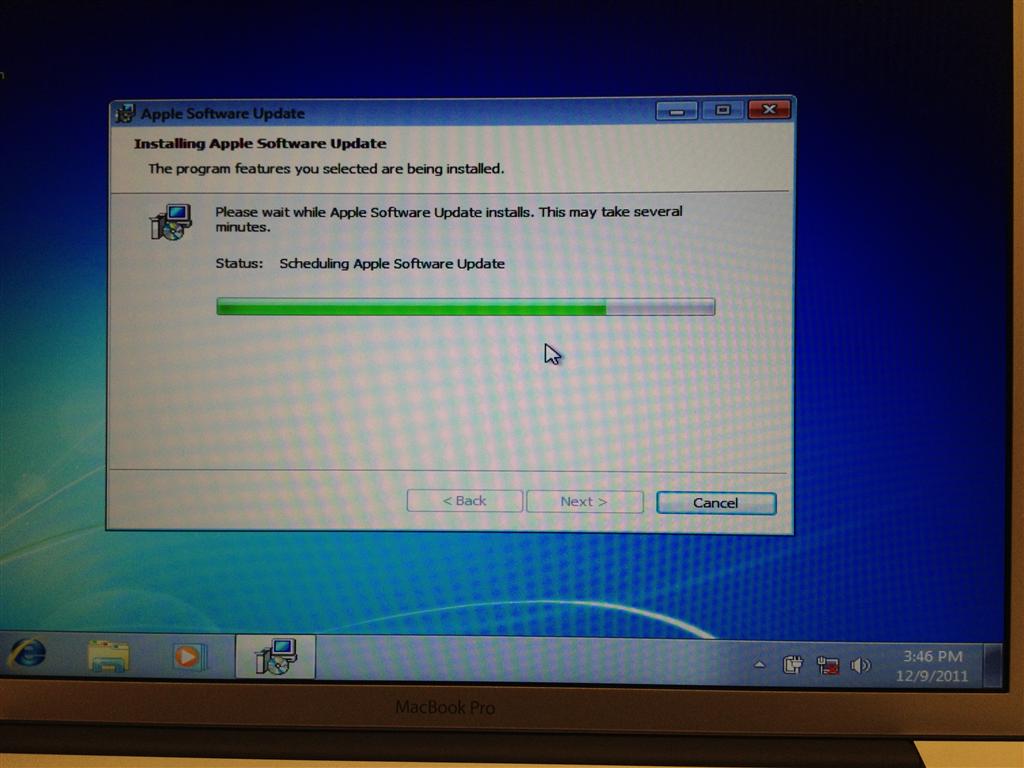
Not sure why it's installing an nVidia driver here:
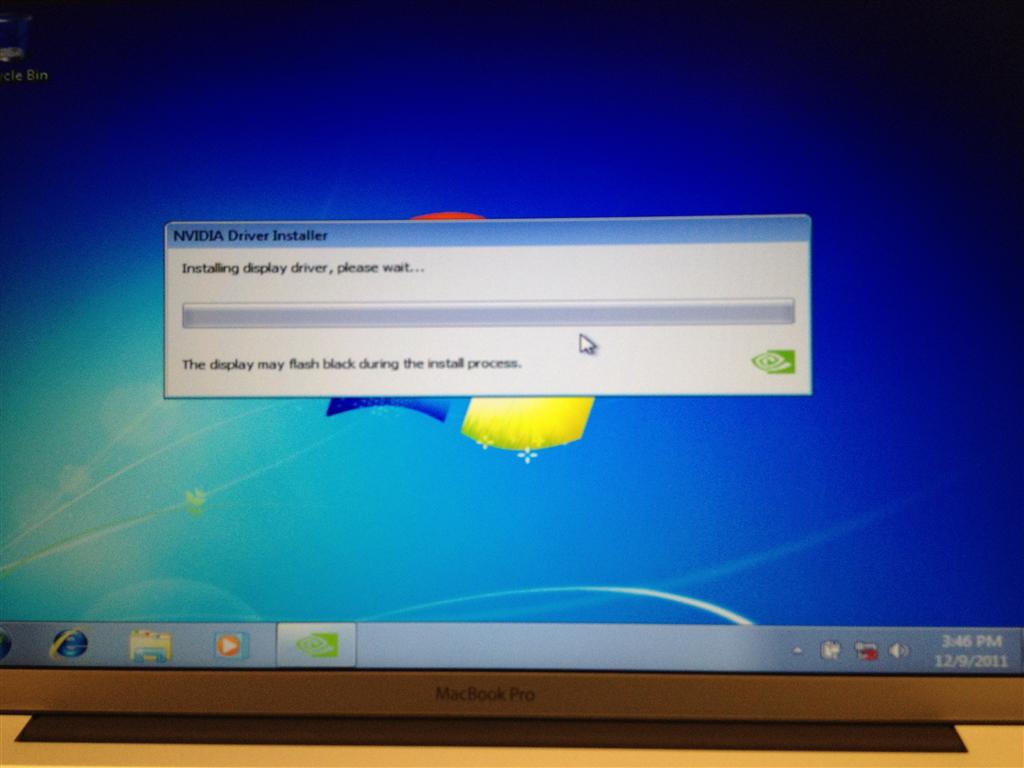
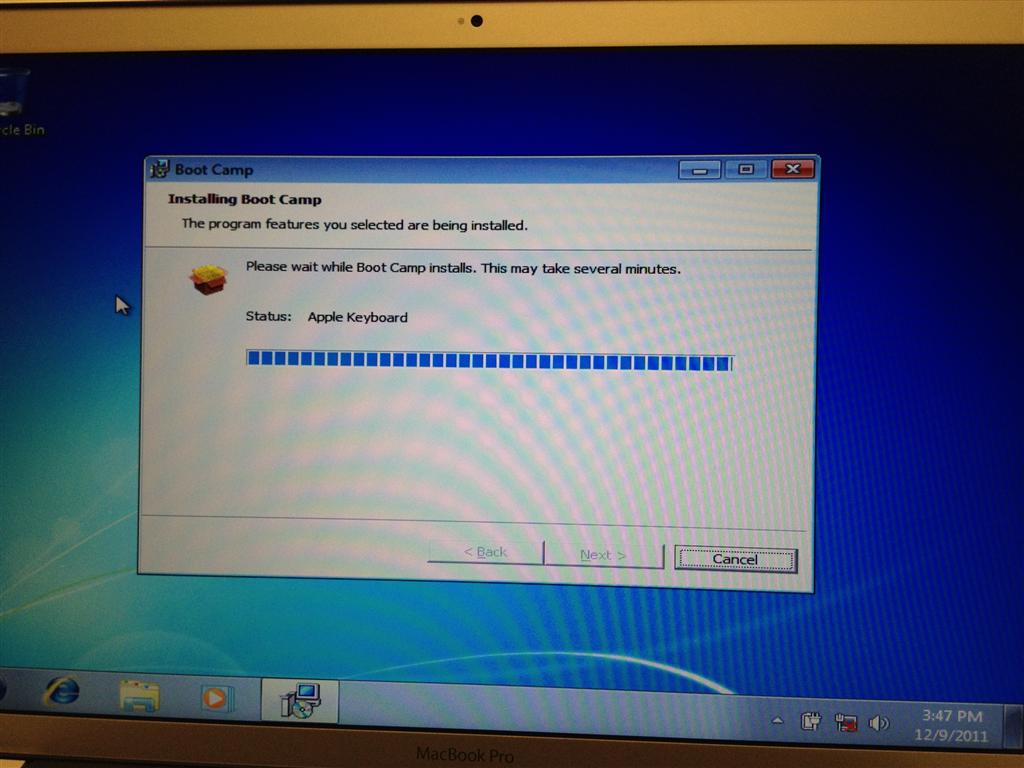
Once setup is finished and a restart completed, you can run Windows as normal. This includes games, benchmarks, or any other normal Windows applications. This is not Win7 emulated, this is a normal install of the OS running natively on the MBP.
Windows Experience Index Score:
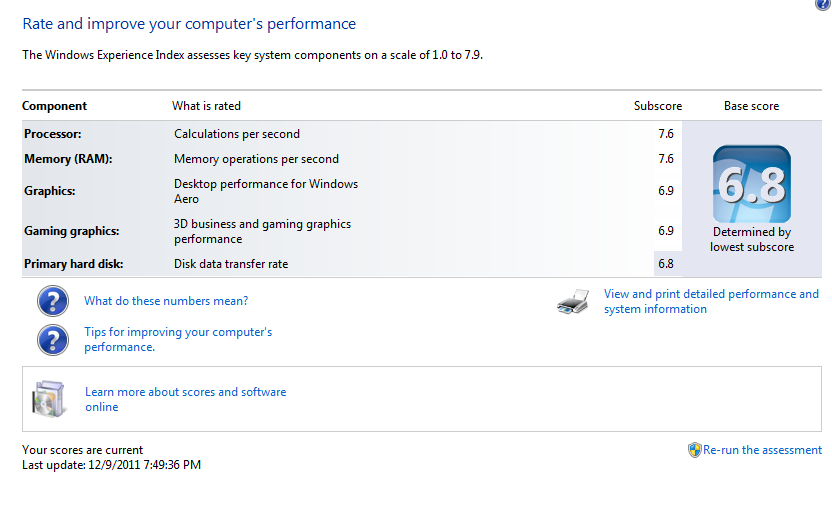
The entry price of a laptop like this is not cheap, but you are getting a high end laptop. Not just high end hardware specs, everything about this laptop is high end. The screen is the best I've seen on a laptop. The colors are vibrant and everything is crisp. The keyboard is also the best I've seen on a laptop. The keys are very comfortable to type on and don't feel cheap. Back lighting is a nice touch as well.
Gestures on the trackpad are useful too. I'm not finding I miss buttons. Zooming in and out, rotating images, flipping between full screen apps, scrolling etc. can all be performed using gestures. If you have used an iPad or iPhone, this works exactly the same.
The aluminum case is what really makes the whole kit feel high end. All my previous laptops have been your typical plastic builds. Some cheap, some rather expensive. My last laptop came very close to the price of this MBP in fact, but doesn't even compare in quality. Having never used an Apple laptop before this, I can honestly say I'm impressed.
If Apple keeps going with this kind of quality and attention to detail, I will be a Mac user for life. Well, at least on the laptop side. They would have to pull my PC from my cold dead hands before I'd give it up.

***Added 12/16/2011
After using this MBP for a little while now there are a few things I want to add. I'm loving this laptop, but there is one thing I hate. Apple does not allow Windows to use the graphics switching. The Intel HD 3000 is completely hidden from Windows. This results in worse battery life in Windows and a hotter laptop. Not really a problem as I use Windows for work at my desk so it's plugged in. Apple could enable this with an update to the EFI, but after some research it looks like this has been an issue since the early model 2011 MBP so it's something Apple is well aware of by now.
Other little annoyances are the lack of some keys on the keyboard. There is no end or home key. It's amazing how much I use these keys, I had no idea. Thankfully you can use fn+[left or right arrow] to do home and end. Also, because the delete key is actually backspace, if you want to shift-delete something in Windows to bypass the recycle bin you need to now use shift+fn+delete. Lastly, instead of Windows Key+Pause break to bring up system properties on a Windows PC you now need to use Command+fn+esc.
None of these are huge issues at all, but require learning and memorizing a new way to do something.
I still love the screen and keyboard and everything is blazing fast. Virtualization works in Windows 7 through bootcamp so I can still use Virtual PC.
Pros:
Cons:
Thanks for reading!
This is a compliment review to ionicle's MBP review found here:
http://forum.overclock3d.net/index.php?/topic/39546-apple-macbook-pro/
I just received my MBP today. This is replacing a 4.5 year old ASUS laptop that has been great, but is showing it's age.
Specs:
Late 2011 Model MacBook Pro
15.4" Antiglare Widescreen 1680x1050 LED backlit
2.5GHz i7-2860QM CPU quad core with HT
4GB DDR3
256GB SSD
SuperDrive (DVD burner)
Backlit keyboard
Intel HD Graphics 3000
AMD HD 6770M
On to the pics!
Unboxing:
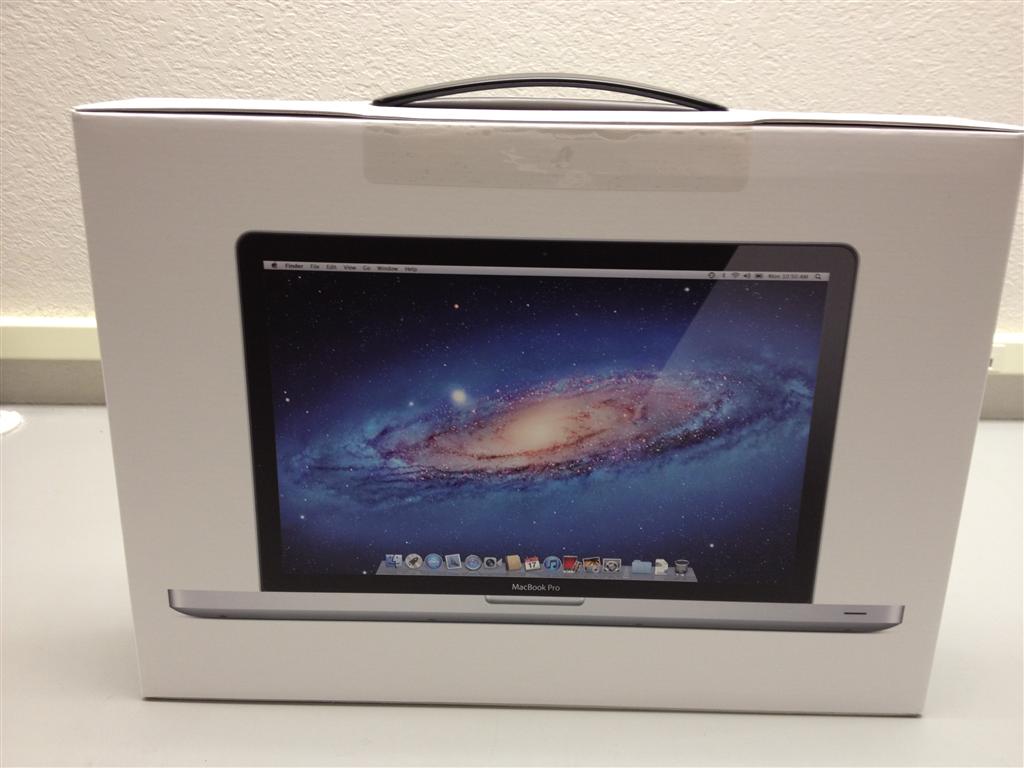
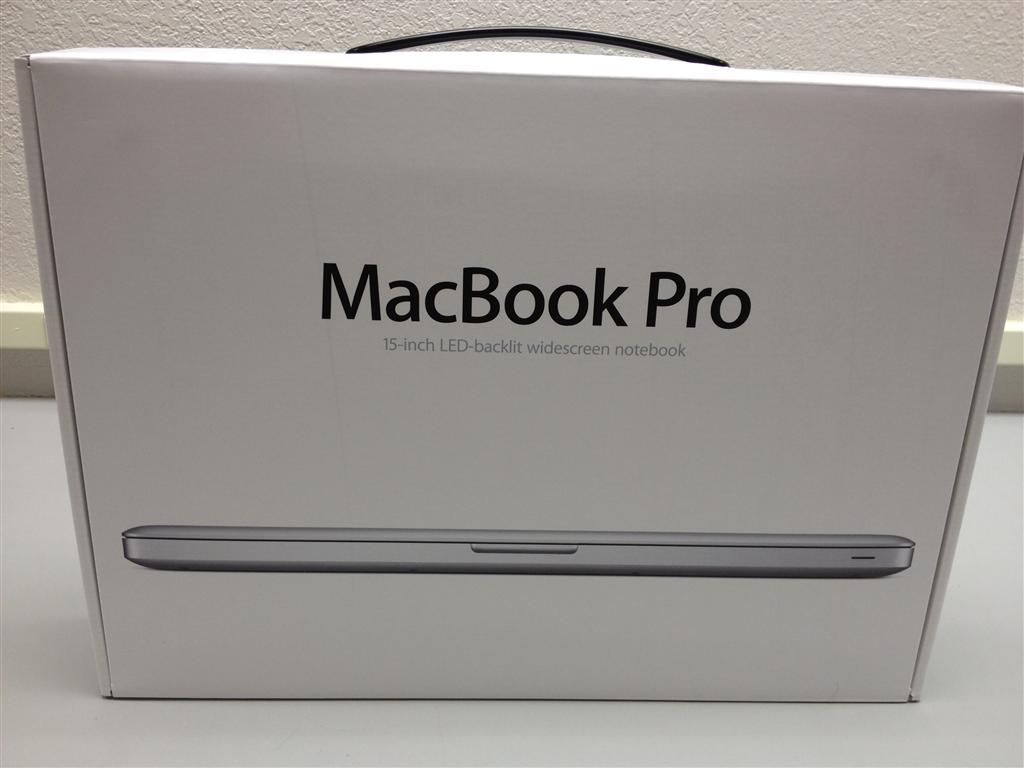

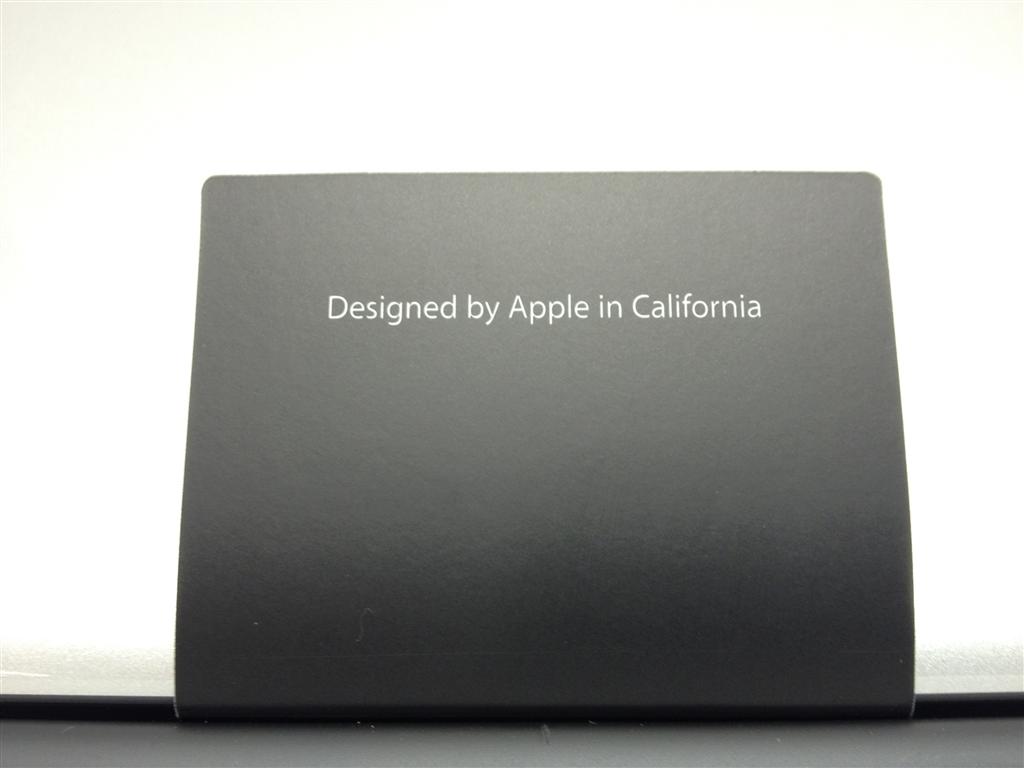
Contents of the box:
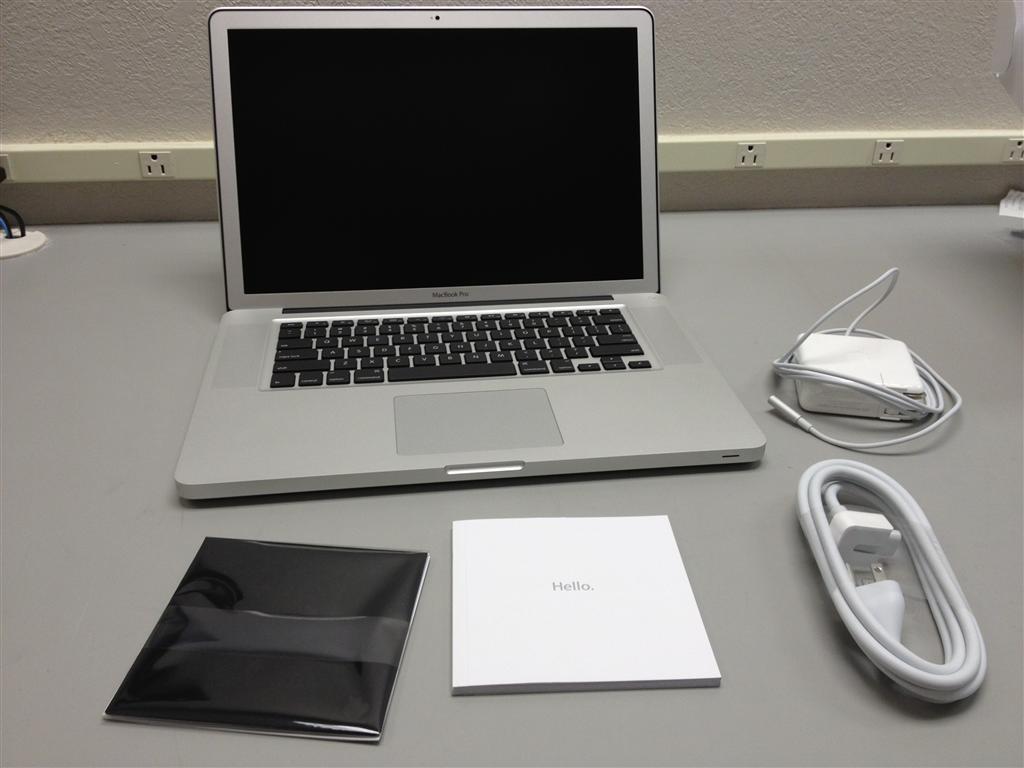
Turning it on starts you out with the typical OSX setup:
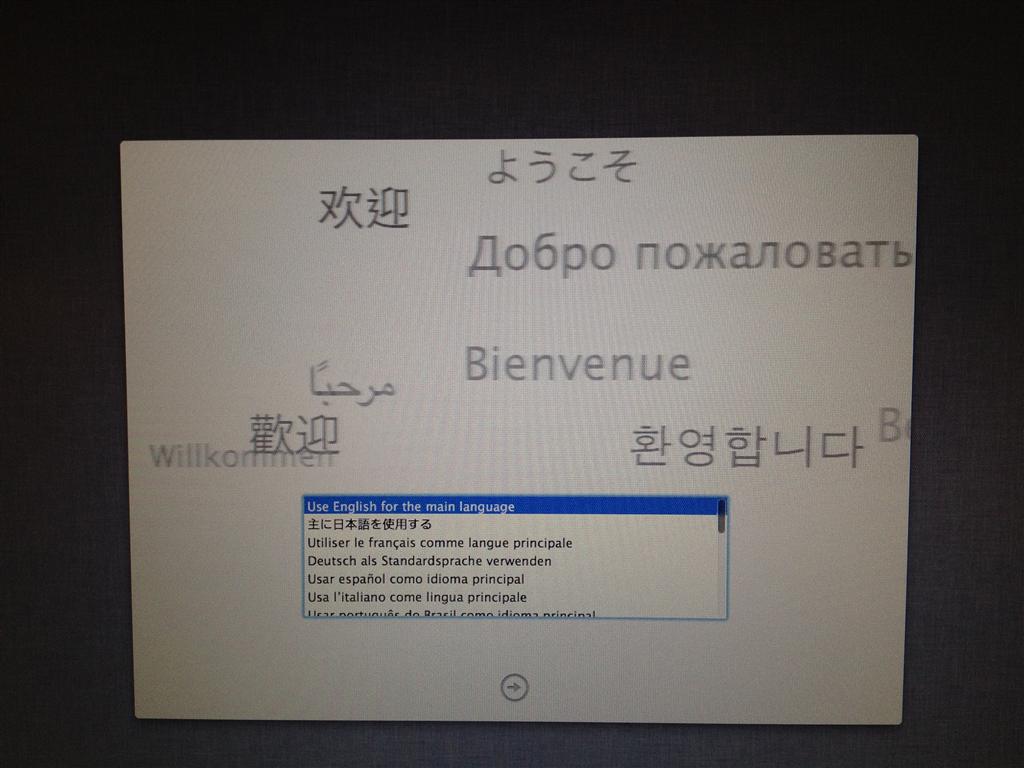
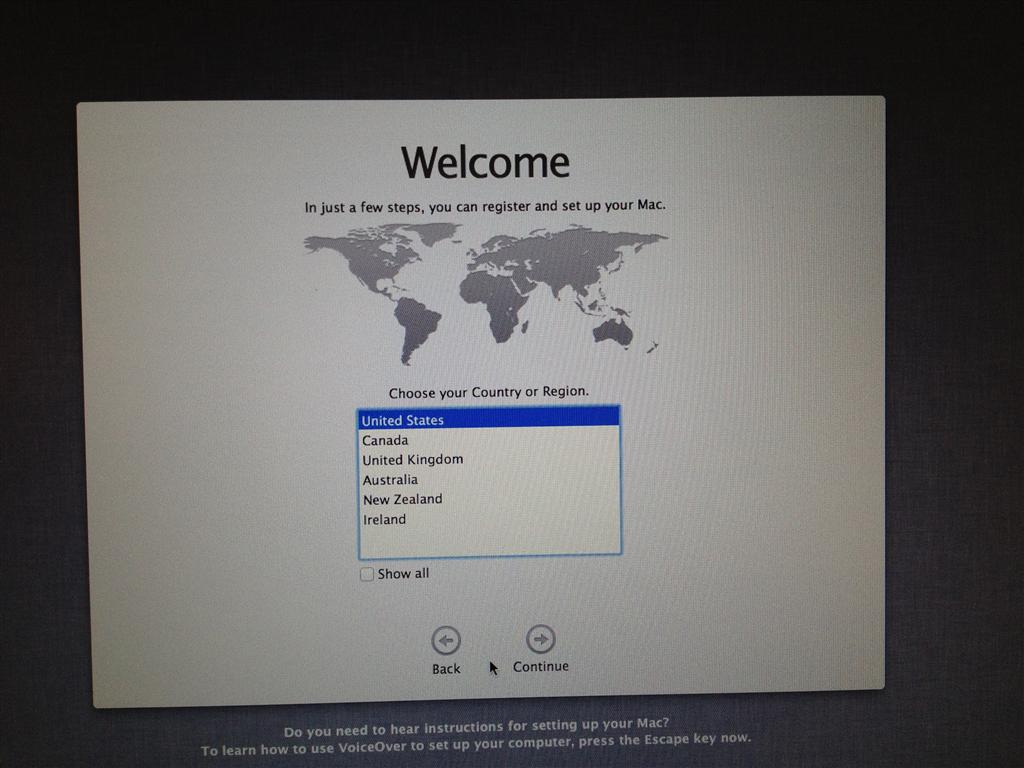
Apple charges $200 for 8GB of RAM so I purchased the memory separately for $50 and installed myself. To install the memory you start by flipping the laptop over. Notice that the bottom has no vents or fans. This is great for your lap as you don't have to worry about covering anything up.
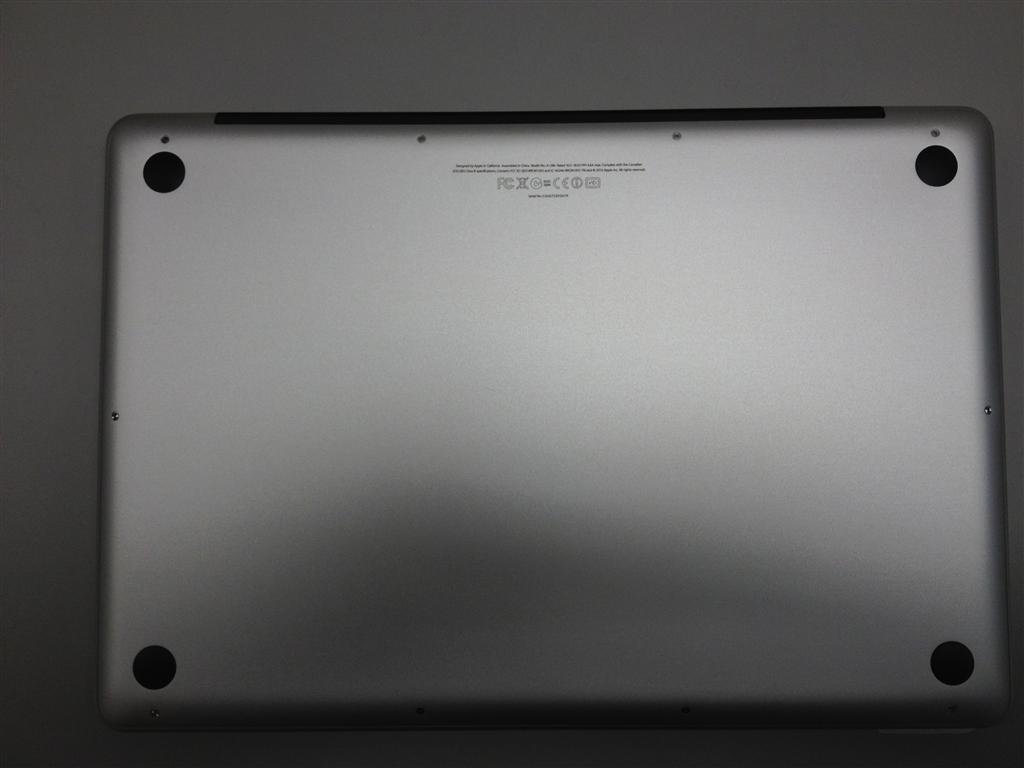
To remove the bottom, you simply take out the 10 screws. The bottom aluminum plate then pops off to reveal the following:
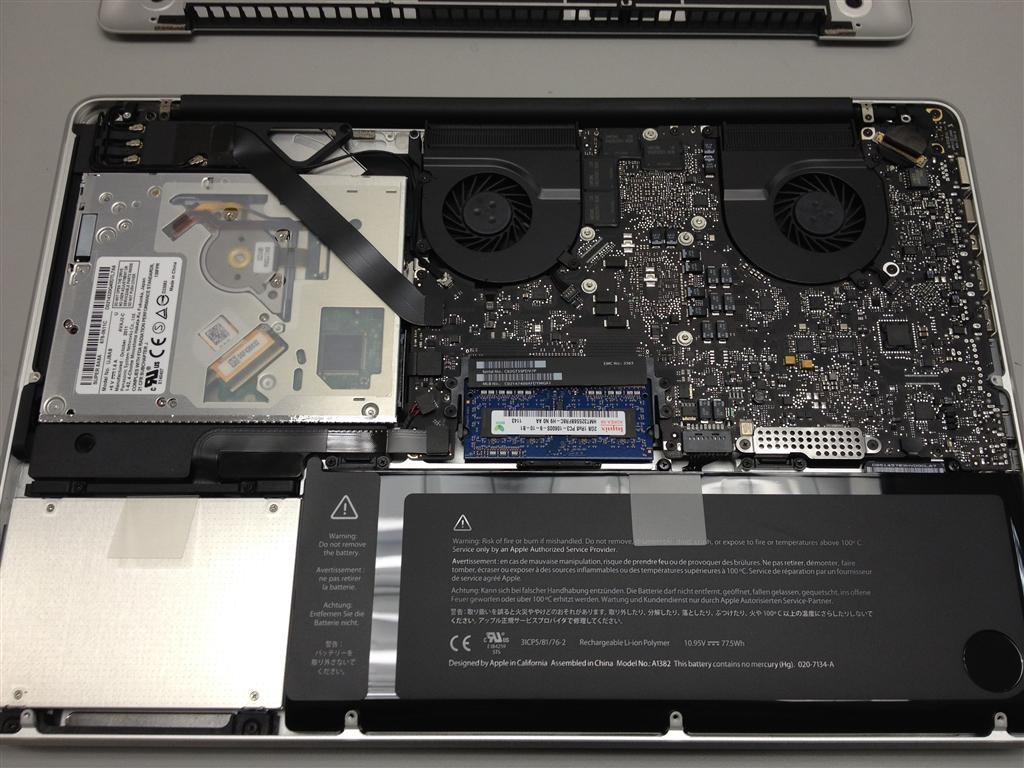
The inside looks just as good as the outside IMO. Everything is laid out perfectly and the black PCB really sets everything off. It's a shame you can't see this normally.
Here's a pic of the SSD. It's a Toshiba and looks like it has 220MB/s read and 180MB/s write. Nothing blazing fast, but perfect for this laptop:

New memory:

Installed and working:
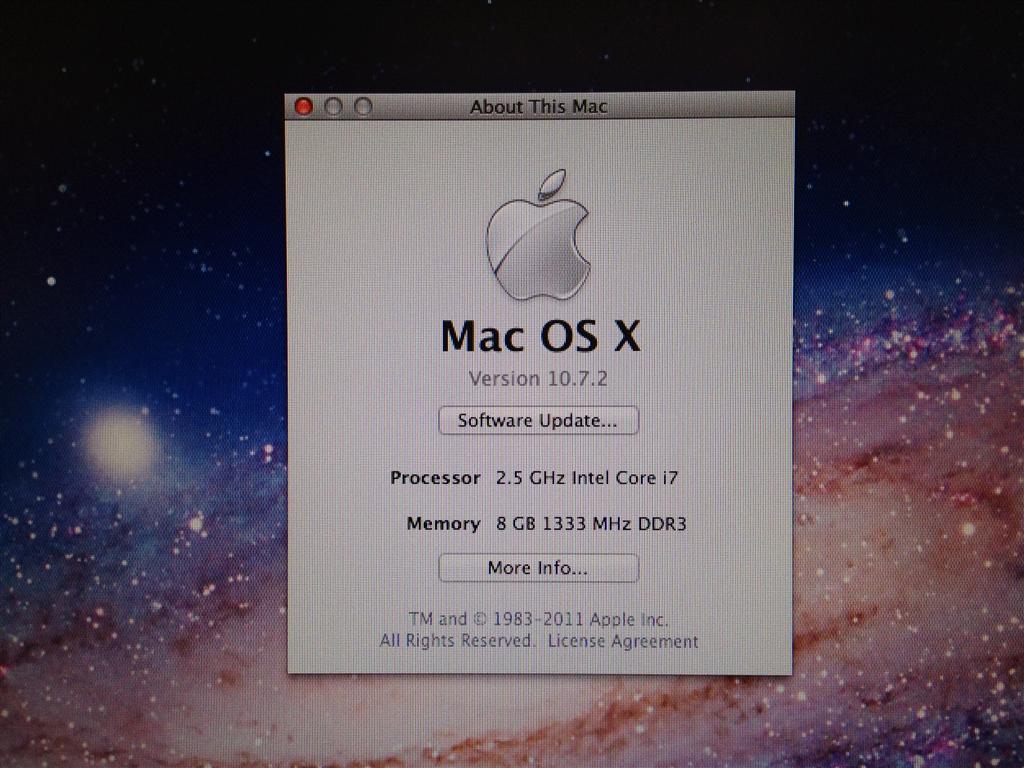
This will be mostly used for work so installing Windows 7 is a must. Apple makes it very easy. You start by launching Boot Camp Assistant from Utilities. I made sure to run System Update first.
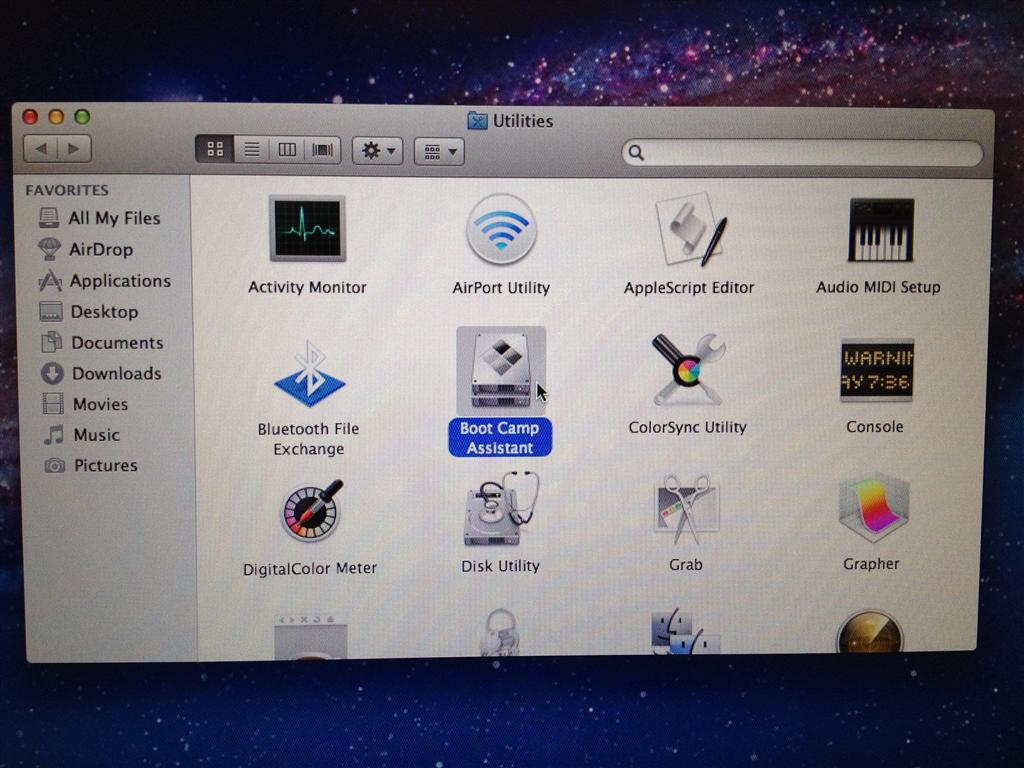
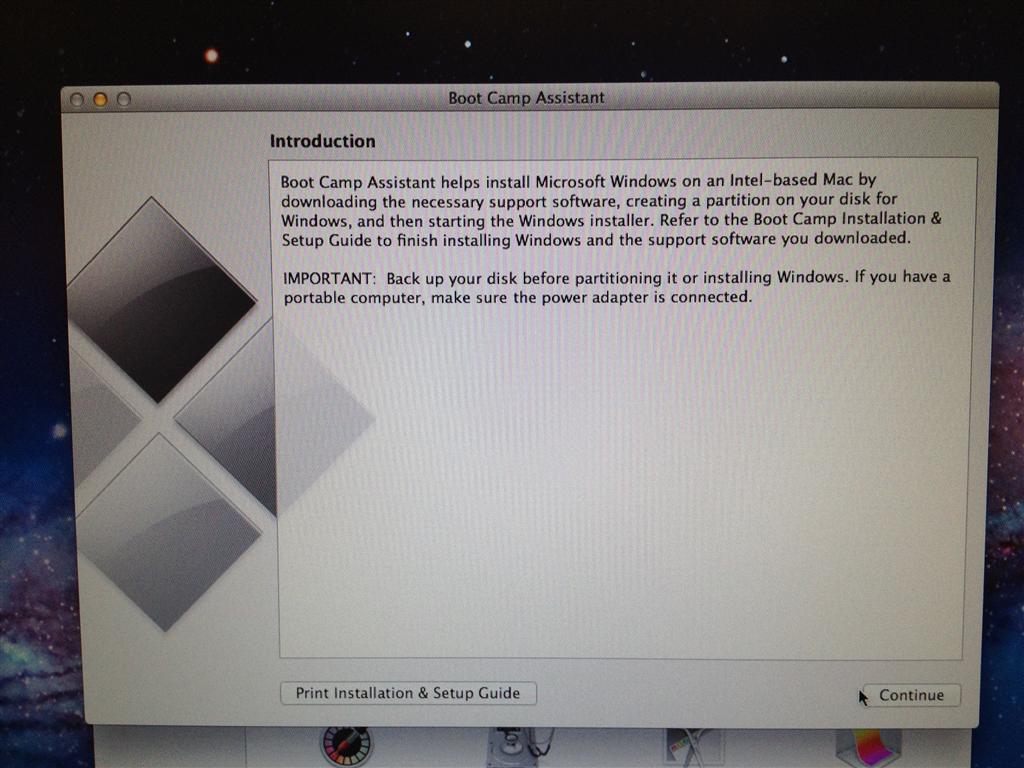
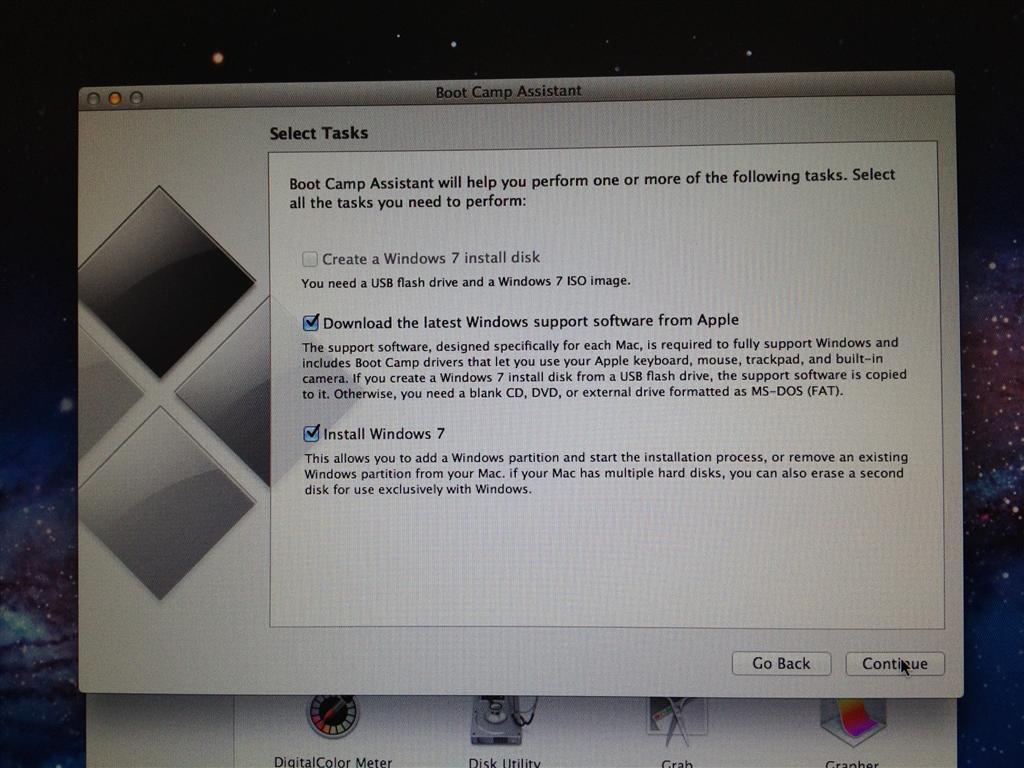
Setup downloads the Windows support files. You can save it to a CD/DVD or a flash drive. I opted for the flash drive.
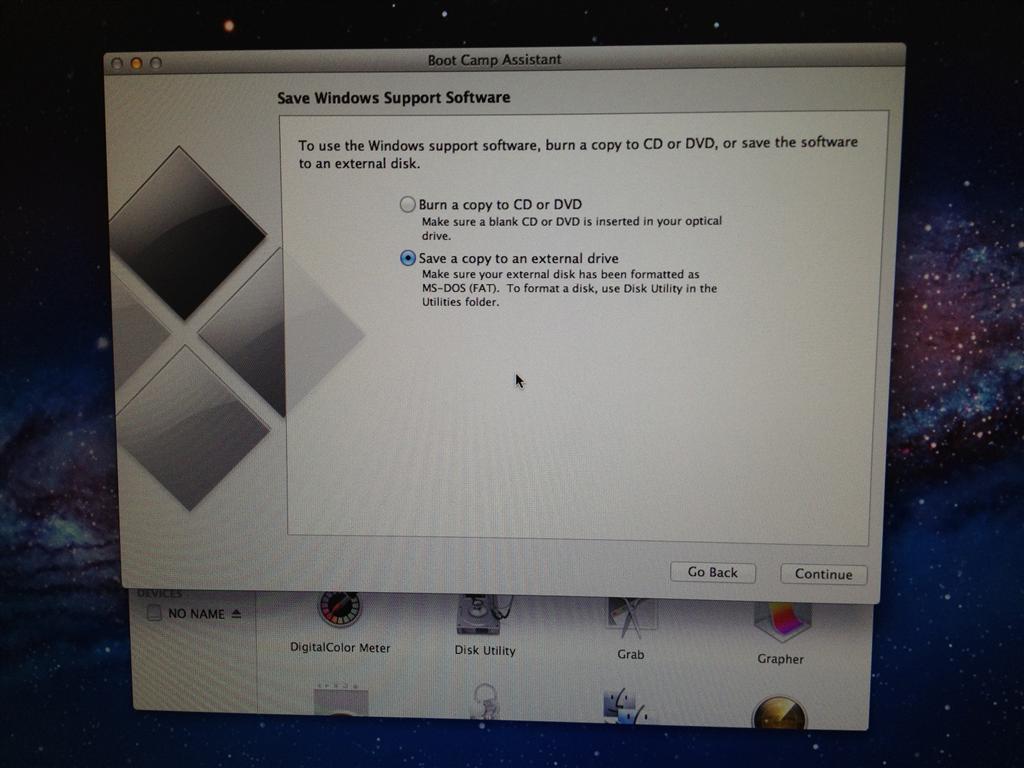
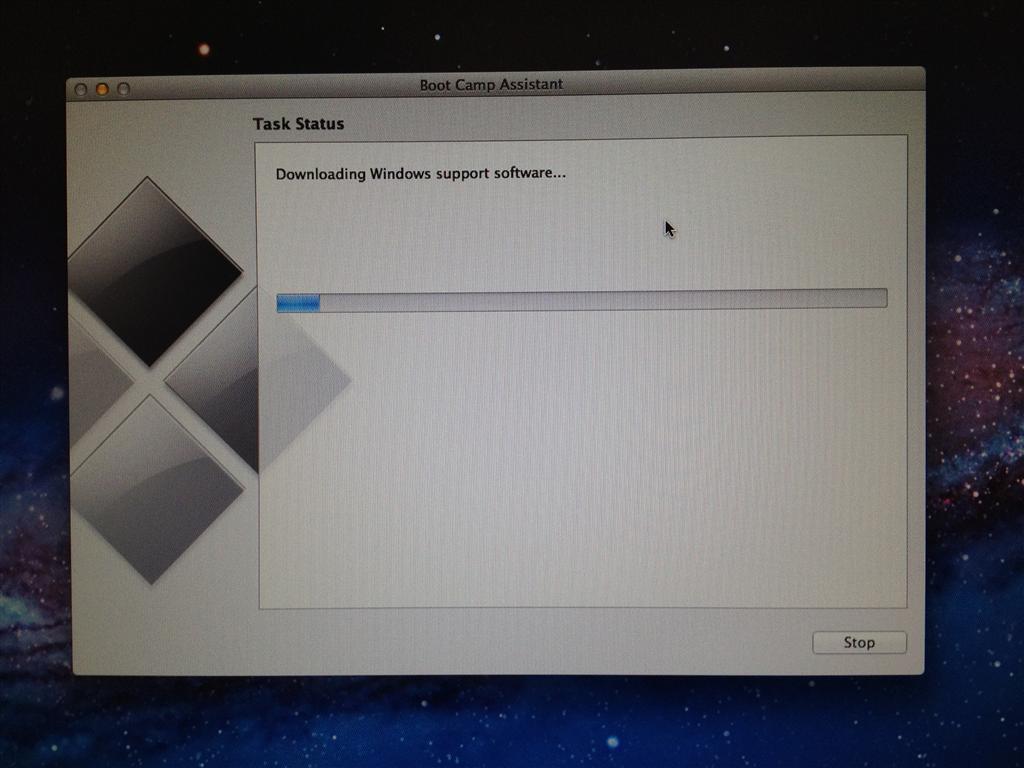
When the download is finished, installation can begin, after you pop in the Win7 disc
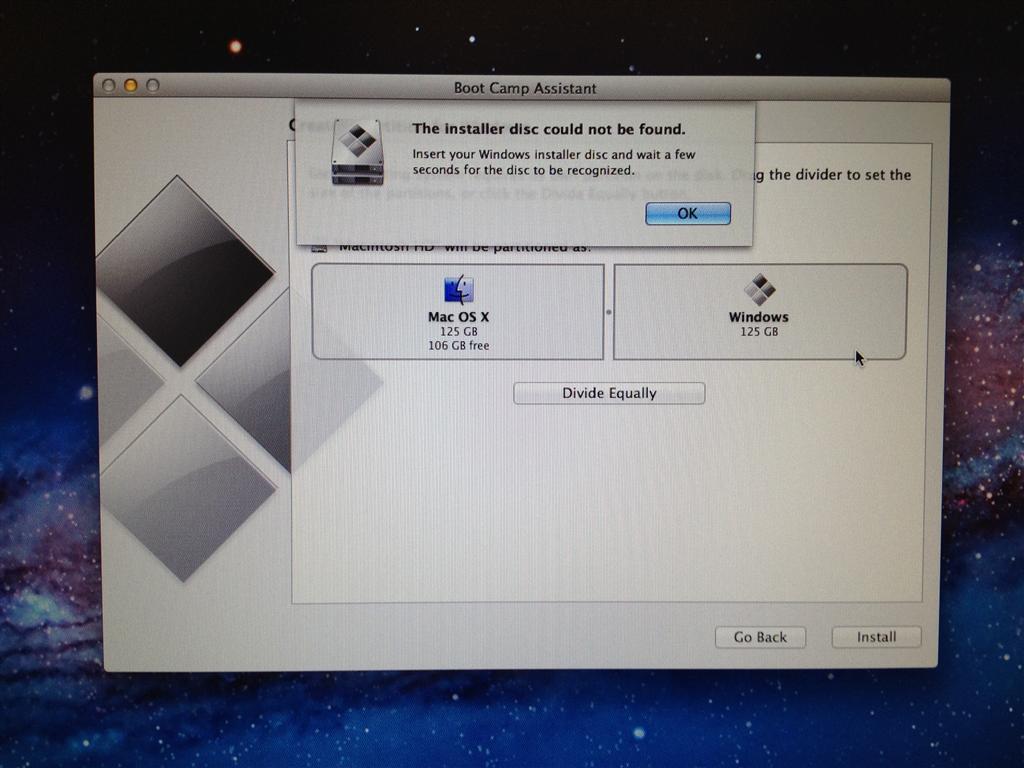
Setting up Windows 7 from this point should seem familiar:
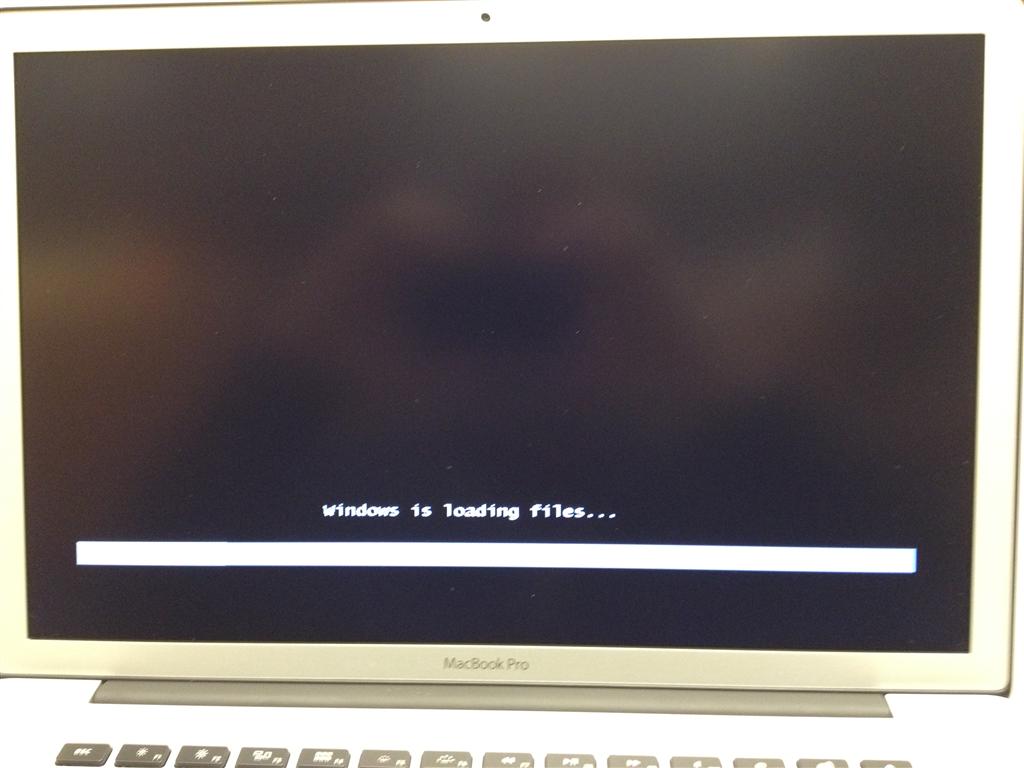
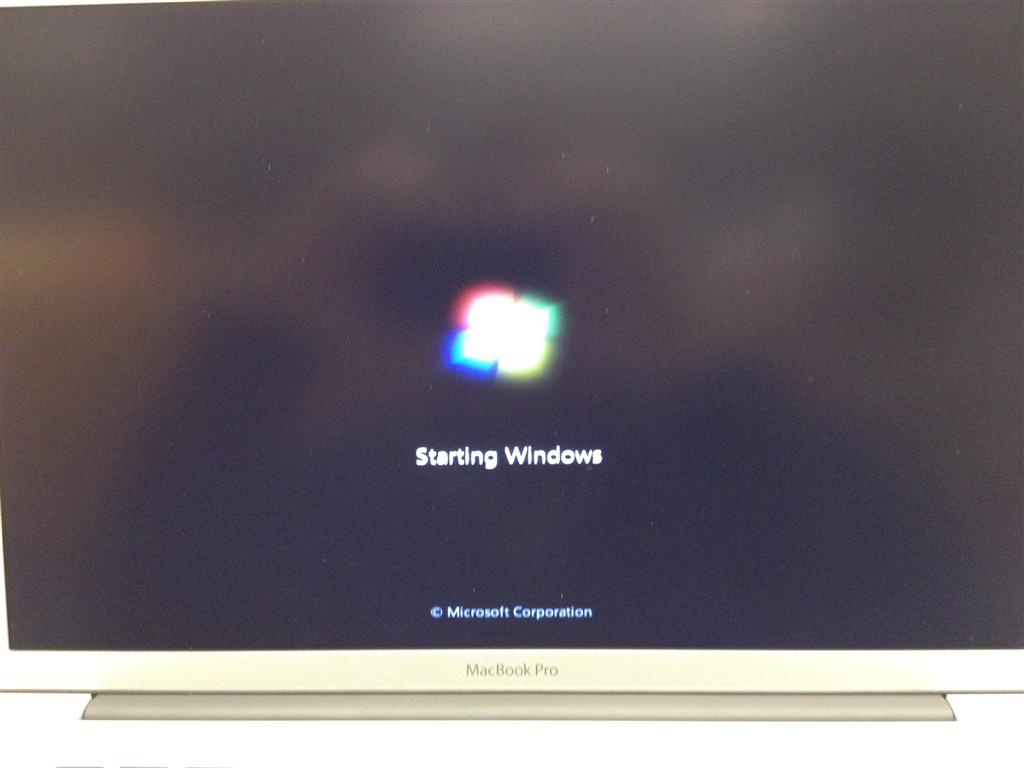

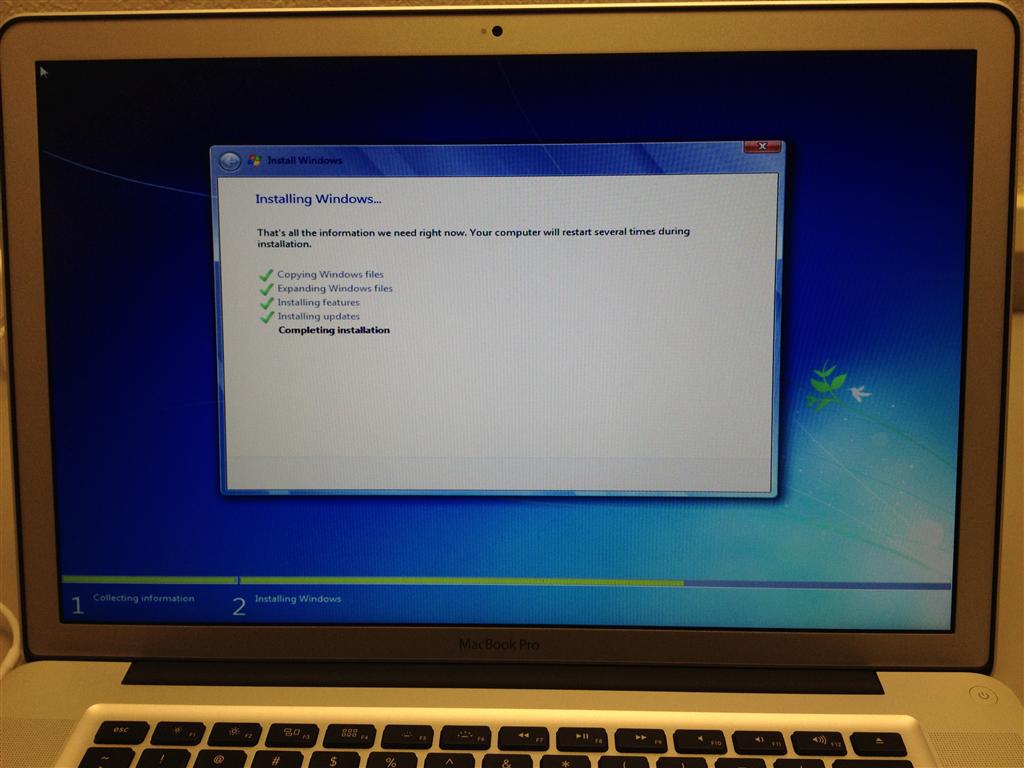
Windows installed and sitting on the desktop:
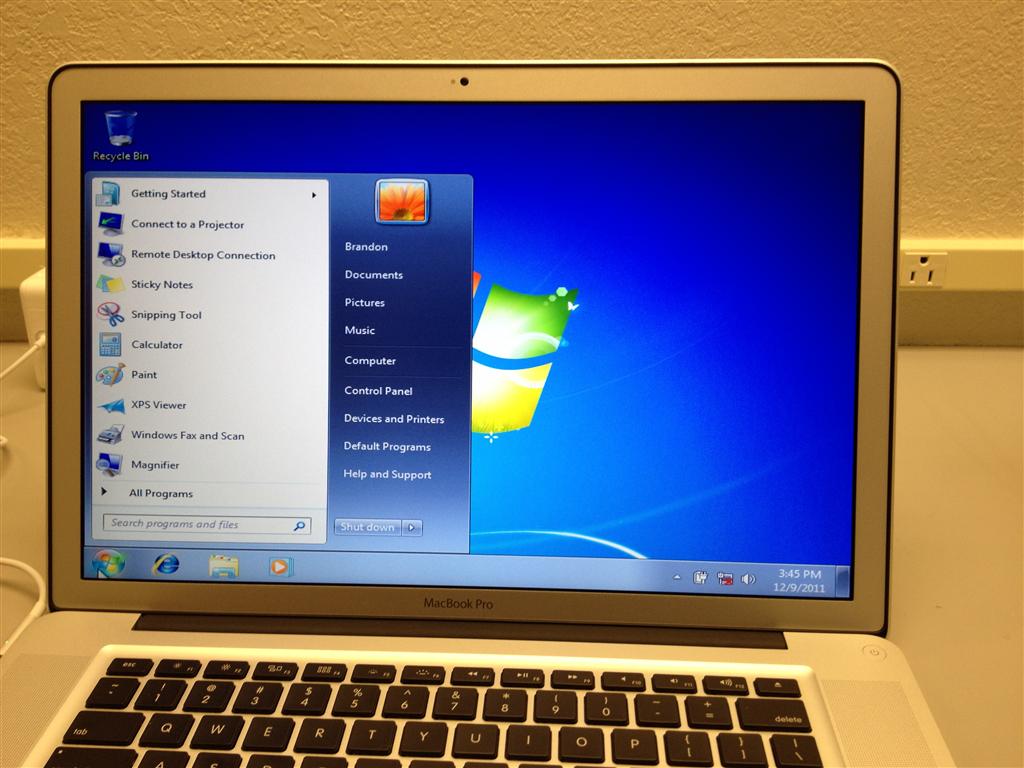
To install the drivers, you run setup from the flash drive:
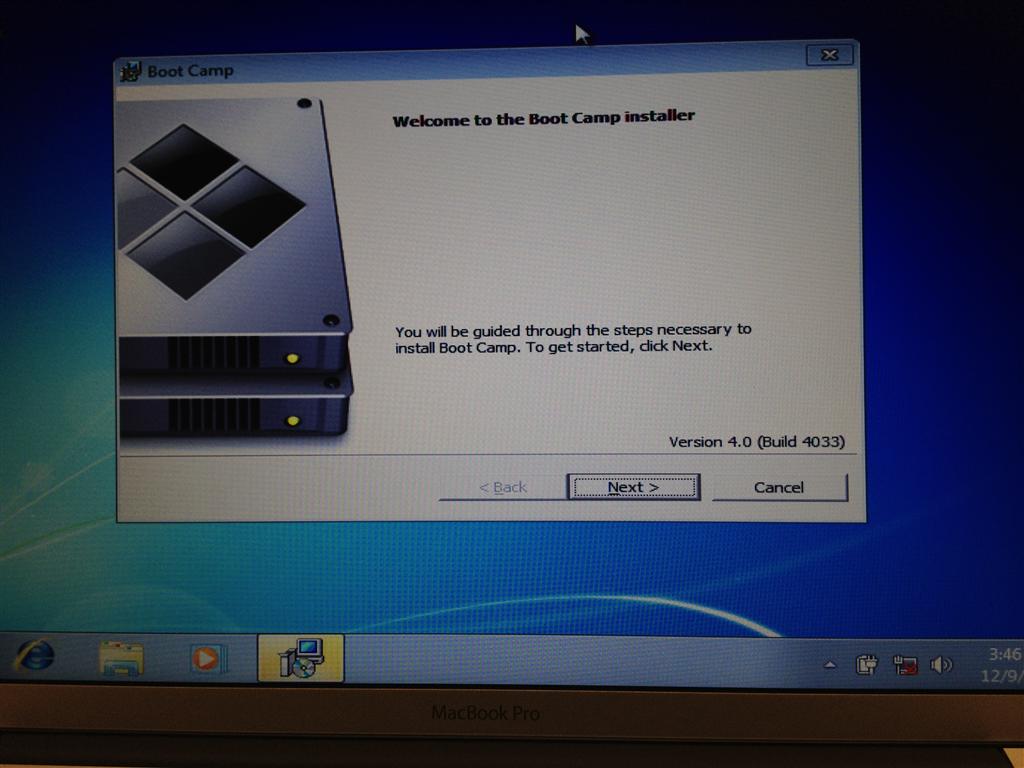
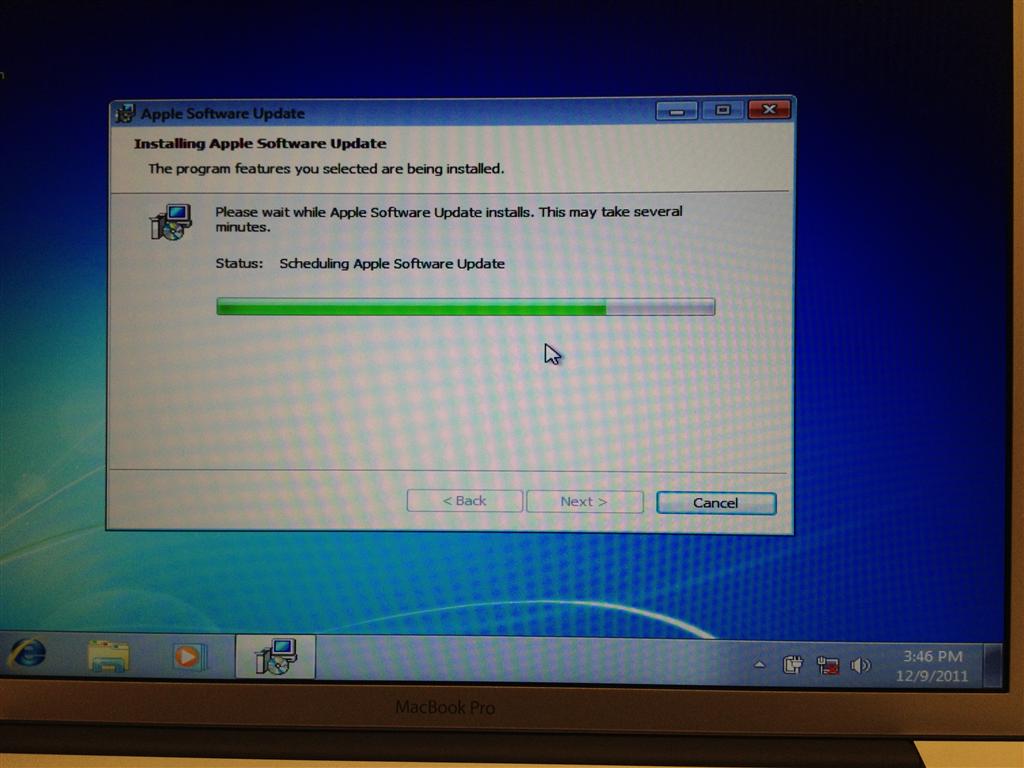
Not sure why it's installing an nVidia driver here:
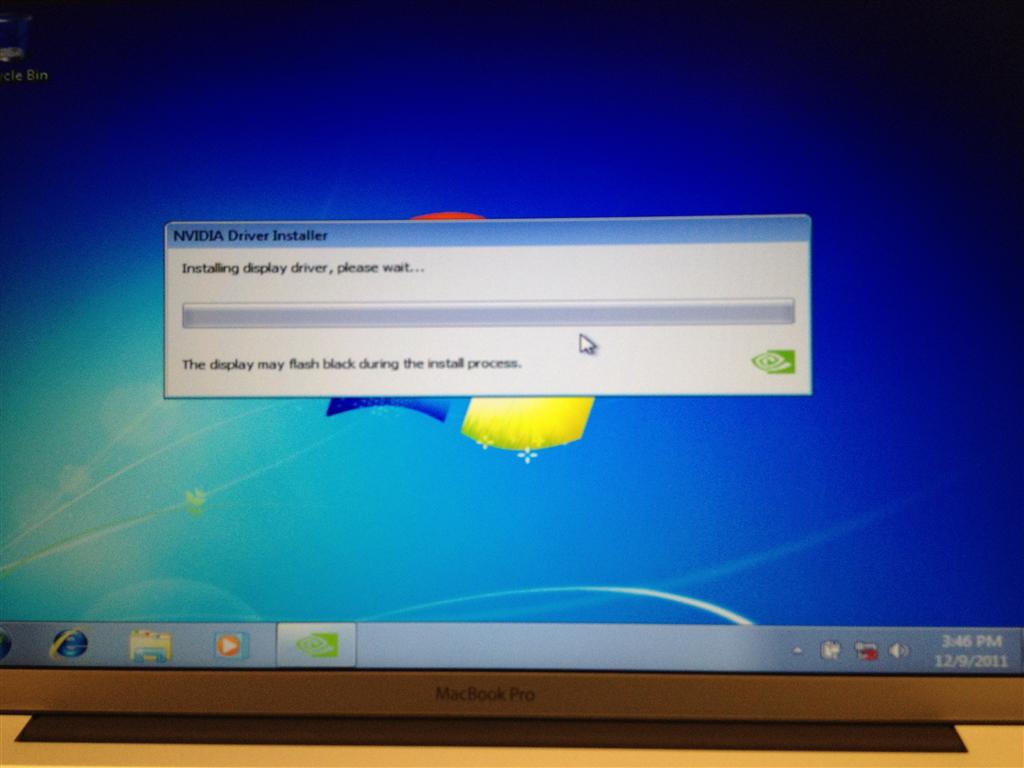
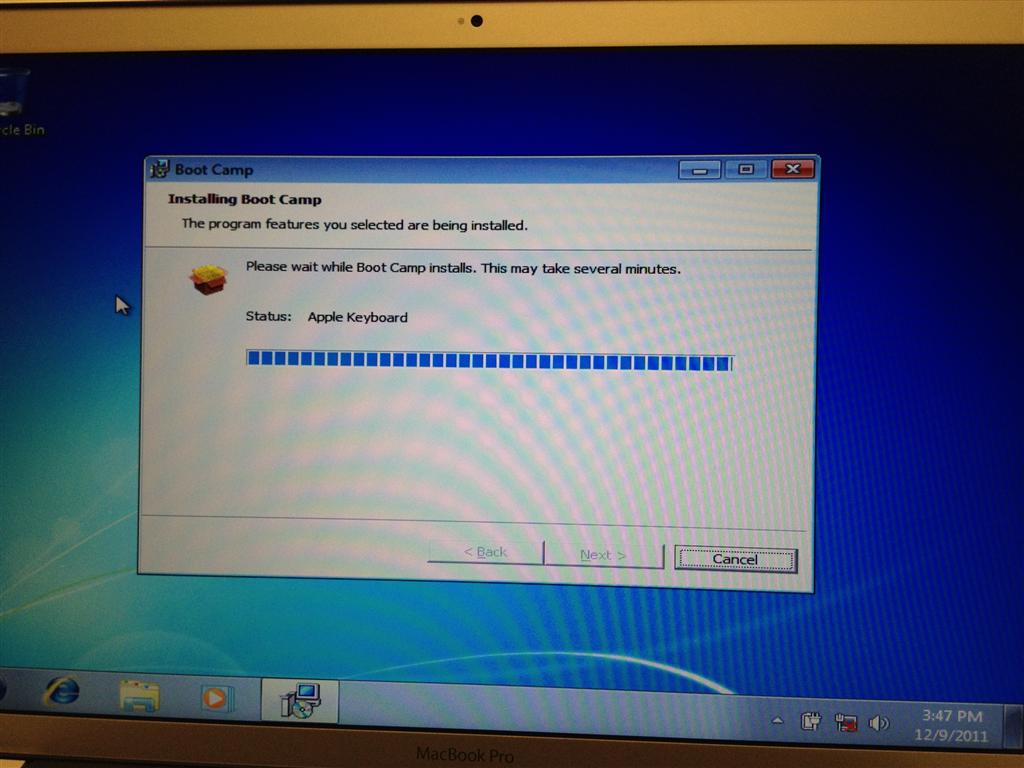
Once setup is finished and a restart completed, you can run Windows as normal. This includes games, benchmarks, or any other normal Windows applications. This is not Win7 emulated, this is a normal install of the OS running natively on the MBP.
Windows Experience Index Score:
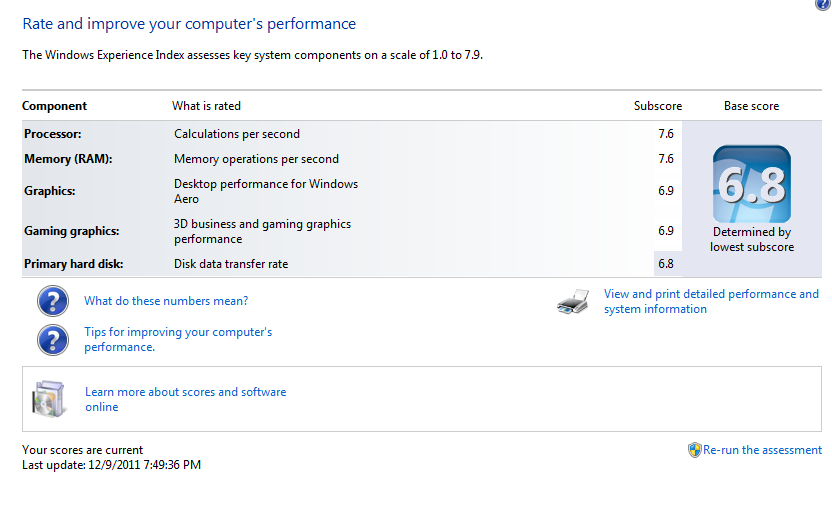
The entry price of a laptop like this is not cheap, but you are getting a high end laptop. Not just high end hardware specs, everything about this laptop is high end. The screen is the best I've seen on a laptop. The colors are vibrant and everything is crisp. The keyboard is also the best I've seen on a laptop. The keys are very comfortable to type on and don't feel cheap. Back lighting is a nice touch as well.
Gestures on the trackpad are useful too. I'm not finding I miss buttons. Zooming in and out, rotating images, flipping between full screen apps, scrolling etc. can all be performed using gestures. If you have used an iPad or iPhone, this works exactly the same.
The aluminum case is what really makes the whole kit feel high end. All my previous laptops have been your typical plastic builds. Some cheap, some rather expensive. My last laptop came very close to the price of this MBP in fact, but doesn't even compare in quality. Having never used an Apple laptop before this, I can honestly say I'm impressed.
If Apple keeps going with this kind of quality and attention to detail, I will be a Mac user for life. Well, at least on the laptop side. They would have to pull my PC from my cold dead hands before I'd give it up.
***Added 12/16/2011
After using this MBP for a little while now there are a few things I want to add. I'm loving this laptop, but there is one thing I hate. Apple does not allow Windows to use the graphics switching. The Intel HD 3000 is completely hidden from Windows. This results in worse battery life in Windows and a hotter laptop. Not really a problem as I use Windows for work at my desk so it's plugged in. Apple could enable this with an update to the EFI, but after some research it looks like this has been an issue since the early model 2011 MBP so it's something Apple is well aware of by now.
Other little annoyances are the lack of some keys on the keyboard. There is no end or home key. It's amazing how much I use these keys, I had no idea. Thankfully you can use fn+[left or right arrow] to do home and end. Also, because the delete key is actually backspace, if you want to shift-delete something in Windows to bypass the recycle bin you need to now use shift+fn+delete. Lastly, instead of Windows Key+Pause break to bring up system properties on a Windows PC you now need to use Command+fn+esc.
None of these are huge issues at all, but require learning and memorizing a new way to do something.
I still love the screen and keyboard and everything is blazing fast. Virtualization works in Windows 7 through bootcamp so I can still use Virtual PC.
Pros:
- Solid uni-body aluminum construction
- Excellent Screen
- Keyboard and touchpad are a joy to use
- Can install and run Windows 7 natively
- Great battery life
- Extremely long cord on adapter
- Solid bottom, no vents or fans to worry about covering
- Speakers are much better and much louder than typical laptop speakers
Cons:
- Price
- No Blu-Ray option
- No USB 3.0
- No graphics switching in Windows 7, HD 3000 hidden from Windows
Thanks for reading!
Last edited:
