Well, i wouldn't really call in an artifact or anything for that matter, it's quite a unique problem that I've had no way of narrowing down to a fix.
I do however know it's causes, Mr. Flash Player, Whenever something runs in flash whether it's a FB video, Youtube whatever it has about a 90% chance it will do this. (and recently while making this post Windows movie player thingy has also started doing it (not a problem since i don't use it..))
Sorry in advance for the blurry shots, was back when i took them with my Ipod touch .. i regret that now..

Then when you unplug the primary screen, it hops to the secondary..
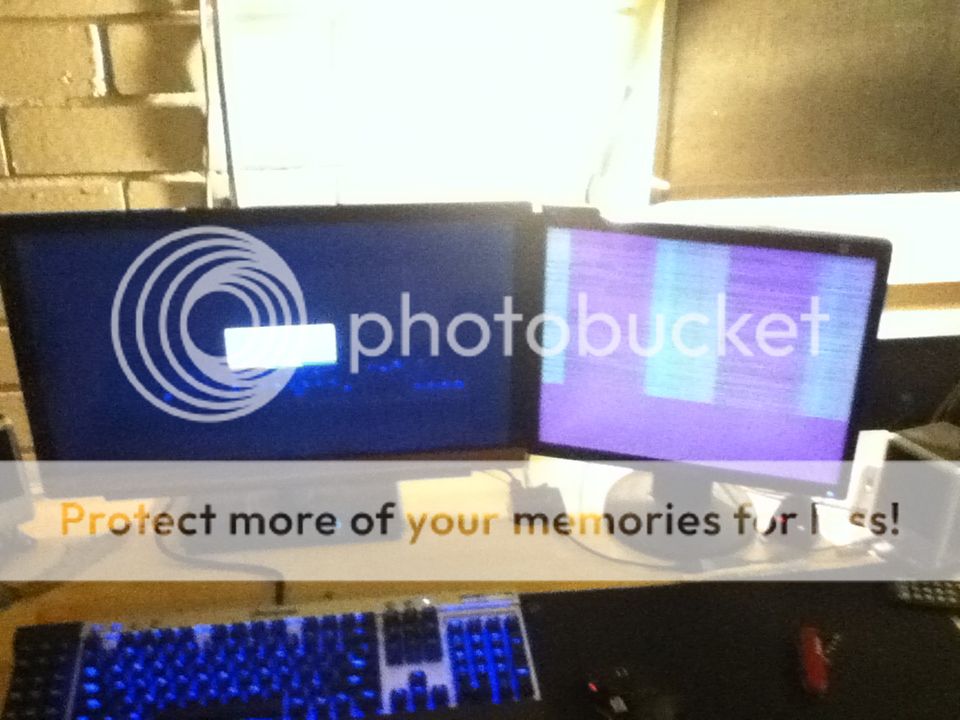
Higher res with my phone.

And just for good measure, a video of it happening.
I've tried a lot of things such as changing the ports, monitors, what outputs, using DVI to HDMI, HDMI to DVI, Mini Display to HDMI and also a DVI, turned off hardware accelerating, removed what tiny OC i had and nothing has worked, it goes away and comes back when it wants and there is no trigger to make it come back, only that when it is here, it works and is replicable without fail.
it may have something to do with the Nvidia drivers i have lying around on the computer and that i think helps, but still not a fix.
Any help would be greatly appreciated.
Sorry if this post isn't within the norms, let me know and I'll fix it.
I do however know it's causes, Mr. Flash Player, Whenever something runs in flash whether it's a FB video, Youtube whatever it has about a 90% chance it will do this. (and recently while making this post Windows movie player thingy has also started doing it (not a problem since i don't use it..))
Sorry in advance for the blurry shots, was back when i took them with my Ipod touch .. i regret that now..

Then when you unplug the primary screen, it hops to the secondary..
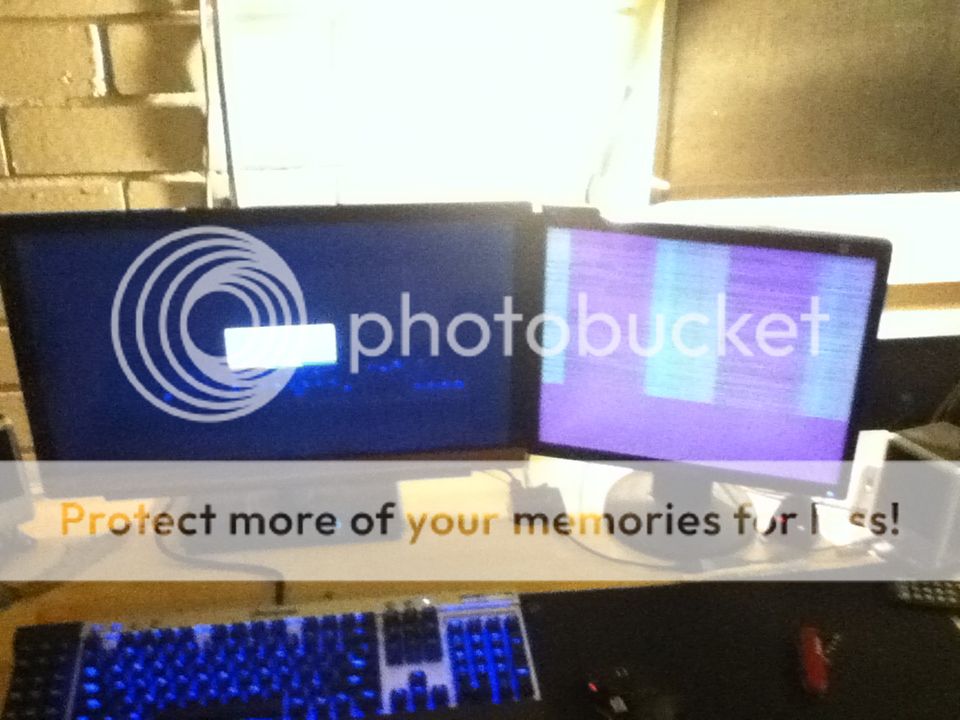
Higher res with my phone.

And just for good measure, a video of it happening.
I've tried a lot of things such as changing the ports, monitors, what outputs, using DVI to HDMI, HDMI to DVI, Mini Display to HDMI and also a DVI, turned off hardware accelerating, removed what tiny OC i had and nothing has worked, it goes away and comes back when it wants and there is no trigger to make it come back, only that when it is here, it works and is replicable without fail.
it may have something to do with the Nvidia drivers i have lying around on the computer and that i think helps, but still not a fix.
Any help would be greatly appreciated.
Sorry if this post isn't within the norms, let me know and I'll fix it.
Last edited by a moderator:
