I just went to click on the Funny Thread NSFW thread and was faced with...
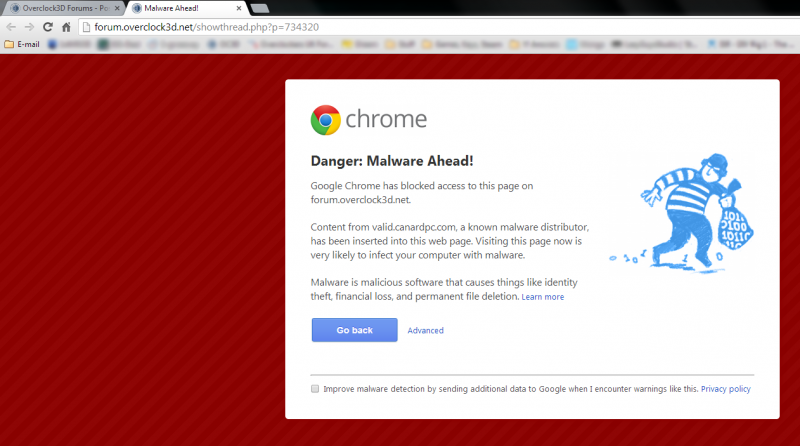
for a brief moment, I do get to see the OC3D page literally flash on screen and then changes to the image above.....
This happened to anyone
EDIT:
Seems to be on a page where the posts are between #41 and #120...
The way my forum settings are (40 posts per page) I can view the 1st page and the 4th, but not the 2nd and 3rd
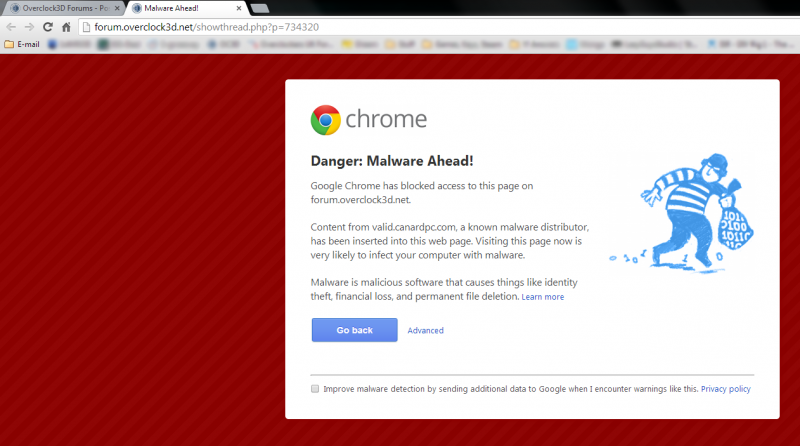
for a brief moment, I do get to see the OC3D page literally flash on screen and then changes to the image above.....
This happened to anyone
EDIT:
Seems to be on a page where the posts are between #41 and #120...
The way my forum settings are (40 posts per page) I can view the 1st page and the 4th, but not the 2nd and 3rd
Last edited:
