BuddhaCube
New member
Alright then guys, I need some help. I sold my old computer to to my brother and he is trying to run 2 7970's in crossfire on a
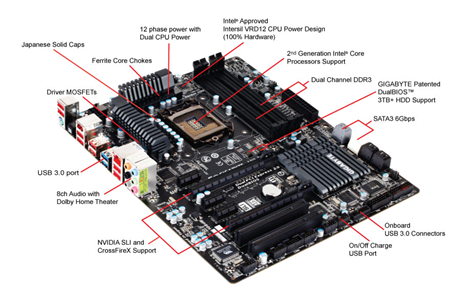

GA-Z68X-UD3P-B3 (rev. 1.0)
with the latest (U1F) UEFI BIOS installed. It is a beta BIOS.
Neither of us have set up Crossfire before, so we are stumped.
Also, when both cards are plugged in, the BIOS doesn't work. Take the second card out, bios runs just fine.
Specs:
i5 2500k
6gb ram
2 7970s
1tb wd black
windows 7 64 bit
750w Corsair TX
We think that either it's the PSU holding it back, or the BETA bios I installed, but we can't get Crossfire to work at all, yes both cards have power and fans are spinning. And the computer has a fresh Windows install on it. I know an 800w or more PSU is recommended for CF 7970's, but someone said we MIGHT be okay with the 750w TX. Can anyone confirm or deny any of this? Thanks!
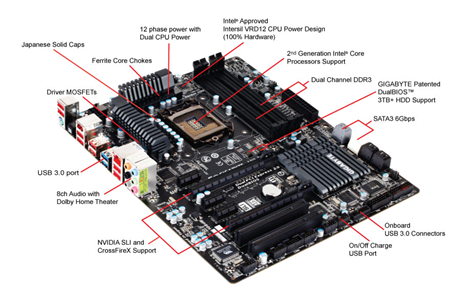

GA-Z68X-UD3P-B3 (rev. 1.0)
with the latest (U1F) UEFI BIOS installed. It is a beta BIOS.
Neither of us have set up Crossfire before, so we are stumped.
Also, when both cards are plugged in, the BIOS doesn't work. Take the second card out, bios runs just fine.
Specs:
i5 2500k
6gb ram
2 7970s
1tb wd black
windows 7 64 bit
750w Corsair TX
We think that either it's the PSU holding it back, or the BETA bios I installed, but we can't get Crossfire to work at all, yes both cards have power and fans are spinning. And the computer has a fresh Windows install on it. I know an 800w or more PSU is recommended for CF 7970's, but someone said we MIGHT be okay with the 750w TX. Can anyone confirm or deny any of this? Thanks!
Last edited by a moderator:
