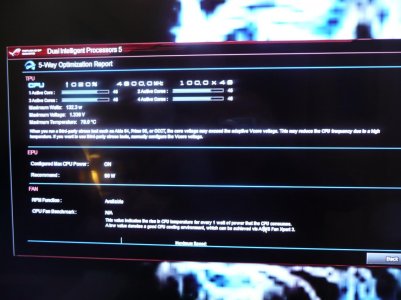I tried today my first two overclocks on the 5 way opt,. program of asus mobo the first went to 5.3 then I stopped it getting worried I had done something wrong temps went to 80c volts 1.336 photo shot enclosed can anyone see how it looks I intend to use my flight sim at 4.5 or 6
1st overclock
- Thread starter suggs
- Start date