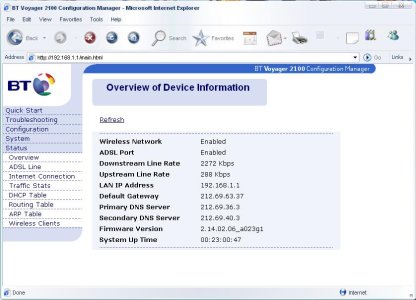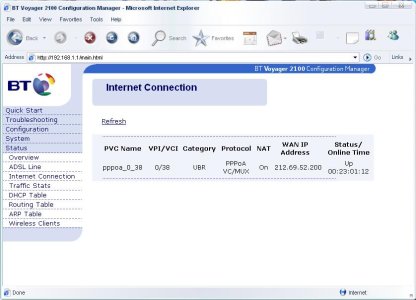Hi there,
My wireless network seems to cut out quite often for some reason reacently, this has been for around roughly the past week. This Never happened before, my connection has been pretty damm stable.
I was previously on wanadoo, and now im on IDnet, (IDnet was working fine all this time untill last week so its probably not an isp fault).
My router is a BT Voyager 2100, the network consists of 3 computers, 1 desktop directly ethernet wired to the router, my dell inspiron 6000 laptop, and my sisters sony laptop with a belkin wireless card.
These problems seem to have started after my sister got her belkin wireless card recently (it is the £14.99 one from amazon.co.uk). But the problems still occur even if her computer is not connected to the network.
Basically at some random point durign surfing, the next page to load wont load up, and firefox will say "server not found". or somethign like that.
When i check the router, the adsl signal light is still on, whihc suggests that the router is still connected?
The only way to fix this is usually turnign the router on and off, if this doesnt fix it then have to also take the extra step of using the "repair" function for the wireless adapater, where it just reconects.
My cousin told me to get bt to do a line check, and a cross line check, i dunno what these are.
Anyways, any ideas as to the problem would be appreciated thanks guys.
thanks guys.
My wireless network seems to cut out quite often for some reason reacently, this has been for around roughly the past week. This Never happened before, my connection has been pretty damm stable.
I was previously on wanadoo, and now im on IDnet, (IDnet was working fine all this time untill last week so its probably not an isp fault).
My router is a BT Voyager 2100, the network consists of 3 computers, 1 desktop directly ethernet wired to the router, my dell inspiron 6000 laptop, and my sisters sony laptop with a belkin wireless card.
These problems seem to have started after my sister got her belkin wireless card recently (it is the £14.99 one from amazon.co.uk). But the problems still occur even if her computer is not connected to the network.
Basically at some random point durign surfing, the next page to load wont load up, and firefox will say "server not found". or somethign like that.
When i check the router, the adsl signal light is still on, whihc suggests that the router is still connected?
The only way to fix this is usually turnign the router on and off, if this doesnt fix it then have to also take the extra step of using the "repair" function for the wireless adapater, where it just reconects.
My cousin told me to get bt to do a line check, and a cross line check, i dunno what these are.
Anyways, any ideas as to the problem would be appreciated