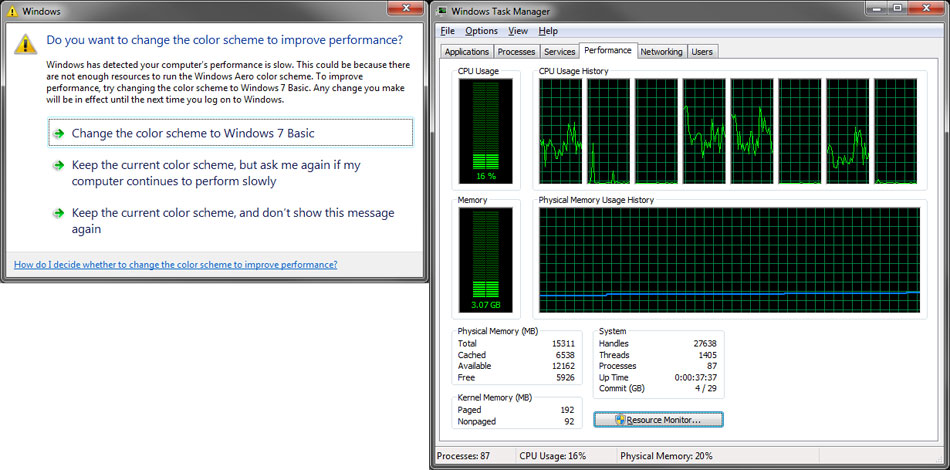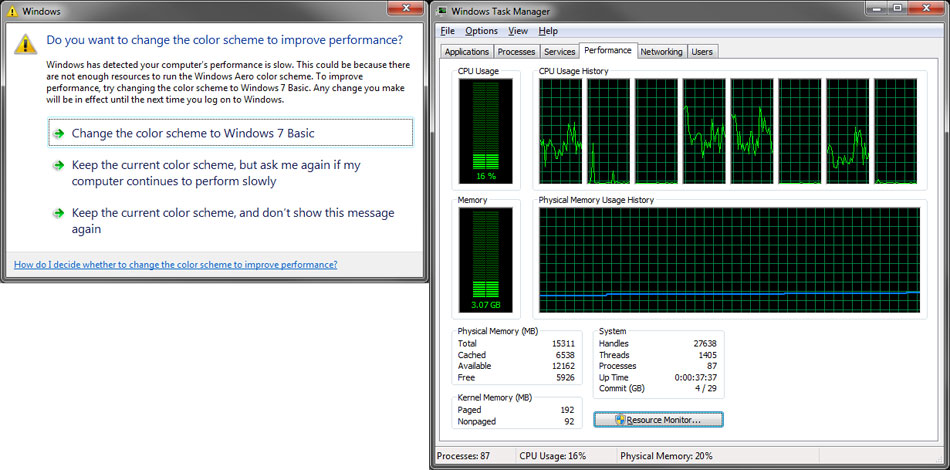Yes, it comes up all the time and I can't get it to go away! There should be no need for me to have low system resources, not with 16gigs of ram!
One of the worst things is that I get sent from a full screen game to a window mode, and it's not like I can just alt tab back into the game. I instead need to go to the game's menu and click "Run in full screen," which really takes away the immersion of the game!
I did notice, for both Crysis games, that when I open then console, it displays a lot of different errors in RED. It seems that it is using ActionScript 3, which is a web design programing language for Adobe Flash! I would think that such a game would utilize C++ or something.
Also, in Crysis 2, I can't get the "r_DisplayInfo = 1" to display the FPS information, as I do in the original Crysis without a problem. I have noticed stable temps of only 40-45 in Crysis, but up to 60-70 degrees in Crysis 2.
I can't wait to water cool.