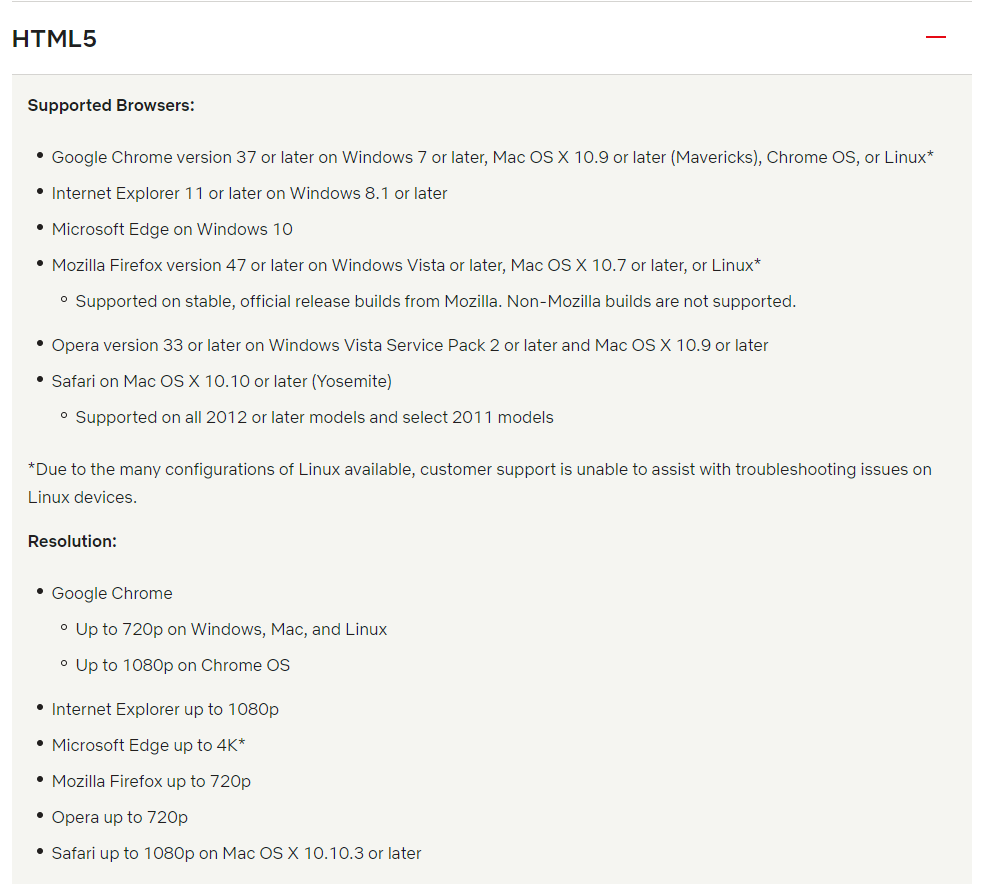Right, well I'm watching Netflix through Chrome, and I'm on Version 71.0.3578.98.
Windows 10 Pro Build 1803. And as far as I've noticed this crackling and/or whenever for example a video you watch stutters, you hear the sound kinda being "dragged" out during that period, to then go back to the original sound once the video stutter is gone. Does this make any sense?...
As this has happened in both Netflix and watching Youtube in Chrome, as I'm basically just using Chrome.
Wanted to take this time to thank you both as well for taking your time out of your day to reply and helping me troubleshooting my issue(s).