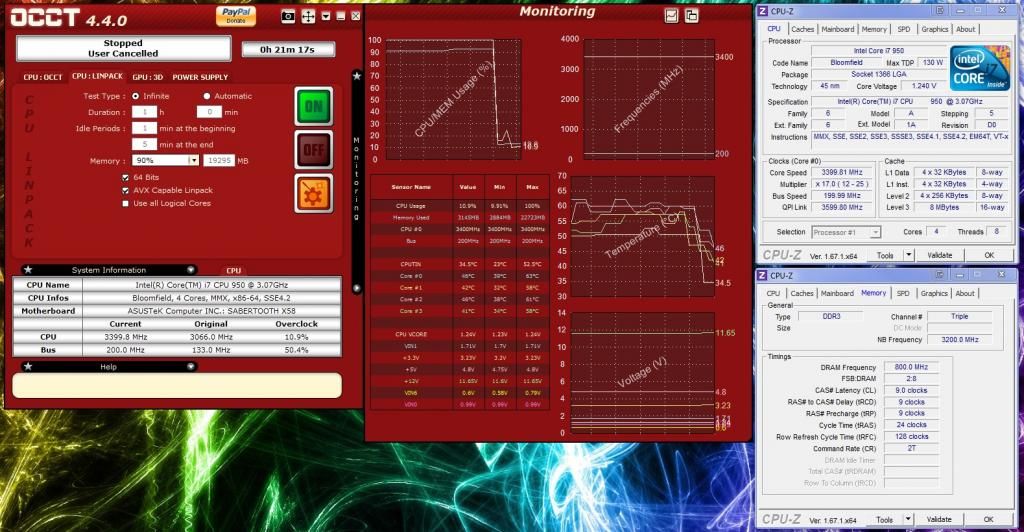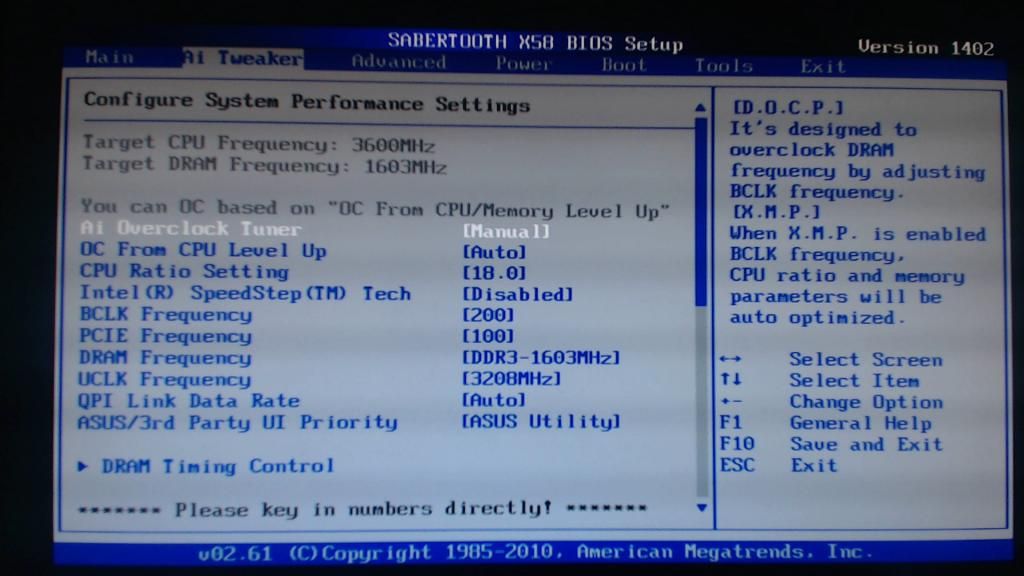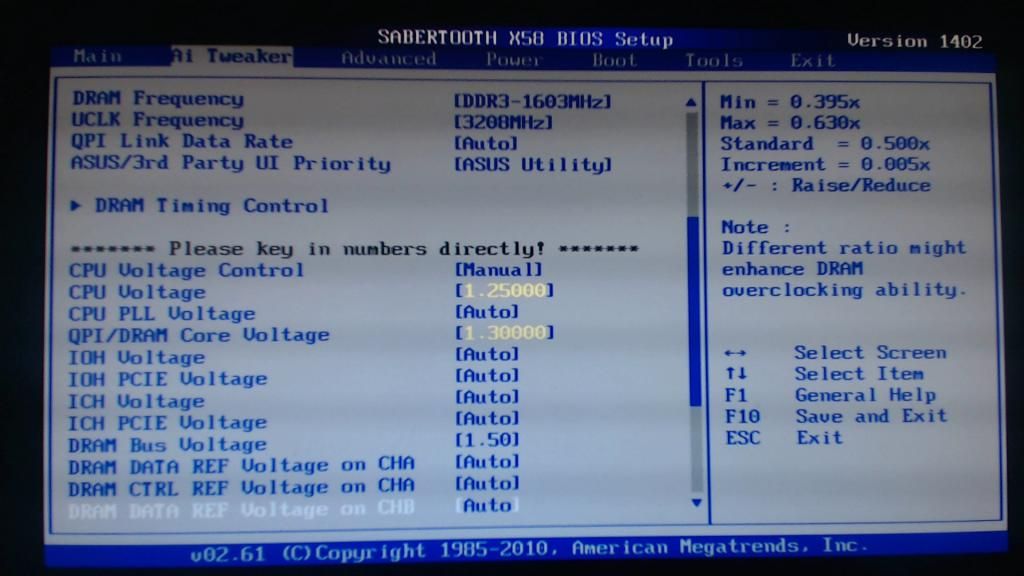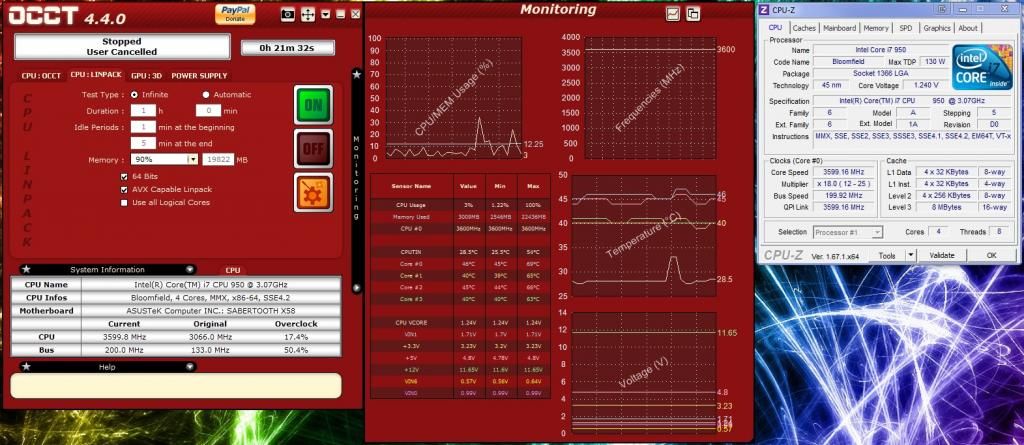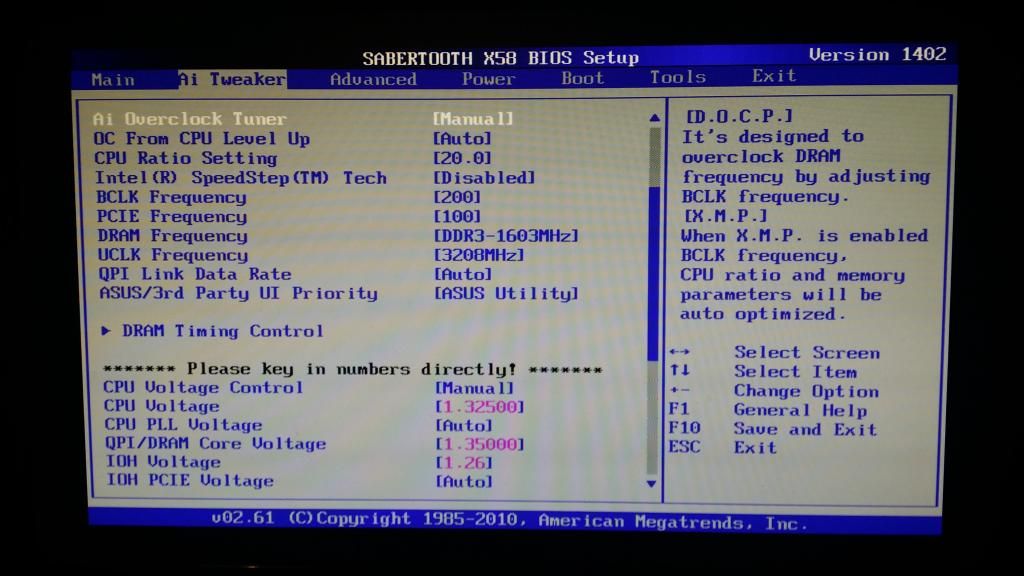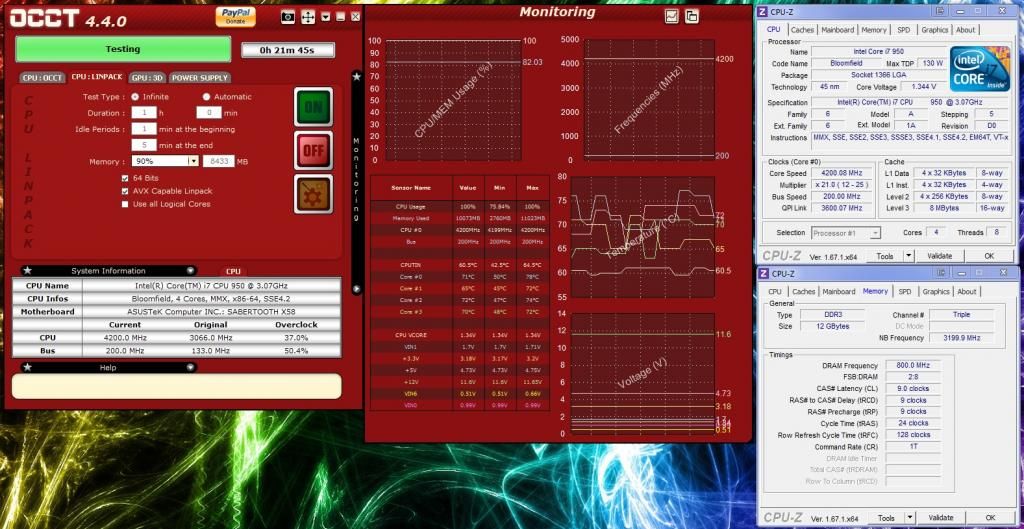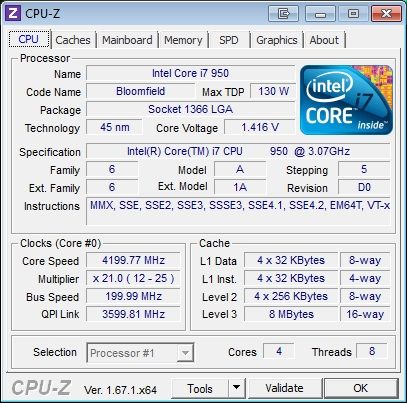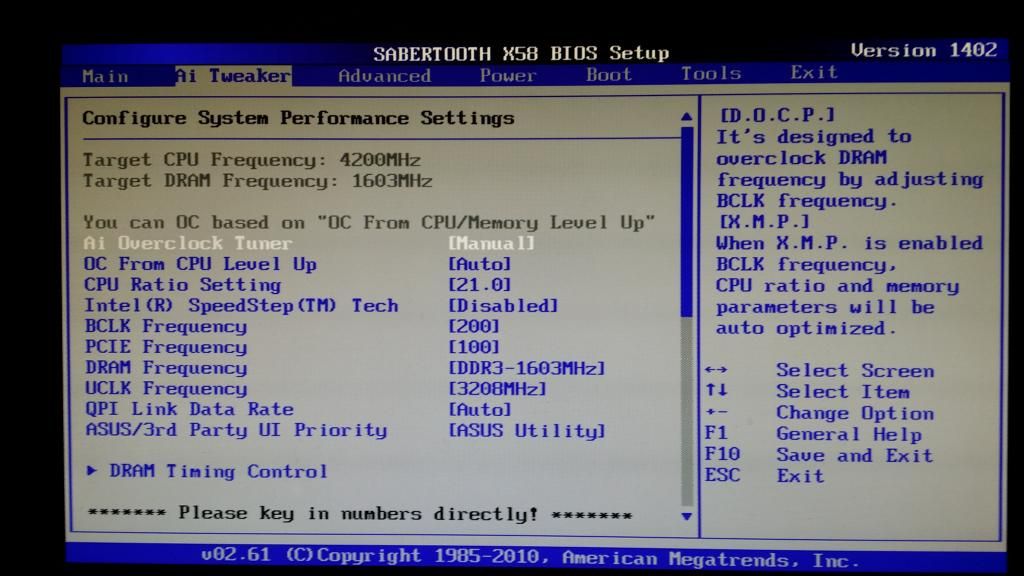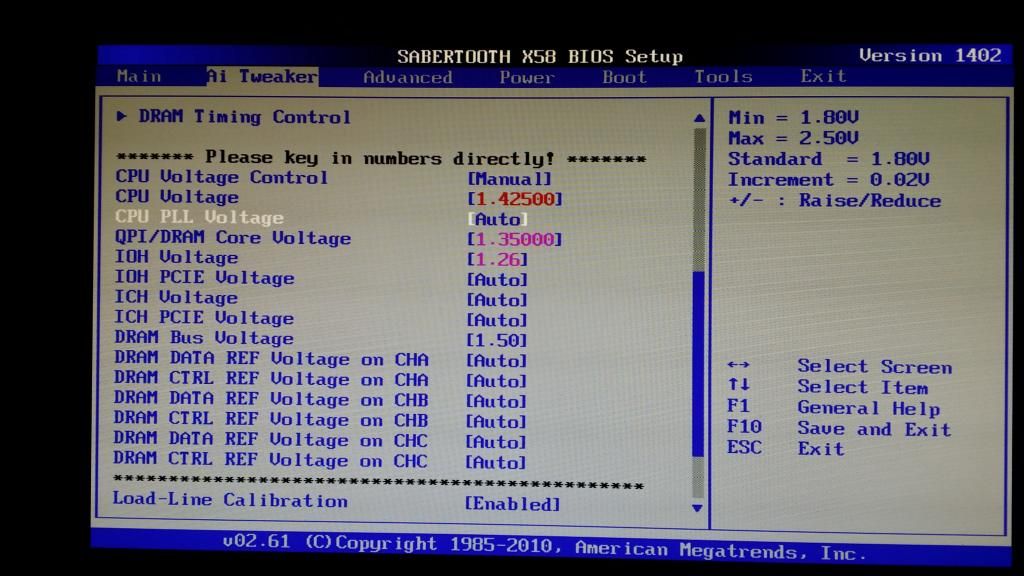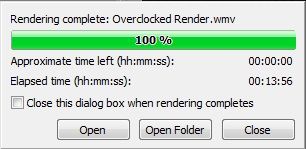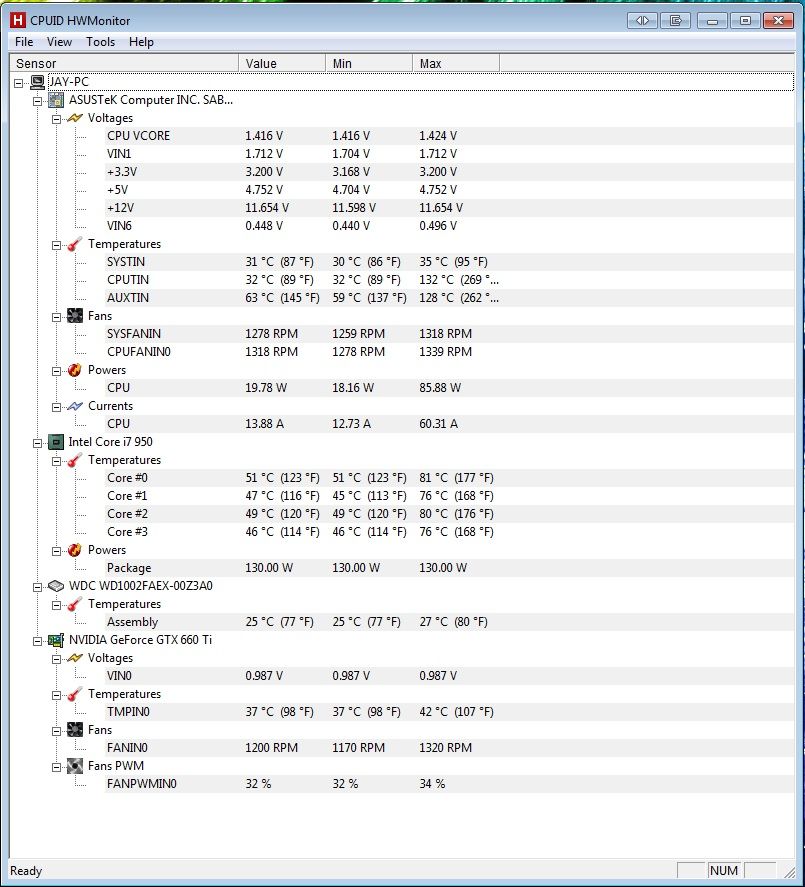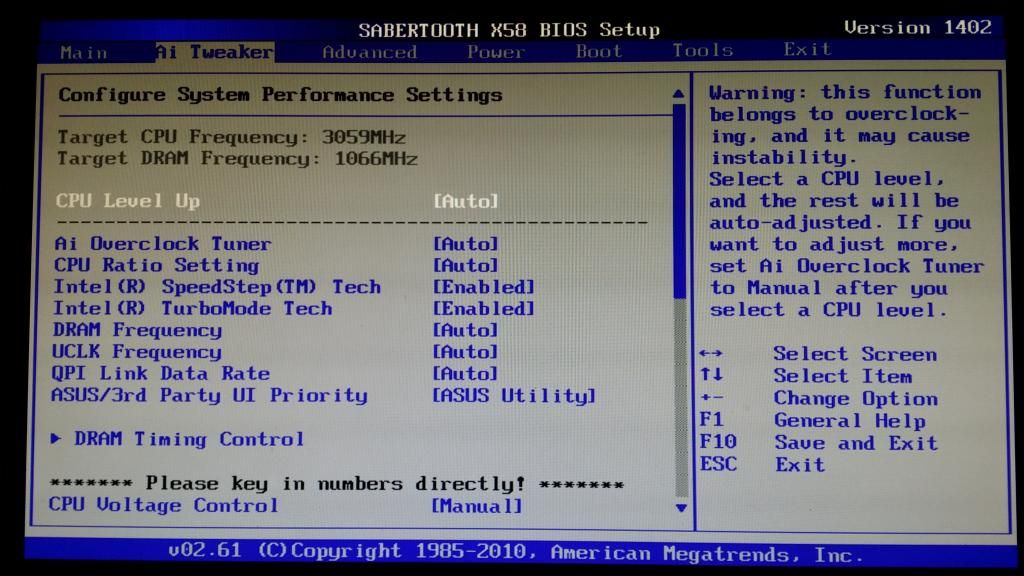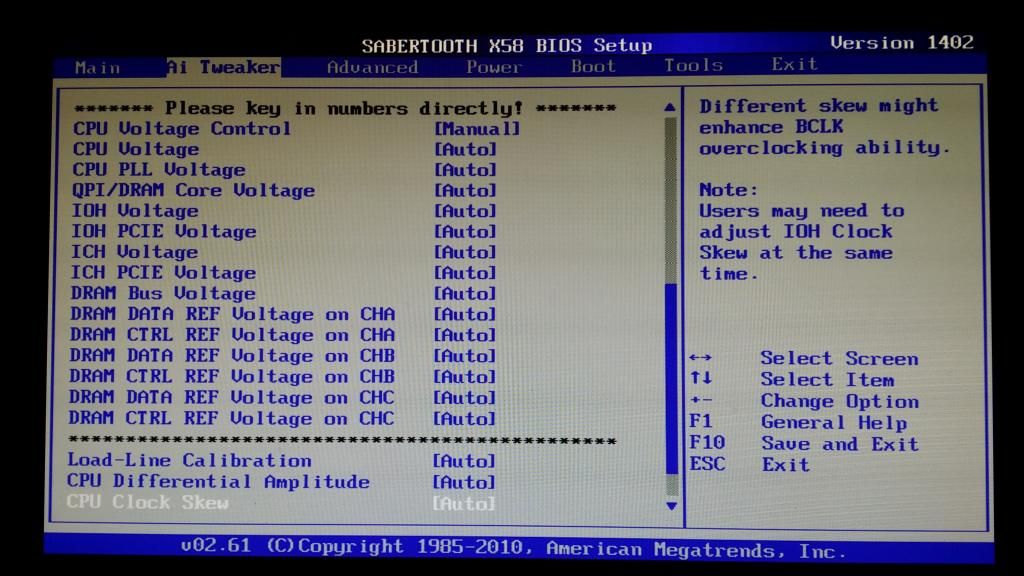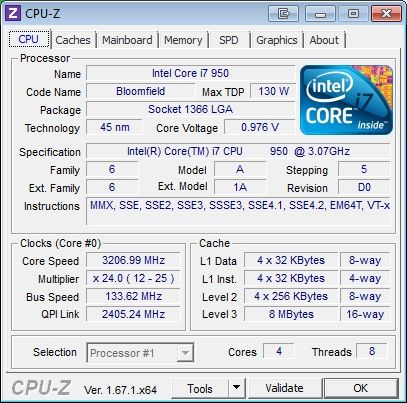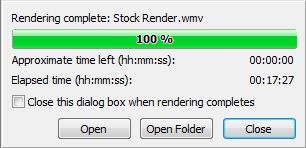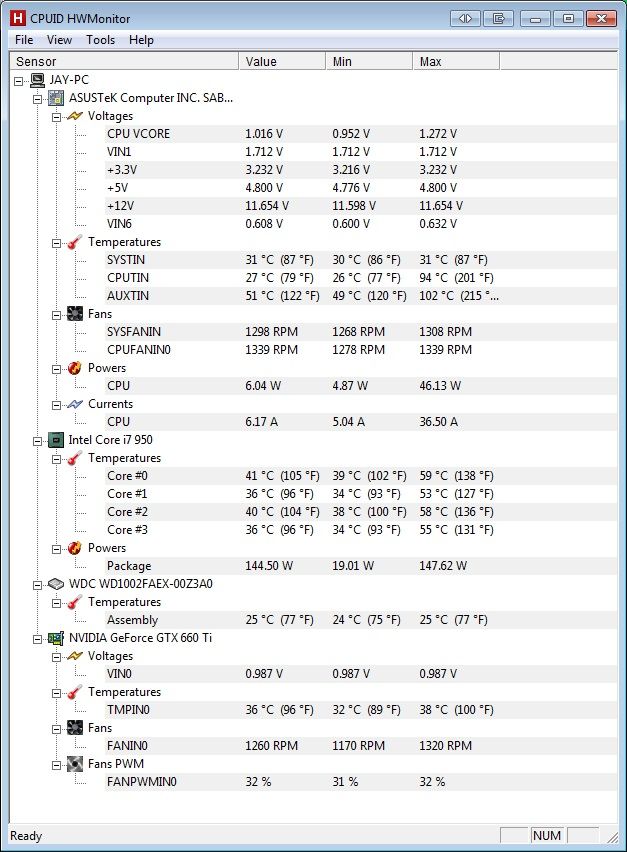Hey folks, so after overclocking my i7 950 from 3.07GHZ to 4.2GHz I was set the task of documenting the changes in the time it takes to render a RushKit video on an overclock compared to a stock clock. So I took a upcoming video that was five and a half minutes in length and planned my attack.
The video I used to test the render speed was an edited 1920x1080 video that I rendered into the Windows Media Player format within Sony Vegas. I left all of the settings the same for both tests, and the live render preview was enabled. In the background I had Hardware monitor for temperatures and CPU-Z. The only change I made to the video was the title, so I could easily save the screenshot for uploading later. All project settings and export settings remain identical.
Up first the overclocked render!
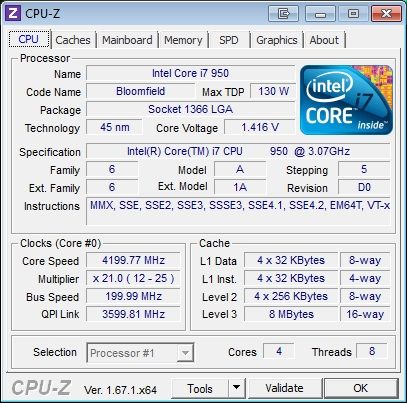
So I managed to achieve an overclock of 4.2GHz with my i7 950, along with a Noctua U12P SE2 which achieve a maximum temperature of 82C during OCCT stability tests. Originally I looked to keep my processors temperature at a maximum of 80C as that was a point I felt comfortable with. But adding a couple of more degrees meant I could move my multiplier up from 20X to 21X adding another 0.2GHz, a extra push that I would be more than willing to sacrifice a few degrees for.
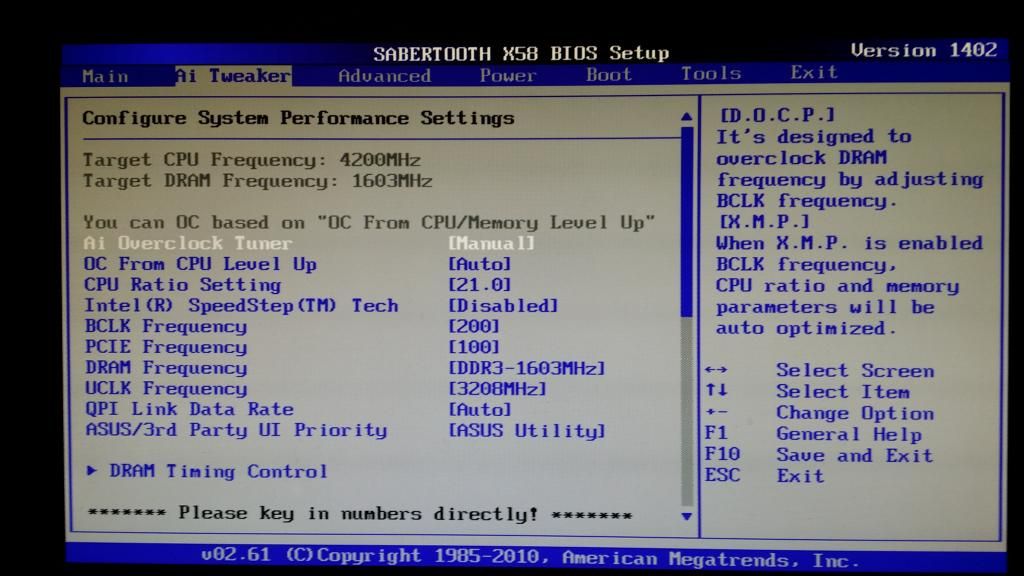
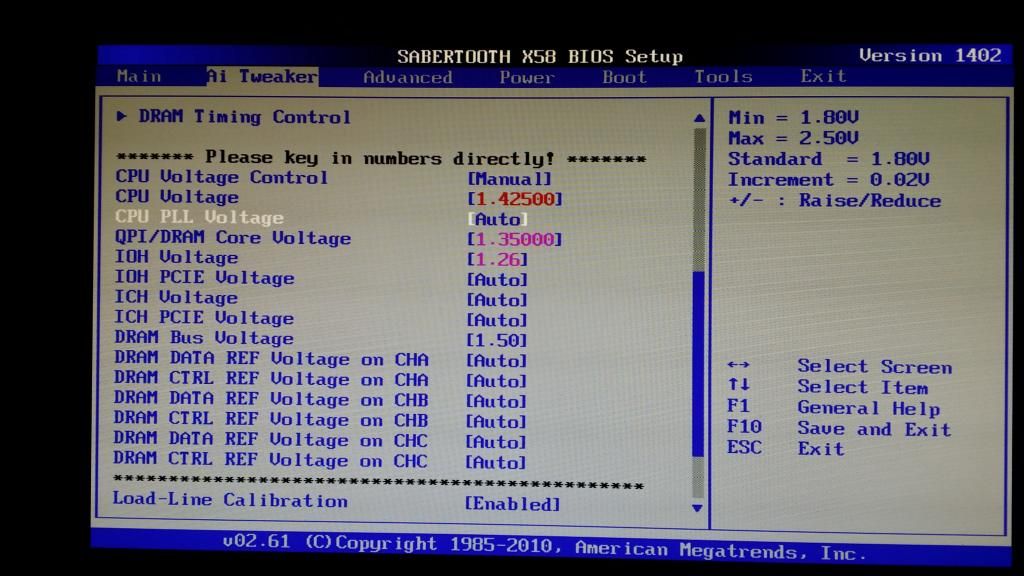
So into the BIOS where I have my processor set to a base clock of 200, multiplier of 21X and also my memory running at rated of 1600Mhz, 1.5 volts and 9-9-9-24 timings. I found that my 950 needed 1.425V to be stable at 4.2GHz. Also the QPI/DRAM voltage is set to 1.35V and the IOH to 1.26V. Speedstep is set to disabled and Low line calibration is enabled.
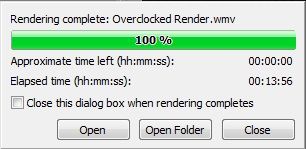
So our overclocked render took 13 minutes and 56 seconds before being playable. That's a very good time especially as rendering in WMV only uses 50% of the CPU in Vegas.
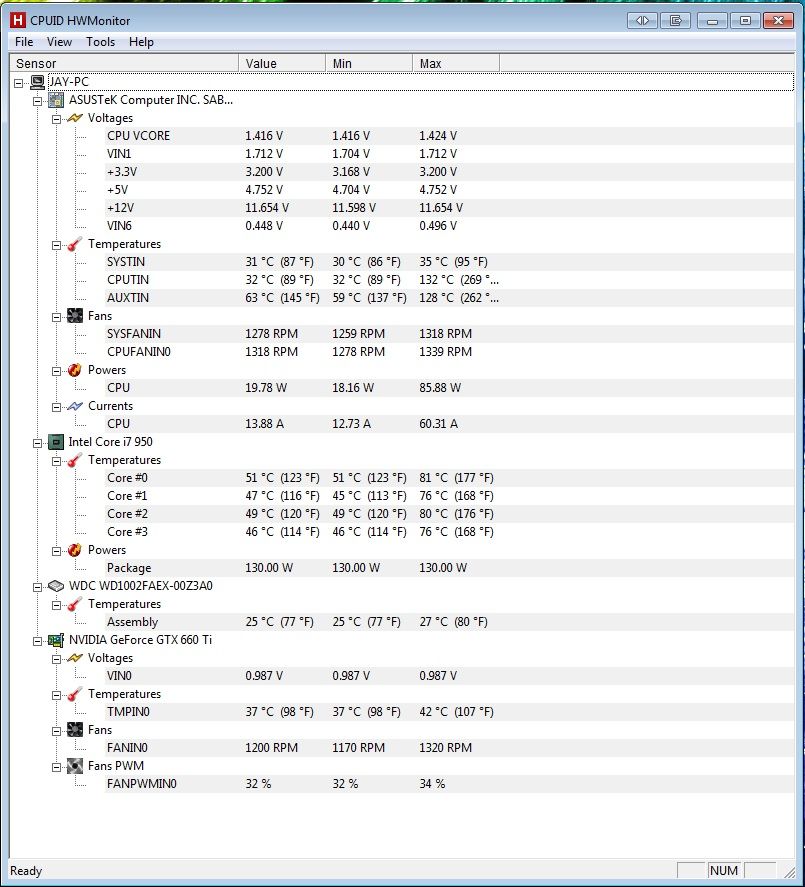
This render also saw the temperature rise to a maximum of 81C, which I am very happy with, especially as the OCCT stress test came with a maximum of 82C. I cannot see any room for improvement with the speed of the render and these temperatures, so overall very pleased.
Now for Stock rendering!
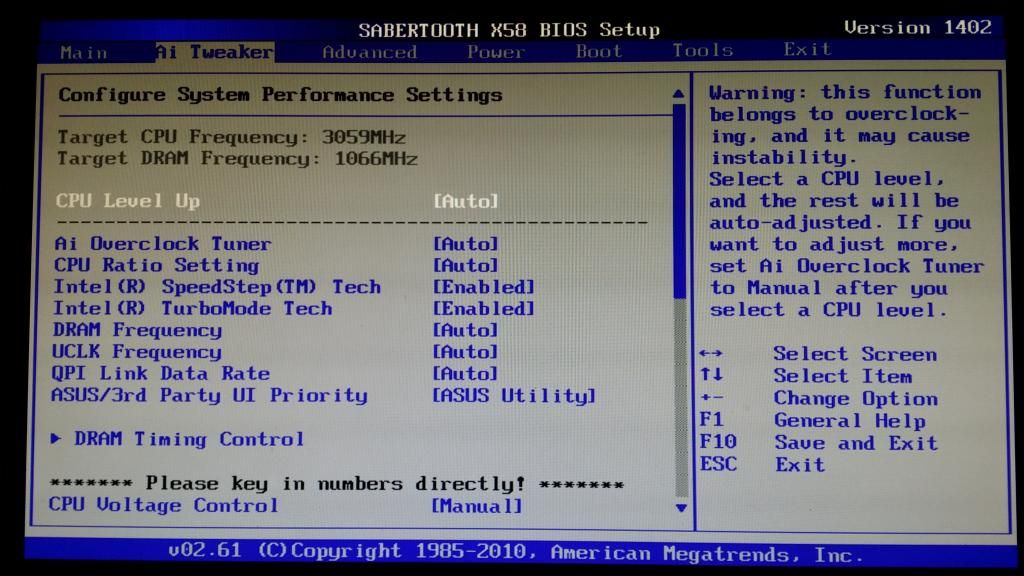
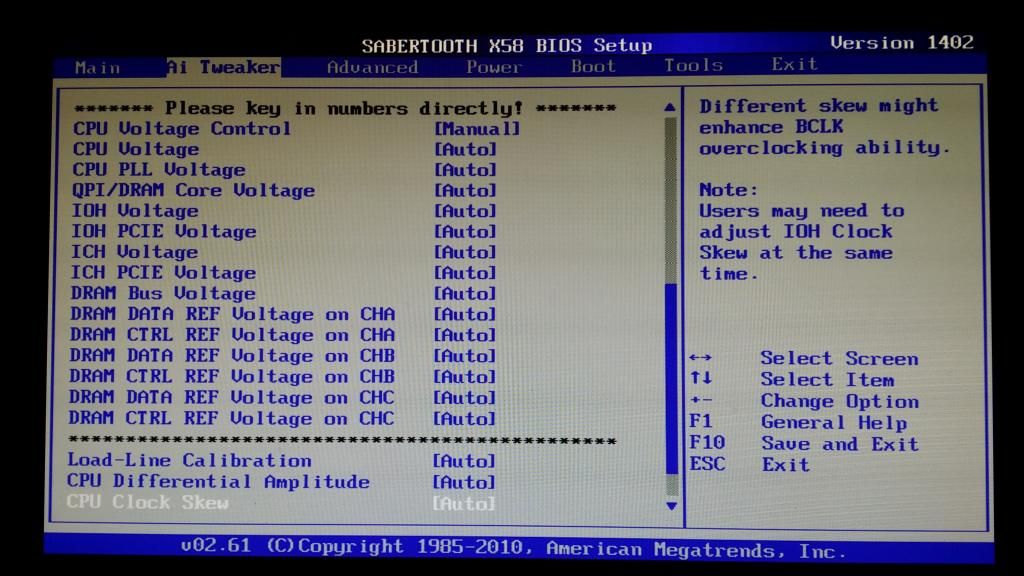
I went back into the BIOS and restored the default values to the motherboard, so we could see the difference in performance. I did have to make a few changes but they were only to hard drive devices. There were no changes made to the processor or RAM.
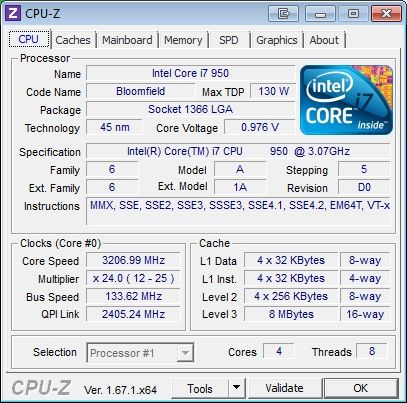
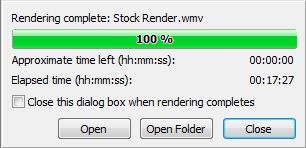
So after exiting the bios I re-rendered with same video (be it with a different name to make uploading screenshots easier) and let it run the course. After what seemed to be forever, Vegas finished in a time of 17 minutes and 27 seconds.
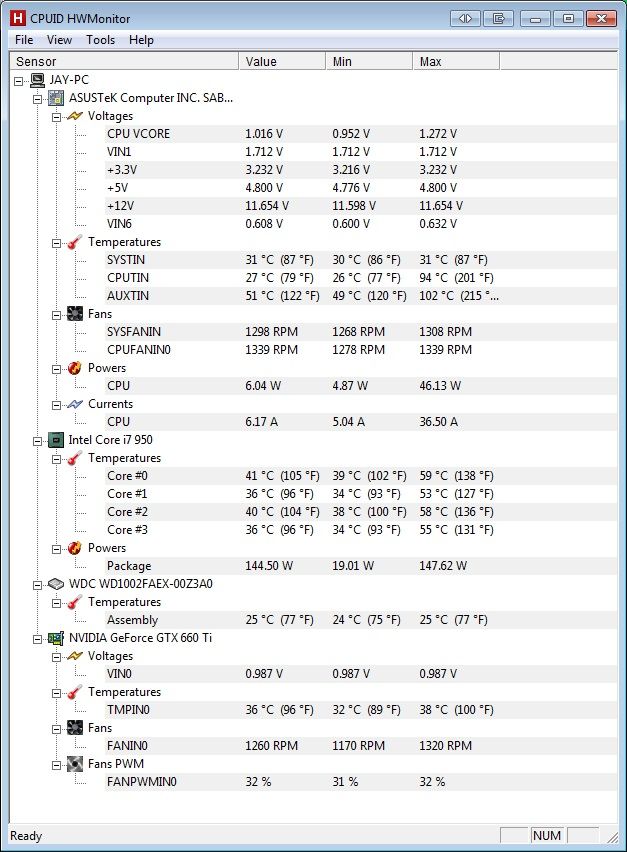
At stock temperatures reached a maximum of 59C, which is still very good, but expectedly lower as there were alot less volts running through the chip. Automatic voltage put 1.26 volts through the processor under load and when running at 4.2GHz the 0.165V difference ended up with a 23C heat difference.
Overall!
Making the effort to overclock really pays off! Saving over four minutes in rendering through making a few changes here and a few tweaks there. It really makes me wonder how I didn't do it earlier! There of course is a big difference in temperature but considering the 0.165 volt difference between Stock and Overclocked it's well worth the extra heat, also useful for heating up a very cold bedroom!
All in all it was interesting to see the difference in render time and also making the job in hand easier. Also the experimenting of the BIOS and tweaking is a good bit of fun too, very pleased with the overclock I have managed to produce and I hope this post was interesting for you guys to read