S_I_N
New member
7700K and MSI Z270 Gaming M7
OK so I'm just starting to play with it and I set vcore in Bios to 1.225 and multi to 45 for starts (stock auto vcore on initial boot was 1.160)(where my 6700K was 1.290) Anywho I ran a few mins og XTU to see what it'll do and I was shocked that the vcore under hardware monitor and cpu-z showed 1.016 with my 4500MHz speed locked in. Am I missing something here?? or does it appear I WON??? (so far)
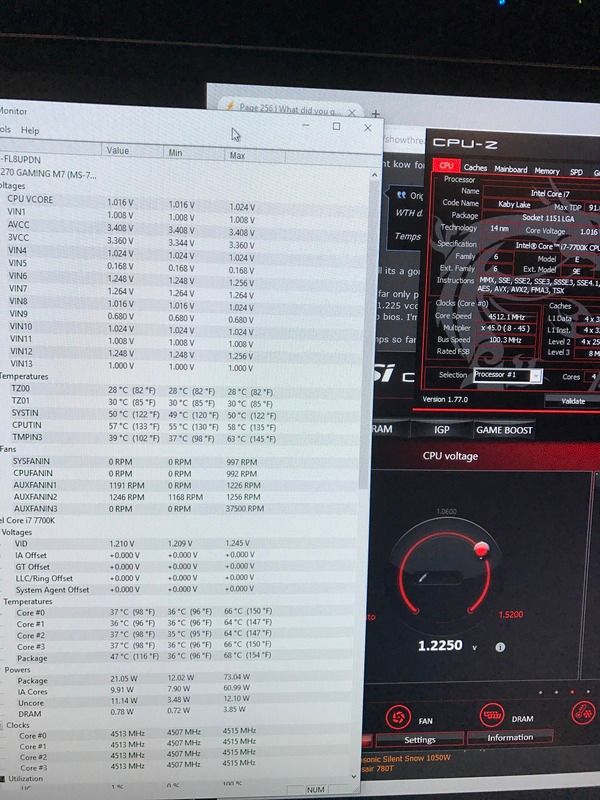
I verified the 1.225 vcore thru command center and bios as well.
OK so I'm just starting to play with it and I set vcore in Bios to 1.225 and multi to 45 for starts (stock auto vcore on initial boot was 1.160)(where my 6700K was 1.290) Anywho I ran a few mins og XTU to see what it'll do and I was shocked that the vcore under hardware monitor and cpu-z showed 1.016 with my 4500MHz speed locked in. Am I missing something here?? or does it appear I WON??? (so far)
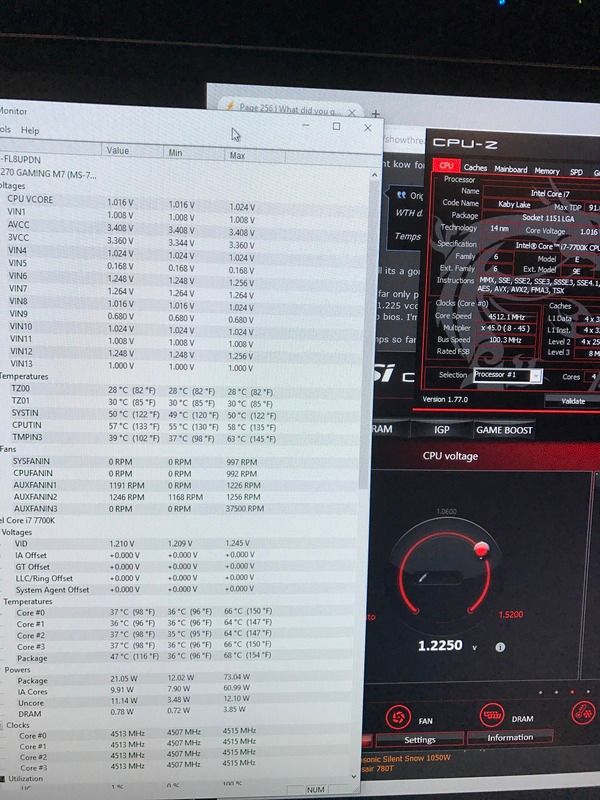
I verified the 1.225 vcore thru command center and bios as well.
