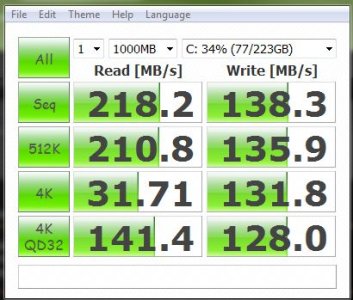jamed2017
New member
Hi Guys,
I finally I got my SSD installed and configured. I have to say considering the hype around SSDs i've not been that impressed so far. It seems to be taking a long time to boot windows and shut down. I've done all the windows optimization the internet suggests. I.e reducing paging file .etc
Do these cdm scores look about right? Its an OCZ vertex 4 on v1.5 ?
I've also included my hdd setup and a windows score. :lol:
Just to put it into perspective my laptops only a bit slower, and that has a 5200rpm hitachi in.
http://thewtech.co.uk/solid state hdd config.png
Sorry forgot to jpeg it!
Jim
I finally I got my SSD installed and configured. I have to say considering the hype around SSDs i've not been that impressed so far. It seems to be taking a long time to boot windows and shut down. I've done all the windows optimization the internet suggests. I.e reducing paging file .etc
Do these cdm scores look about right? Its an OCZ vertex 4 on v1.5 ?
I've also included my hdd setup and a windows score. :lol:
Just to put it into perspective my laptops only a bit slower, and that has a 5200rpm hitachi in.
http://thewtech.co.uk/solid state hdd config.png
Sorry forgot to jpeg it!
Jim