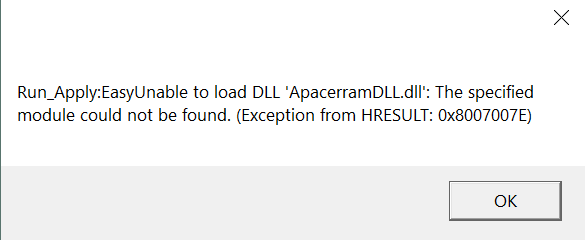Have the Aorus Gaming 7 (z370 ) and Aorus 1080ti. Use the Aorus Graphic Engine because I can customize my fan speed on the GPU and it does a great job. Then we have the motherboard and RGB Fusion for controlling the LED's on the motherboard.
Now these 2 bits of software both come from Gigabyte yet they dont like each other. When I start the PC I get this error ( the one in the attachment ) and it doesnt start. If I start it after it wont start and get another error message about LED's.
Now I turned of the LED control for motherboard in the Aorus Graphic Engine ( but its not even showing the motherboard exists at the moment )but still no luck. Turned of AGE and RGB Fusion works. I honestly thought Aorus would mean quality all around but it should be re-branded Atrocious instead. Why I went back after having good fortune with Asus I dont know , actually I do, a very good deal $ on the 1080ti and thought having the same brand mobo and GPU would work good together
Anyway, time for the pledge " will never buy a Gigabyte product again"
Now these 2 bits of software both come from Gigabyte yet they dont like each other. When I start the PC I get this error ( the one in the attachment ) and it doesnt start. If I start it after it wont start and get another error message about LED's.
Now I turned of the LED control for motherboard in the Aorus Graphic Engine ( but its not even showing the motherboard exists at the moment )but still no luck. Turned of AGE and RGB Fusion works. I honestly thought Aorus would mean quality all around but it should be re-branded Atrocious instead. Why I went back after having good fortune with Asus I dont know , actually I do, a very good deal $ on the 1080ti and thought having the same brand mobo and GPU would work good together
Anyway, time for the pledge " will never buy a Gigabyte product again"
Attachments
Last edited: