SWAT Strachan
New member
Afternoon peeps
 .
.
Right, this one is boggling my brain. Yesterday my internet PC decided to die rather spectacularly, by blowing a bright blue spark out of the motherboard and toasting the processor at the same time (it was old, bless it). I am now typing this on the replacement, an Asus Sabertooth P67 board, an i7 2600K CPU, and 16gb of Corsair Vengeance low-profile memory (to make space for the NH-D14 naturally
 ).
).
I now have the system built and the OS installed and fully updated, and have had a quick go at overclocking the CPU. I set the multiplier to 48 to get a 4800mhz overclock, but this is where the confusion starts...
Windows tells me that the CPU is running at the stock 3.4ghz.
CPU-Z tells me that it's running at 1.6ghz.
CoreTemp tells me it's running at 4.8ghz.
All at the same time!
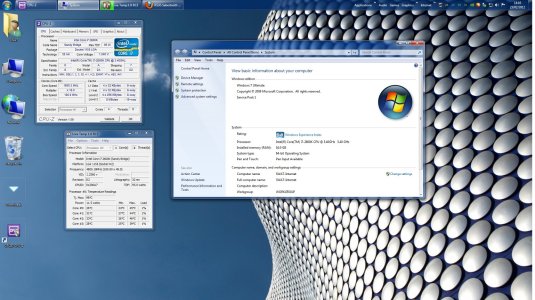
Which do I believe??
Right, this one is boggling my brain. Yesterday my internet PC decided to die rather spectacularly, by blowing a bright blue spark out of the motherboard and toasting the processor at the same time (it was old, bless it). I am now typing this on the replacement, an Asus Sabertooth P67 board, an i7 2600K CPU, and 16gb of Corsair Vengeance low-profile memory (to make space for the NH-D14 naturally
I now have the system built and the OS installed and fully updated, and have had a quick go at overclocking the CPU. I set the multiplier to 48 to get a 4800mhz overclock, but this is where the confusion starts...
Windows tells me that the CPU is running at the stock 3.4ghz.
CPU-Z tells me that it's running at 1.6ghz.
CoreTemp tells me it's running at 4.8ghz.
All at the same time!
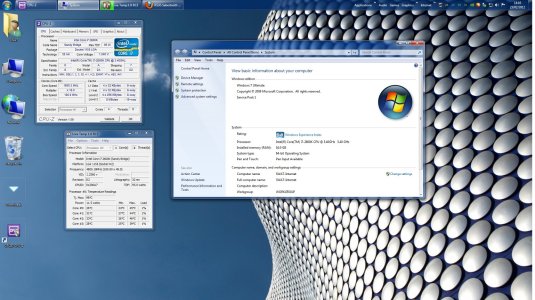
Which do I believe??
