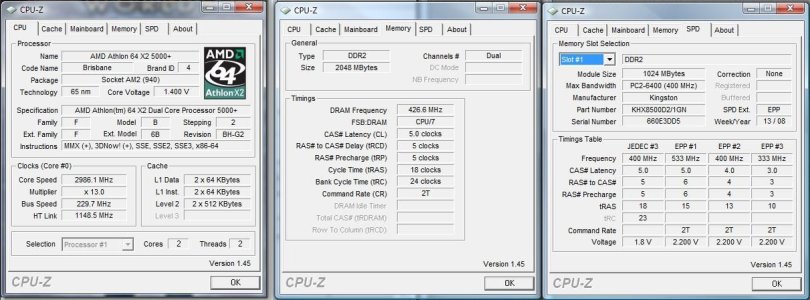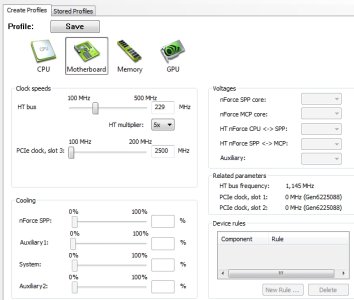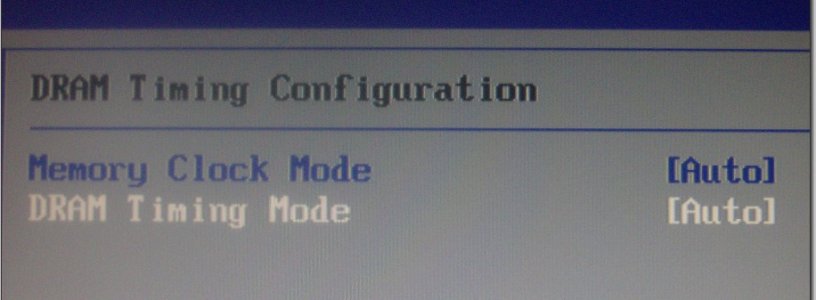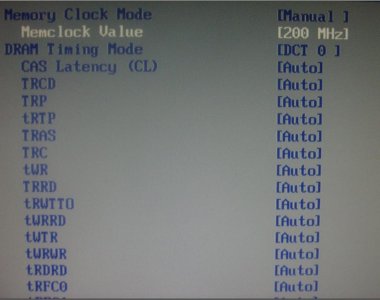I bought a xfx 750a motherboard and so far it's been great, but as I have been learning to overclock I noticed that the ram frequency is off.
It is suppose to be a 1600mhz, but on ntune it says 916 mhz. I think the reason why it is at 916 instead of 800 is because I have the automatic overclocking on right now set up on the first setting. I tried to use the other to auto overclocking settings, but it won't boot, which is what led me to start looking.
I have been reading that the pc-8500 ram is set at 800mhz and you have to manually turn it up. Are they both the same ram and they sell it as two different ones?strange
I haven't wrote down what it says in the bios, I'll do that in a minute I just wanted to get a post going. I took some screen shots of ntune and cpuz. I know cpuz ram reading doesn't work properly for this type of ram, but the timings should be ok./unsure
Does anyone know what I need to do? I have been spending my spare time trying to learn to overclock the processor and haven't got into ram settings yet. It seems like I won't be able to go any further with processor, unless I can get the ram set right.
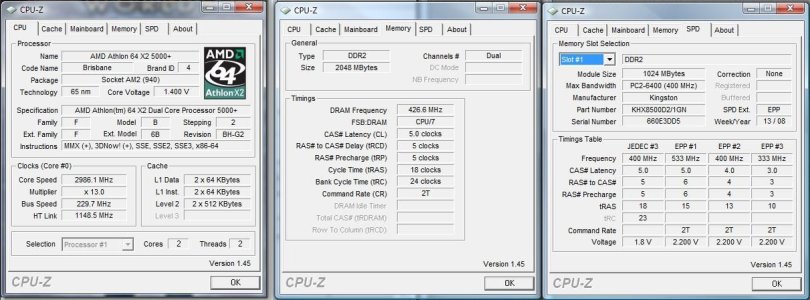

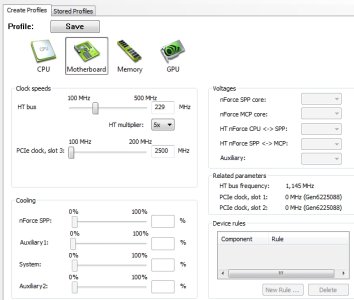
It is suppose to be a 1600mhz, but on ntune it says 916 mhz. I think the reason why it is at 916 instead of 800 is because I have the automatic overclocking on right now set up on the first setting. I tried to use the other to auto overclocking settings, but it won't boot, which is what led me to start looking.
I have been reading that the pc-8500 ram is set at 800mhz and you have to manually turn it up. Are they both the same ram and they sell it as two different ones?strange
I haven't wrote down what it says in the bios, I'll do that in a minute I just wanted to get a post going. I took some screen shots of ntune and cpuz. I know cpuz ram reading doesn't work properly for this type of ram, but the timings should be ok./unsure
Does anyone know what I need to do? I have been spending my spare time trying to learn to overclock the processor and haven't got into ram settings yet. It seems like I won't be able to go any further with processor, unless I can get the ram set right.