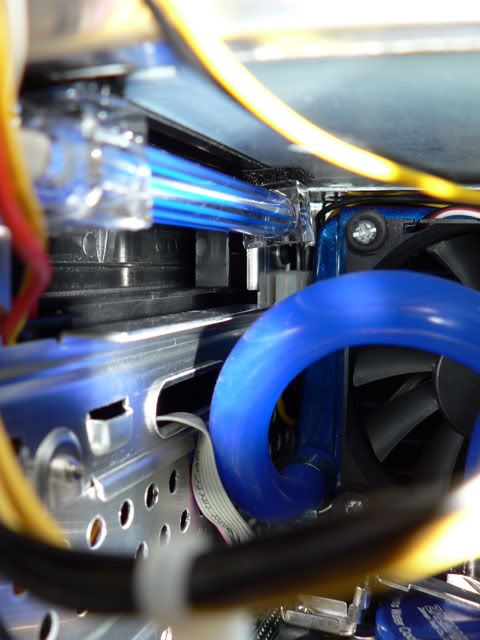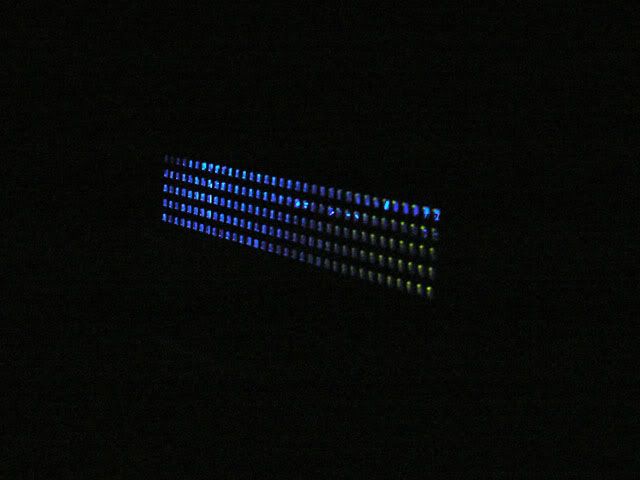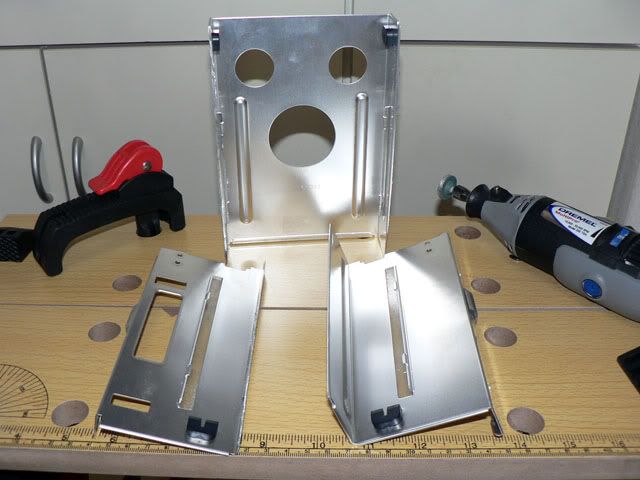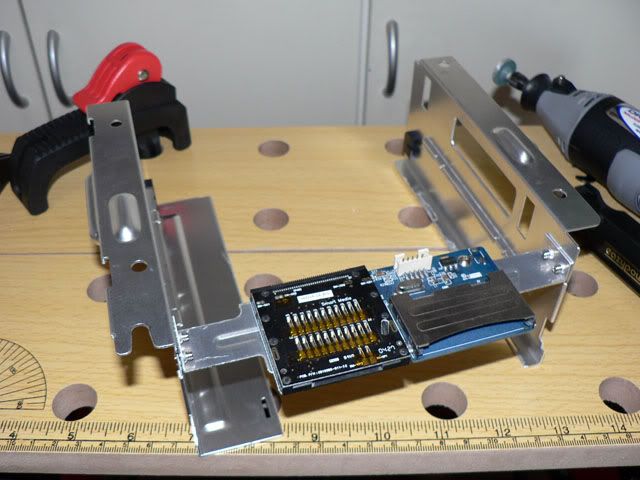You are using an out of date browser. It may not display this or other websites correctly.
You should upgrade or use an alternative browser.
You should upgrade or use an alternative browser.
Passively watercooled SD31P **56k**
- Thread starter youpla
- Start date
youpla
New member
Thanks guys, yeah it looks good but hell it also works good!!!
Okay here are the temperatures using Lavalys Everest.
From left to right: HDD Temp, GPU Temp, MB Temp and CPU Temp.
First thing I want to say is that the Reserator is doing an excellent job, all my temps are finally down by several degrees and wihtout the noise!!! I didn't expect so much indeed.
FYI my room temperature is around 22C.
Here are the temps when I left the PC in idle mode last night:

And the temps this morning after approx 12 hours in idle mode:

I never had such low temperatures in idle mode even running the ICE at max fan speed (CPU never went below 42C before).
Anyway I further tested at load using Future 3DMark2006. As I posted in a previous topic about 3DMark2006 somewhere on this forum (sorry I am just lazzy to search and post the link) my GPU temperature went up to 82C during the test!
3DMark2006 Air cooling:

And now the GPU does not even go up to 55C!!!
3DMark2006 Water cooling:

And look at the other temperatures as well incredibly low for both MB and CPU!!!
My first impression about the Reserator 1 Plus are beyond my expectations and I am simply the most happiest man at the moment!
Now I have been playing with the PC for about an hour and half (Internet, photoshop, file management etc...) and my temps are very stable:
HDD: 34C
GPU 46C
MB: 42C
CPU: 42C
I believe my temps will also decrease by a few more degrees in a near future when the AS5 is stabilized (in 200 hours)!
I know that it may not be the temps you guys are looking after, but for someone like me who is not planning to do OC, this is more than enough!
Okay here are the temperatures using Lavalys Everest.
From left to right: HDD Temp, GPU Temp, MB Temp and CPU Temp.
First thing I want to say is that the Reserator is doing an excellent job, all my temps are finally down by several degrees and wihtout the noise!!! I didn't expect so much indeed.
FYI my room temperature is around 22C.
Here are the temps when I left the PC in idle mode last night:

And the temps this morning after approx 12 hours in idle mode:

I never had such low temperatures in idle mode even running the ICE at max fan speed (CPU never went below 42C before).
Anyway I further tested at load using Future 3DMark2006. As I posted in a previous topic about 3DMark2006 somewhere on this forum (sorry I am just lazzy to search and post the link) my GPU temperature went up to 82C during the test!
3DMark2006 Air cooling:

And now the GPU does not even go up to 55C!!!
3DMark2006 Water cooling:

And look at the other temperatures as well incredibly low for both MB and CPU!!!
My first impression about the Reserator 1 Plus are beyond my expectations and I am simply the most happiest man at the moment!
Now I have been playing with the PC for about an hour and half (Internet, photoshop, file management etc...) and my temps are very stable:
HDD: 34C
GPU 46C
MB: 42C
CPU: 42C
I believe my temps will also decrease by a few more degrees in a near future when the AS5 is stabilized (in 200 hours)!
I know that it may not be the temps you guys are looking after, but for someone like me who is not planning to do OC, this is more than enough!
FarFarAway
New member
Nice thats good work
Nice little setup
Nice little setup
youpla
New member
And another benchmarking to heat up the CPU! I just istalled S&M and ran it with default setting etc... and here is the result in pictures. I took a screen shot every 5 minutes during the CPU test.
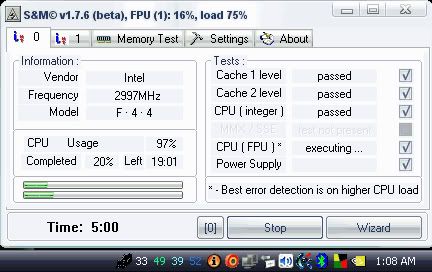
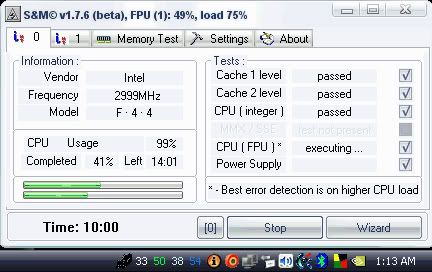
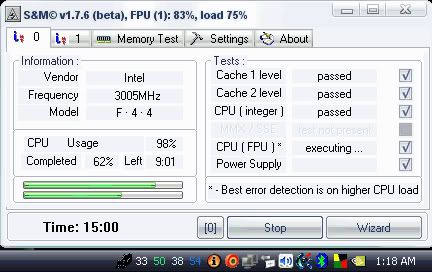
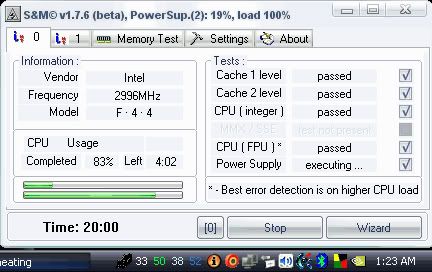
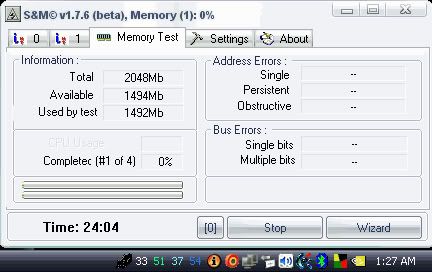
So it is freaking good to me, CPU temp never exceeded 55C!
And here is a shot after S&M ended and after saving the screenshots with Everest open:
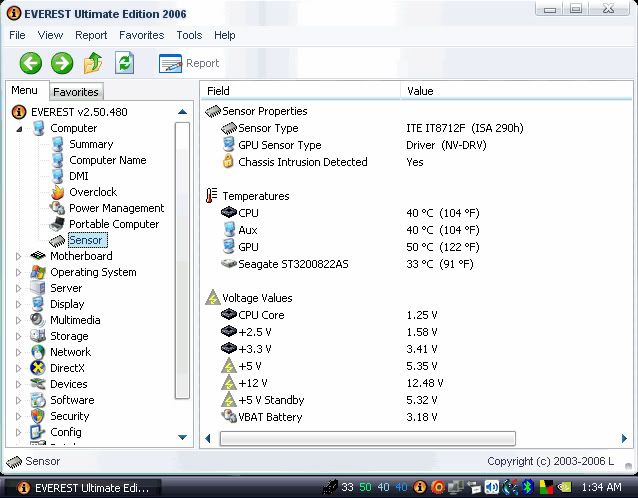
:yumyum:
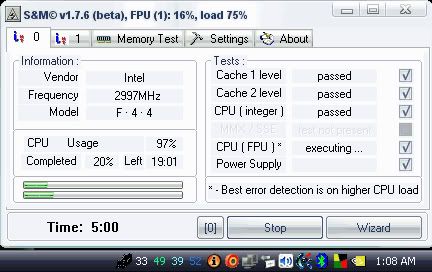
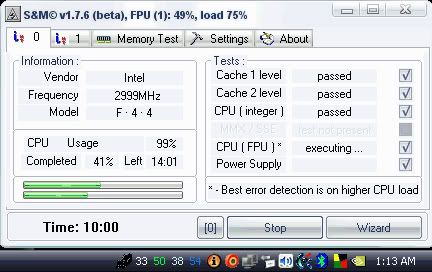
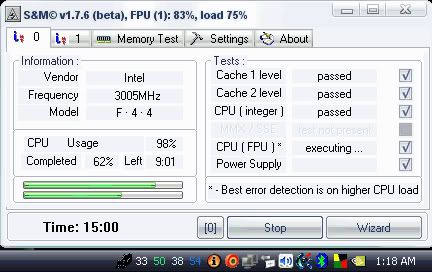
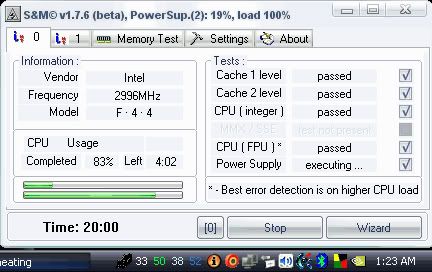
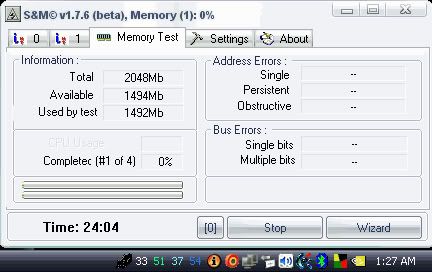
So it is freaking good to me, CPU temp never exceeded 55C!
And here is a shot after S&M ended and after saving the screenshots with Everest open:
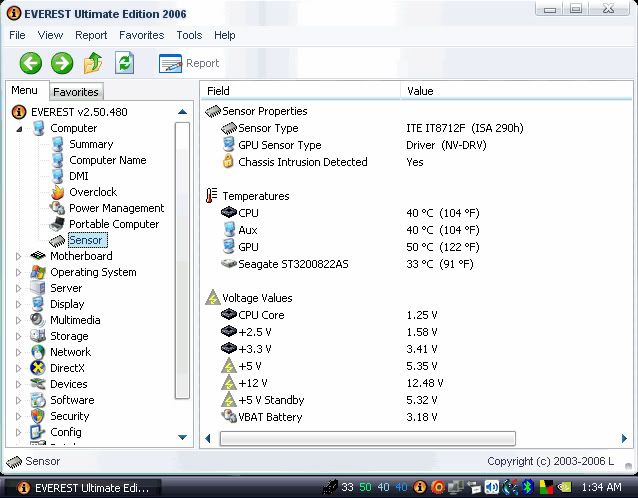
:yumyum:
youpla
New member
okay tempering a bit my joy, here are the temp after running S7M at full load (didn't know about this setting on my first test)
well CPU topped to 73C, which is pretty hot... so I don't know what to think really as I don't have any idea on how hot it would have been with a fan system.
However temp dropped down to 43C pretty fast after the test ended!
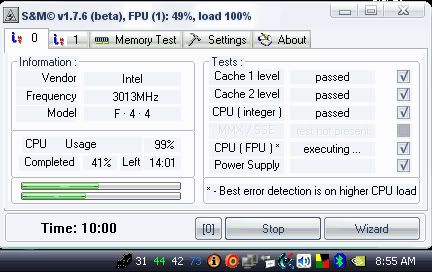
well CPU topped to 73C, which is pretty hot... so I don't know what to think really as I don't have any idea on how hot it would have been with a fan system.
However temp dropped down to 43C pretty fast after the test ended!
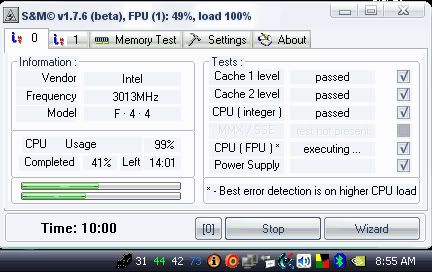
youpla
New member
Well now that we are heading toward spring and summer, temperatures will increase and I decided to modify my current watercooling system with the following additions/modifications.
2 x NorthWater Xtreme Water Xchanger - Large 6 inch - Blue
1 x NorthWater Xtreme Water Xchanger - Small 4 inch - Blue
1 x Swiftech MCR80-QP Quiet Power Radiator - Blue
1 x Swiftech MCP350™ 12 VDC Pump
6 x Danger Den High Flow Fittings - 3/8"
1 x Zalman ZM-OP1 Optional Fan Package
4 x PrimoChill ICE Non-Conductive Liquid Cooling Fluid (32 oz.) - Clear
Got all these from Performance-pcs.com


The 2 large heat exchangers will remain outside the shuttle, one will be hooked on the inward tube and the other on the outward tube. I am planning to put these 2 exchangers in a cooling box with -20C cooling gel during the hot summer days to facilitate thermal exchange.
The small heat exchanger will go inside the PC, between the CPU and GPU, in order to decrease the heat coming form the CPU to the GPU.
From what I read, the heat echangers can decrease overall water temp by 2 to 3 degrees celcius... And of course passively without adding any noise.
In addition I am adding a second pump inside the PC, probably bellow or inside the drive cage (3.5" slot). The second pump will boost the water flow speed thus cooling down a bit more the system.
The rad will be mounted on the left side of the PC, with the Zalman slim fan in ultra quiet mode!
And I will be filling the water loop with PC ICE instead of pure disitilled water.
It will be a tight fit, but hopefully will make my WC more efficient and with a minimal noise addition!
I will be sure to post pics of the process... Oh and I forgot to mention that I will add some blue CCL
2 x NorthWater Xtreme Water Xchanger - Large 6 inch - Blue
1 x NorthWater Xtreme Water Xchanger - Small 4 inch - Blue
1 x Swiftech MCR80-QP Quiet Power Radiator - Blue
1 x Swiftech MCP350™ 12 VDC Pump
6 x Danger Den High Flow Fittings - 3/8"
1 x Zalman ZM-OP1 Optional Fan Package
4 x PrimoChill ICE Non-Conductive Liquid Cooling Fluid (32 oz.) - Clear
Got all these from Performance-pcs.com
The 2 large heat exchangers will remain outside the shuttle, one will be hooked on the inward tube and the other on the outward tube. I am planning to put these 2 exchangers in a cooling box with -20C cooling gel during the hot summer days to facilitate thermal exchange.
The small heat exchanger will go inside the PC, between the CPU and GPU, in order to decrease the heat coming form the CPU to the GPU.
From what I read, the heat echangers can decrease overall water temp by 2 to 3 degrees celcius... And of course passively without adding any noise.
In addition I am adding a second pump inside the PC, probably bellow or inside the drive cage (3.5" slot). The second pump will boost the water flow speed thus cooling down a bit more the system.
The rad will be mounted on the left side of the PC, with the Zalman slim fan in ultra quiet mode!
And I will be filling the water loop with PC ICE instead of pure disitilled water.
It will be a tight fit, but hopefully will make my WC more efficient and with a minimal noise addition!
I will be sure to post pics of the process... Oh and I forgot to mention that I will add some blue CCL
youpla
New member
And here is the worklog of my newest WC loop modifications... It took me some time to get everything in place and had to use the dremel to cut off some aluminium, but I am kind of proud of what I have done 
First thing was to mount the radiator/fan on the shuttle fan bracket. So I had to cut the side of the plastic bracket to fit the radiator in.



First thing was to mount the radiator/fan on the shuttle fan bracket. So I had to cut the side of the plastic bracket to fit the radiator in.



FarFarAway
New member
Nice mate good work
Keep it up
Keep it up
youpla
New member
Kempez said:Nice mate good work
Keep it up
hehehe thanks but the best is yet to come
youpla
New member
I also had to use the dremel to cut some part on the case in order to be able to close the bracket. The radiator been wider than just a 80mm fan, I had to cut a 5mmx5mm area on the 2 metallic pin that hold the bracket in place.
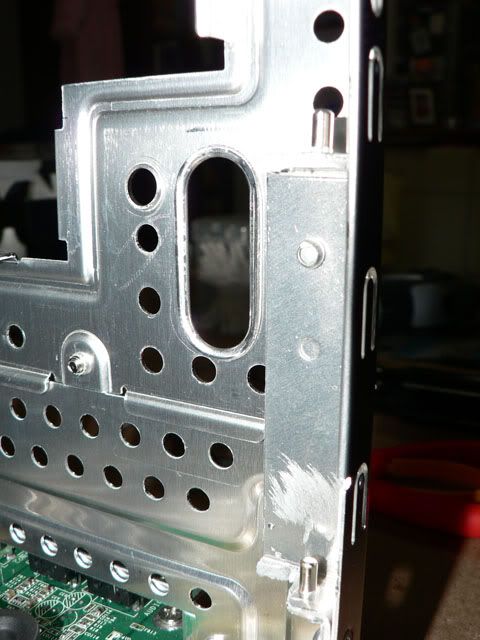
Then the bracket with the radiator/fan perfectly fit in:

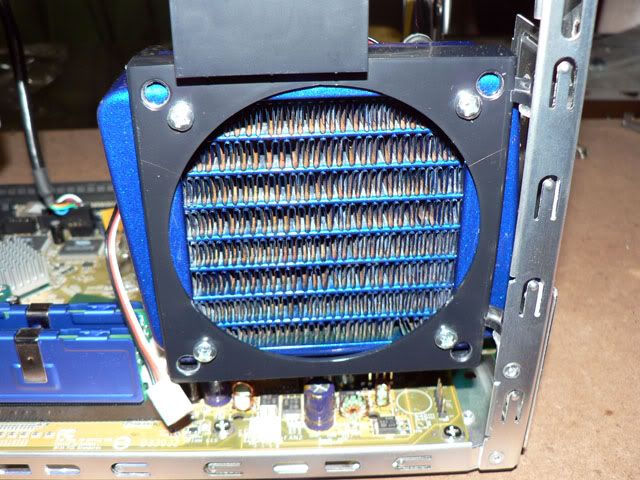
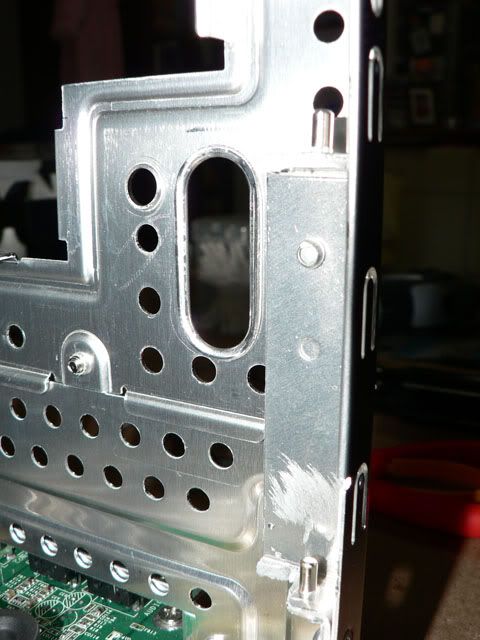
Then the bracket with the radiator/fan perfectly fit in:

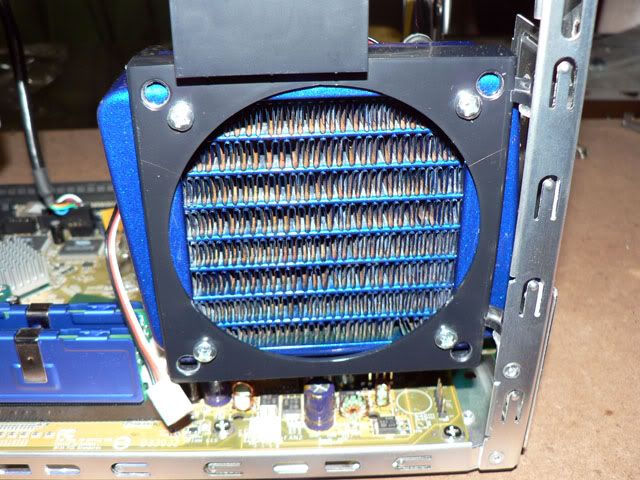
youpla
New member
As mentioned before, I decided to add the small heat exchanger in between my CPU WB and the GPU WB.
Fixing the heat exchanger on the CPU WB:

Mouting the CPU WB/heat echanger in the PC and connecting the CPU WB to the radiator:

Adjusting the length of the tube between the CPU WB and the heat exchanger and mounting the Northbridge WB:

And mounting the internal pump on top of the PSU:
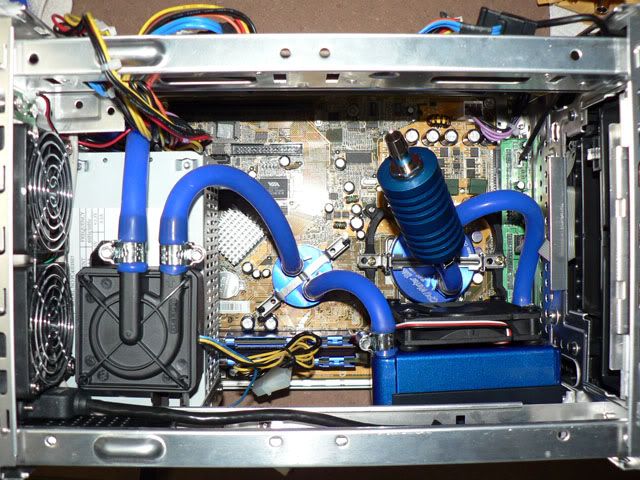
Fixing the heat exchanger on the CPU WB:

Mouting the CPU WB/heat echanger in the PC and connecting the CPU WB to the radiator:

Adjusting the length of the tube between the CPU WB and the heat exchanger and mounting the Northbridge WB:

And mounting the internal pump on top of the PSU:
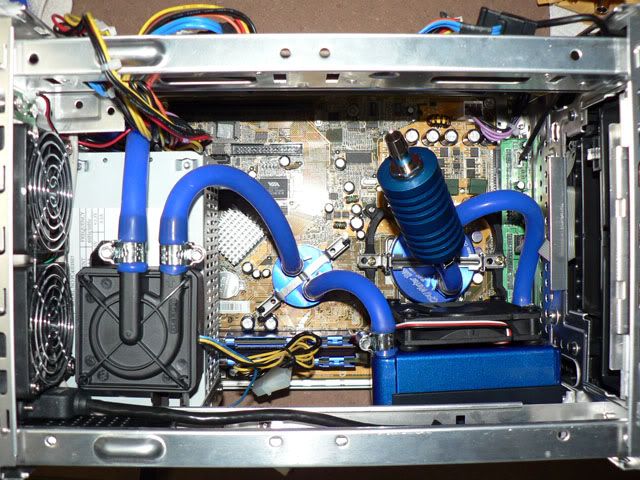
youpla
New member
Next I installed the 2 large heat exchnanger on the inward and outward tubes outside of the PC.

Then mounted the video card and hooked up the GPU WB:

Adjusting the length of the tube between the small heat exchanger and the GPU WB:

Here are some closer views of the loop.
Form the left side:
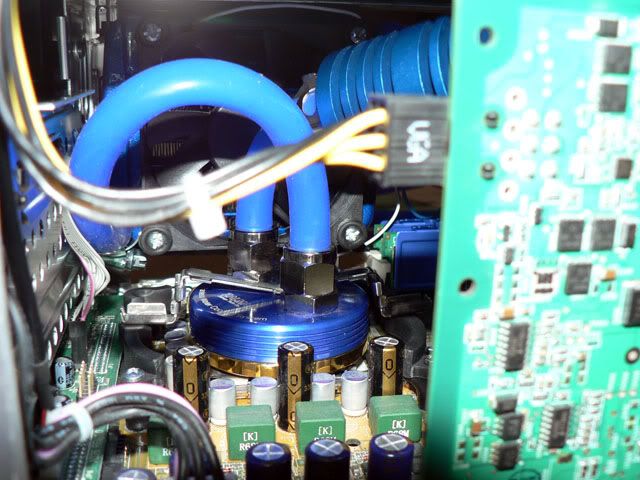
From the right side:


Then mounted the video card and hooked up the GPU WB:

Adjusting the length of the tube between the small heat exchanger and the GPU WB:

Here are some closer views of the loop.
Form the left side:
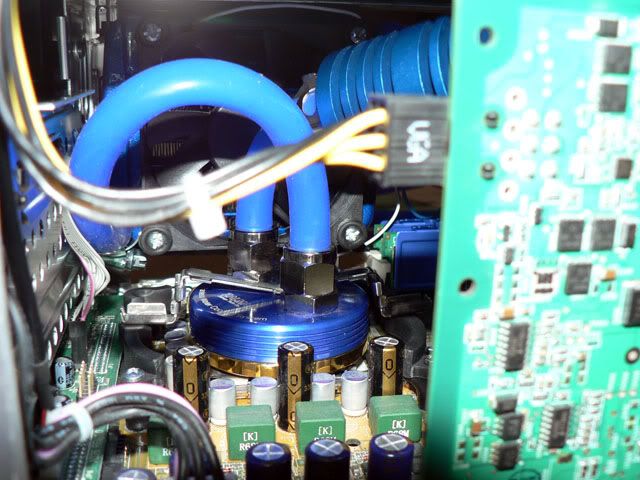
From the right side:

youpla
New member
Time to move back the PC to its final location and hook up the 2 large heat exhcangers to the Reserator.

And here is a global view of the whole system:

Finally I installed the drive cage back, mounted the HD, filled the Reserator with 3 bottles of PC ICE, switched on the Reserator and the PC. The internal pump started with the PC and I must say is virtually silent.
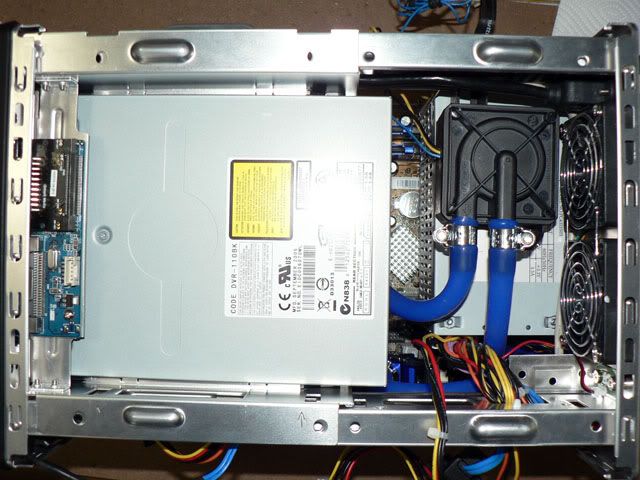
As I have reapplied the AS5, I cannot make any comparison with my previous temps yet, but everything was around 44C after the system was running for a couple of hours.

And here is a global view of the whole system:

Finally I installed the drive cage back, mounted the HD, filled the Reserator with 3 bottles of PC ICE, switched on the Reserator and the PC. The internal pump started with the PC and I must say is virtually silent.
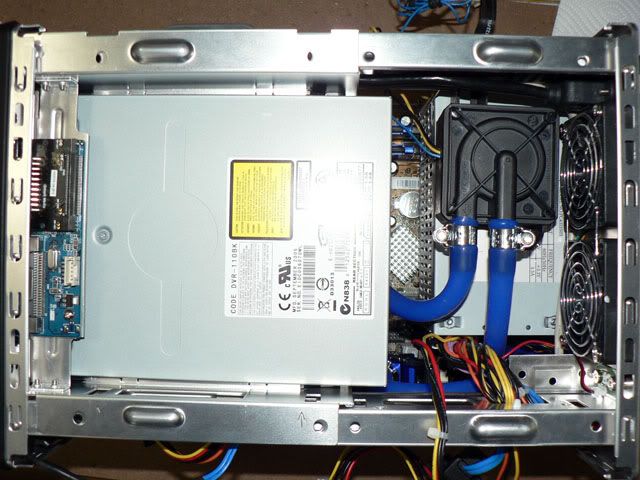
As I have reapplied the AS5, I cannot make any comparison with my previous temps yet, but everything was around 44C after the system was running for a couple of hours.
youpla
New member
Is the aluminium a real problem with a copper block, even if you have anticorrosion additive in your coolant? I believe the CPU WB is cupper based and covered with gold? I can always removed the 2 external heat exhcanger to reduce the percentage of aluminium in the loop if it is really critical.
About the Reserator, yep it is probably not the best watercooling option in terms of temperature decrease for overclocking. But it performs as well or even better than a air/fan cooling system at full speed, and it is completly silent... that was the reason I first choose the Reserator and also it was very easy to install for someone new in WC
About the Reserator, yep it is probably not the best watercooling option in terms of temperature decrease for overclocking. But it performs as well or even better than a air/fan cooling system at full speed, and it is completly silent... that was the reason I first choose the Reserator and also it was very easy to install for someone new in WC
The heat exchangers really dont do you any good, there around 100 btu/h which is incredibly small. At the bottom of the reserator, water is shot in and its shot in really close to the pumps intake. The reserator doesnt do its job very well becuase of this. Try stringing a tube from the intake into the reserator to about halfway up it. This way colder water will settle to the pumps intake.
youpla
New member
Thanks NoL, I will see if I can stick a tube to have the hot water push in at the top or middle of the reserator.
But here is a little update on temperatures... I am actually running only with the internal pump wich as more than enough power to do the job.
After several hours of use:
CPU: 41C
NB: 42C
GPU: 44C
I bet that if I was just using disitilled water as before instead of the PC ICE, I could be bellow 40C for both CPU and NB!
It looks than I decrease my temps by a few degrees so far, nothing tremendous though! But still not bad, although it is not completly silent as it was before with the Zalman Reserator only. I have increased the speed of the 2 rear fans to keep the internal pump and HD cool and this is where the extra noise originated. But well I can leave with that
One thing I wonder is that my temps right after starting up are:
CPU: 36C
NB: 37C
GPU: 33C
And within an hour they gradually increase to the ones above and stabilize pretty much.
More over when I switch the computer on I hear some water noise... like a river flow around the radiator and it makes me wonder if something is not right!? Like maybe having some air inside the loop? I have moved the PC up and down, titled left/right and front/back etc... but it still does the same...
Is it normal or something is wrong?
Anyway I have also installed a 4" blue CCL in my shuttle and here are a few pics...
I placed the CCL in the 3.5" bay just under the DVD drive. it's stuck to the bottom of the DVD by velcroes. I fixed the switch at the bottom right corner of the bay, between the plastic front plate and the aluminium case, so I can easily switch the CCL on and off just by opening the 3.5" bay.

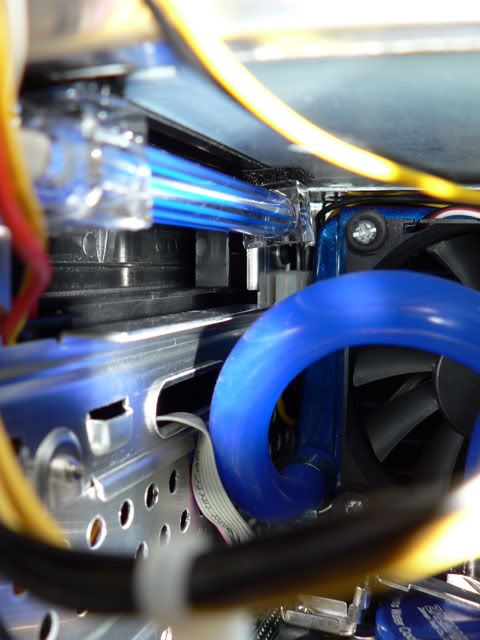



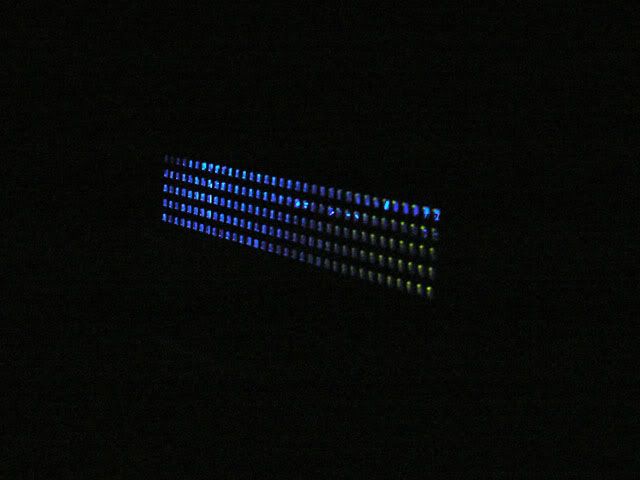

But here is a little update on temperatures... I am actually running only with the internal pump wich as more than enough power to do the job.
After several hours of use:
CPU: 41C
NB: 42C
GPU: 44C
I bet that if I was just using disitilled water as before instead of the PC ICE, I could be bellow 40C for both CPU and NB!
It looks than I decrease my temps by a few degrees so far, nothing tremendous though! But still not bad, although it is not completly silent as it was before with the Zalman Reserator only. I have increased the speed of the 2 rear fans to keep the internal pump and HD cool and this is where the extra noise originated. But well I can leave with that
One thing I wonder is that my temps right after starting up are:
CPU: 36C
NB: 37C
GPU: 33C
And within an hour they gradually increase to the ones above and stabilize pretty much.
More over when I switch the computer on I hear some water noise... like a river flow around the radiator and it makes me wonder if something is not right!? Like maybe having some air inside the loop? I have moved the PC up and down, titled left/right and front/back etc... but it still does the same...
Is it normal or something is wrong?
Anyway I have also installed a 4" blue CCL in my shuttle and here are a few pics...
I placed the CCL in the 3.5" bay just under the DVD drive. it's stuck to the bottom of the DVD by velcroes. I fixed the switch at the bottom right corner of the bay, between the plastic front plate and the aluminium case, so I can easily switch the CCL on and off just by opening the 3.5" bay.