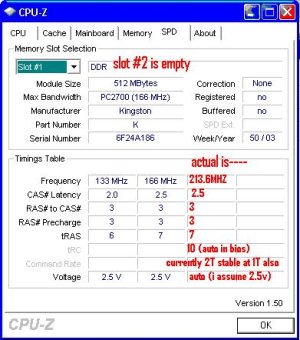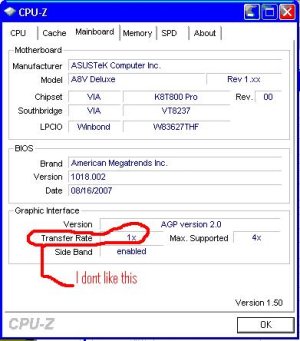i just got done (for now) oc-ing to find a stable setup for my system.
athlon 64 3200+ on an asus a8v deluxe 939 chipset kt800 PRO
200mhz fsb X 10 cpu multi 2000mhz, 1.4v core default 1000mhz ht
heres what im at
261mhz fsb X 9 cpu multi 2349mhz, 1.5v core current ht 1000mhz
ht speed, is this a multi? options are 200 400 600 800 1000mhz (is this 1-5X)?
this is all 32bit windows xpsp2, i havent done anything with 64bit os yet.
also does stable on 32 bit windows mean it will be stable under win xp 64?
cpu temp has not registered over 49c even with toast (stock hs and fan)
seems to idle at 40c (lowest ive seen with these settings)
i have a pci\agp lock at i think 33.33/66.66, theres a higher setting, would that help anything? mb can take up to 8xagp(old) and my current card is only 4x, but in cpu-z it says transfer rate 1x max supported 4x
its already at 4x in bios
could it help to bump up agp voltage (1.5 to 1.6)? as screen seems slow
prime 95 failed a ways into testing at 267mhz after passing superpi 32m so i backed it off to 261mhz and i havent dialed it in closer, i ran the prime 95 tests for about 45 minutes each with no trouble
memory is at 213mhz and ddr427 and this is a cheap kingston 2700 ddr333
and this is a cheap kingston 2700 ddr333
i guess this might be harder to do with more than one module
mem timings 2.5-3-3-7 ive run it 1T and 2T, both pass memtest86 with a slightly faster time with 1T. as well as a better little time in superpi 32m.
34:58 1T 36:34 2T, any benefits to 2T?
any reason to bump volts, on auto, i guess 2.5v options, auto 2.6 2.7 2.8
other options for memory (i think this is called whats called the divider) my bios calls it limiter
if i remember right options are auto or limit,
limit options are 1:1, 4:3, 3:2, 5:3, 2:1 1:1 is 200ddr 2:1 is 400ddr, i have it on auto and it registers as ddr427, and passes memtest
these memory options are new to me (as is most of this) so please someone let me know if i could benefit from limiting the memory, (or if my memory is actually working as fast a i think it is,(a ddr333 module firing 213mhz 427ddr)
also the test-pass meter goes up a little over 100% before its done ?????
v-core voltage from asus probe reads usually 1.438-1.454 with 1.486 spikes
v-core voltage from cpu-z usually stays between 1.488-1.504 highest spike i saw was 1.536 and once it was as low as 1.456
im pretty happy with this setup, as long as im not overlooking any dangerous situations i might of created :nono i hope not)
i hope not)
but i like to tinker around, plese let me know if anyone has any ideas, espessilly those of you who might of owned a simmilar setup, i should mention that my cpu multiplier goes in half steps
(10X, 9.5X, 9X, 8.5X, 8X, etc.)
i put screen shots of cpu-z if anyone's interested, they look a little goofey cause i saved them in 16 color mode.
thanks to any who take the time to read this, all comments and suggestions (besides "go buy a better system") welcome and appreicated.:wavey:
athlon 64 3200+ on an asus a8v deluxe 939 chipset kt800 PRO
200mhz fsb X 10 cpu multi 2000mhz, 1.4v core default 1000mhz ht
heres what im at
261mhz fsb X 9 cpu multi 2349mhz, 1.5v core current ht 1000mhz
ht speed, is this a multi? options are 200 400 600 800 1000mhz (is this 1-5X)?
this is all 32bit windows xpsp2, i havent done anything with 64bit os yet.
also does stable on 32 bit windows mean it will be stable under win xp 64?
cpu temp has not registered over 49c even with toast (stock hs and fan)
seems to idle at 40c (lowest ive seen with these settings)
i have a pci\agp lock at i think 33.33/66.66, theres a higher setting, would that help anything? mb can take up to 8xagp(old) and my current card is only 4x, but in cpu-z it says transfer rate 1x max supported 4x
its already at 4x in bios
could it help to bump up agp voltage (1.5 to 1.6)? as screen seems slow
prime 95 failed a ways into testing at 267mhz after passing superpi 32m so i backed it off to 261mhz and i havent dialed it in closer, i ran the prime 95 tests for about 45 minutes each with no trouble
memory is at 213mhz and ddr427
i guess this might be harder to do with more than one module
mem timings 2.5-3-3-7 ive run it 1T and 2T, both pass memtest86 with a slightly faster time with 1T. as well as a better little time in superpi 32m.
34:58 1T 36:34 2T, any benefits to 2T?
any reason to bump volts, on auto, i guess 2.5v options, auto 2.6 2.7 2.8
other options for memory (i think this is called whats called the divider) my bios calls it limiter
if i remember right options are auto or limit,
limit options are 1:1, 4:3, 3:2, 5:3, 2:1 1:1 is 200ddr 2:1 is 400ddr, i have it on auto and it registers as ddr427, and passes memtest
these memory options are new to me (as is most of this) so please someone let me know if i could benefit from limiting the memory, (or if my memory is actually working as fast a i think it is,(a ddr333 module firing 213mhz 427ddr)
also the test-pass meter goes up a little over 100% before its done ?????
v-core voltage from asus probe reads usually 1.438-1.454 with 1.486 spikes
v-core voltage from cpu-z usually stays between 1.488-1.504 highest spike i saw was 1.536 and once it was as low as 1.456
im pretty happy with this setup, as long as im not overlooking any dangerous situations i might of created :nono
but i like to tinker around, plese let me know if anyone has any ideas, espessilly those of you who might of owned a simmilar setup, i should mention that my cpu multiplier goes in half steps
(10X, 9.5X, 9X, 8.5X, 8X, etc.)
i put screen shots of cpu-z if anyone's interested, they look a little goofey cause i saved them in 16 color mode.
thanks to any who take the time to read this, all comments and suggestions (besides "go buy a better system") welcome and appreicated.:wavey: