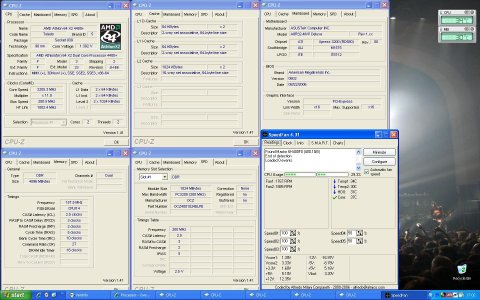I might be able to help with this. When you get your next blue screen load up "Event Viewer" it's in "Administrative Tools" either in the start menu or in control panel.
There should be a red error entry in the "System" category and it it will mention the same things as the blue screen, check the date/time of this entry and then look in:
c:\Windows\Minidump
or similar for a file with the same date/time as the event log entry.
Zip that file up and send it to me @
regan@netmail.co.nz.
Or, if you'd like to give it a go you can debug it yourself, see:
http://support.microsoft.com/kb/315263
You will need to download and install the debugging tools for windows, it's not big and doesn't take long to install.
The output of windbg can be a bit cryptic but I'm hoping it will mention a crash inside a particular driver file, you want to figure out if that driver is a standard windows one (which can suggest a hardware problem or instability) or a 3rd party driver (which suggests you want to upgrade that driver).
Let me know if you need any more help.
EDIT: you could just look in event viewer for an old blue screen event and find the matching minidump, that will work too but it might point to a driver you have since upgraded, as in it might be an old problem you have since fixed.