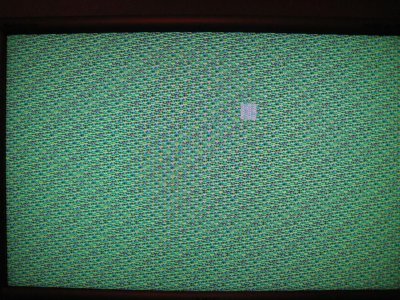Hi all
this is one of those things that doesn't quite fit into any one topic i could see, but here goes:
system is:
Asus P5E3 Premium 0704 BIOS
Intel Quad Core 9450 @ 2.66GHz
BFG OC2 GTX280 1GB, forceware 182.08
Vista 64-bit (but 32 until yesterday!)
Be Quiet Dark Power Pro 750W PSU, modular, connections checked to be secure
2 x 1TB Samsung Spinpoint F1
Creative Labs X-Fi Xtreme Music
RAM: two kits used separately, 2GB OCZ Platinum DDR3-1800, and 4GB OCZ XMP Extreme Edition DDR3-1600
i had everything running at stock (though the DDR3-1800 was underclocked to 1333 @ 7-7-7-20) and all was well. previously had everything running at FSB 1600, 3.2GHz CPU, all fine but with 8800GT graphics card. for some reason couldn't get things stable with the GTX280 especially if the DRAM Frequency was 1600MHz. I left it alone but a couple of weeks ago decided to try an XMP memory kit, so bought the 4GB kit and put it in.
Now i had this running on profile 1, 1600MHz, 7-7-7-28, CPU at 3.2GHz...and ran OCCT for 13 hours stable (left it while i was at work).
however...almost one in two attempts to boot into vista (32-bit at this point) resulted in the screen crashing full of artefacts or "fuzz". also this happened when trying to go into Fallout 3. I tried reducing the multiplier on the CPU, but yesterday got frustrated as the problem occurred even at FSB 1333 and stock CPU.
I read there were problems with nvidia drivers and 4GB RAM under 32-bit so i tried installing the 64-bit edition of vista and all seemed well, but when i tried to play a video (either an avi file through WMP or nero showtime, or TV through the Terratec tv app) it crashed to artefacts again.
however everything worked if i had no nvidia driver installed. installed the nvidia driver and this morning, - bang, straight to that crash screen again.
Took out the 4GB kit and put my old 2GB kit back in, and it's working.
Any thoughts? is there an issue with nvidia disliking 4GB of DDR3? I've thought of PSU but 750W should be enough and booting into windows isn't really the most draining of tasks, nor is running an avi file!
this is really frustrating as i don't know whether to drop back to Vista 32 (i should have done a dual boot but didn't, so i have to set my system up all over again)
I've attached a pic of my artefact-filled crash screen...(if the attachment worked!)
help! have £100 worth of DDR3 sitting here as a small paperweight i'd like to be able to use it!
this is one of those things that doesn't quite fit into any one topic i could see, but here goes:
system is:
Asus P5E3 Premium 0704 BIOS
Intel Quad Core 9450 @ 2.66GHz
BFG OC2 GTX280 1GB, forceware 182.08
Vista 64-bit (but 32 until yesterday!)
Be Quiet Dark Power Pro 750W PSU, modular, connections checked to be secure
2 x 1TB Samsung Spinpoint F1
Creative Labs X-Fi Xtreme Music
RAM: two kits used separately, 2GB OCZ Platinum DDR3-1800, and 4GB OCZ XMP Extreme Edition DDR3-1600
i had everything running at stock (though the DDR3-1800 was underclocked to 1333 @ 7-7-7-20) and all was well. previously had everything running at FSB 1600, 3.2GHz CPU, all fine but with 8800GT graphics card. for some reason couldn't get things stable with the GTX280 especially if the DRAM Frequency was 1600MHz. I left it alone but a couple of weeks ago decided to try an XMP memory kit, so bought the 4GB kit and put it in.
Now i had this running on profile 1, 1600MHz, 7-7-7-28, CPU at 3.2GHz...and ran OCCT for 13 hours stable (left it while i was at work).
however...almost one in two attempts to boot into vista (32-bit at this point) resulted in the screen crashing full of artefacts or "fuzz". also this happened when trying to go into Fallout 3. I tried reducing the multiplier on the CPU, but yesterday got frustrated as the problem occurred even at FSB 1333 and stock CPU.
I read there were problems with nvidia drivers and 4GB RAM under 32-bit so i tried installing the 64-bit edition of vista and all seemed well, but when i tried to play a video (either an avi file through WMP or nero showtime, or TV through the Terratec tv app) it crashed to artefacts again.
however everything worked if i had no nvidia driver installed. installed the nvidia driver and this morning, - bang, straight to that crash screen again.
Took out the 4GB kit and put my old 2GB kit back in, and it's working.
Any thoughts? is there an issue with nvidia disliking 4GB of DDR3? I've thought of PSU but 750W should be enough and booting into windows isn't really the most draining of tasks, nor is running an avi file!
this is really frustrating as i don't know whether to drop back to Vista 32 (i should have done a dual boot but didn't, so i have to set my system up all over again)
I've attached a pic of my artefact-filled crash screen...(if the attachment worked!)
help! have £100 worth of DDR3 sitting here as a small paperweight i'd like to be able to use it!