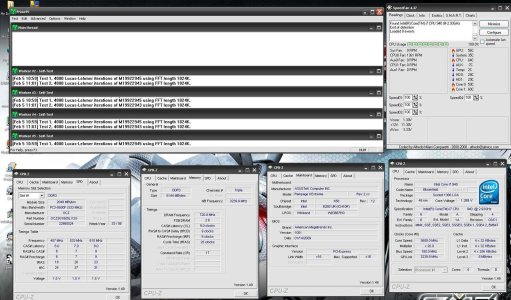Hey,
Running a i7 940 2.93 and clocked it to 3.61,
ran prime 95 on large FFT's and max heat, power consumtion
for bout ten mins and all seem fine,
Temps maxed at 66/67 C (alrite i think)
but the voltage maxed at 1.39v
the max voltage for the CPU is 1.375v
is this ok??
dropped the clock down to 3.2 now,
is it safe to run the voltage that high? or is there
a way to lower the voltage but keep the 3.6?
I'm aware that the voltage and temps will only get that high
with the cpu at 100% which is a rare thing, so should i just leave it
as is?
Ne advice would b deadly,
Cheers,
Joe,
Running a i7 940 2.93 and clocked it to 3.61,
ran prime 95 on large FFT's and max heat, power consumtion
for bout ten mins and all seem fine,
Temps maxed at 66/67 C (alrite i think)
but the voltage maxed at 1.39v
the max voltage for the CPU is 1.375v
is this ok??
dropped the clock down to 3.2 now,
is it safe to run the voltage that high? or is there
a way to lower the voltage but keep the 3.6?
I'm aware that the voltage and temps will only get that high
with the cpu at 100% which is a rare thing, so should i just leave it
as is?
Ne advice would b deadly,
Cheers,
Joe,