This is my gaming PC. Occasionally I get to use it.
CPU Q6600
Motherboard P5Q3 Deluxe WiFi-AP@n
Graphics Card 6950 @ 6970 bios
Memory Crucial Ballistix Elite 8GB
Cooling Antec Khuler 920
Power Supply Coolermaster Silent Pro 1200W
Sound Card 5.1 integrated
HDD 2 x Raptor 32GB Raid 0 Boot, + 1 x 2TB Storage
Monitor iiyama PLE2607WS
Operating System Windows 7 Enterprise
It was a real pleasure to work with the Antec P280 after struggling to get some airflow in the old Lian Li. It was about 2/3 of the size and extremely cramped. Its worth noting however that there is very little room for a 2x120 rad in the roof if you want push pull and even one fan + rad depth would need a slim rad to avoid the VRM heatsink on this board. When I was considering modding the khuler with a 2x120 rad I considered putting 2 fans outside the case on top but decided it would be counter productive from a noise POV. I might give some sort of 2x120 rad a go if I get bored enough waiting for Haswell. The rubber grommets on the cable access slots are not particularly resiliant and a few of the rubber tabs have come off. This pic also shows the airflow to the front fans round the side of the front door.

The 2 roof fans and the secondary front fan next to the back of the graphics card are the antec ones that came with the case. All 3 are powered from the PSU and switched to low speed. The secondary front fan just helps the air from the front intake get to the graphics card and the roof extract fans are on slow to maintain positive pressure in the case. Again against instruction, the khuler blows in, which has allowed me to drop the khuler fan speed whilst maintaining reasonable water temps. I do need to get a filter for the outside of the khuler as the rad cacks up nicely every couple of weeks, but blowing in helps maintain the positive pressure and gets nice fresh air through the rad.

The P5Q3 Deluxe supports DDR3. I don't know that it makes much difference speed wise it makes a shit load of difference to the price of the ram. Which is nice. The MB heatsinks ran very hot in the Lian Li and required a shonky bodged fan blowing at them, but the P280 has comparatively good airflow and the MB heatsinks are just warm to the touch. I had to get an extender for the main PSU connector in order to make it neat(ish). as you can see, I've gone back to running the original Antec fans on the khuler atm and to be honest they only ramp up to audible in extremis and whilst significantly quieter, the Vipers left me feeling that there was a lack of headroom as they had to be run at nearly full to get eonugh cfm through the rad.
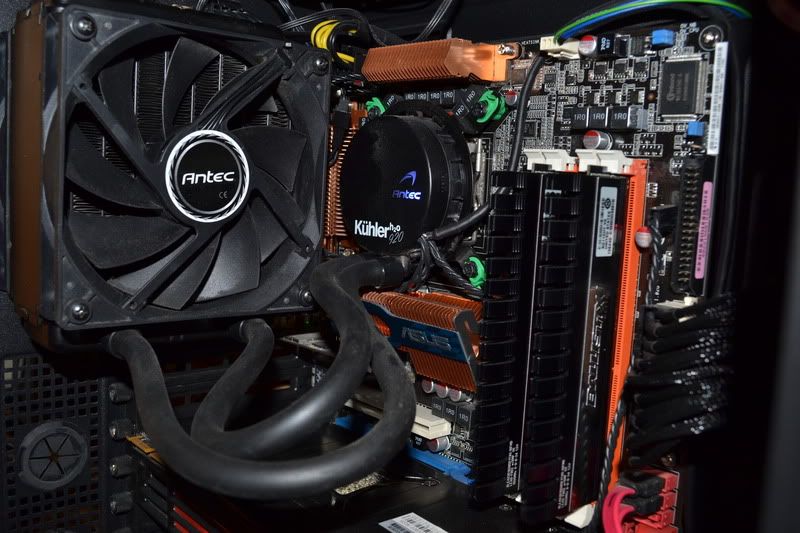
Nothing to see here really, just a better shot of the layout.

The confidence inspiring bios switch, without which I would probably not have flashed to 6970. I havent done any further overclocking of this card as it now runs quite warm, but I am considering an arctic accelero extreme plus 2. Im waiting to see a decent review. hint hint.

Front - The 2 USB3 sockets are not connected to anything sadly. Check out my 'amazing' desk modding skillz... the case is sitting on the removed shelf that used to be at the height of the 2 hex bolts on the desk legs. Believe it or not I was a theatre wood butcher for a while though you wouldn't guess it from this mess.

I originally bought these 2 Antec Vipers for the Khuler rad but through a process of trial, error and cheapness ended up with these in the front of the case. I clean the filter every 2 weeks as my house seems to be very dusty.

Realistically, the next thing I intend to do is get a couple of PCIe SATA3 cards and a couple of 120GB SSDs and try to raid 0 them as a boot drive replacement for the 2 32GB raptors raid 0 I'm using atm, and an additional 2TB storage drive, plus possibly a Arctic Accelero Xtreme Plus 2 if I can find a decent review.
Good times.
CPU Q6600
Motherboard P5Q3 Deluxe WiFi-AP@n
Graphics Card 6950 @ 6970 bios
Memory Crucial Ballistix Elite 8GB
Cooling Antec Khuler 920
Power Supply Coolermaster Silent Pro 1200W
Sound Card 5.1 integrated
HDD 2 x Raptor 32GB Raid 0 Boot, + 1 x 2TB Storage
Monitor iiyama PLE2607WS
Operating System Windows 7 Enterprise
It was a real pleasure to work with the Antec P280 after struggling to get some airflow in the old Lian Li. It was about 2/3 of the size and extremely cramped. Its worth noting however that there is very little room for a 2x120 rad in the roof if you want push pull and even one fan + rad depth would need a slim rad to avoid the VRM heatsink on this board. When I was considering modding the khuler with a 2x120 rad I considered putting 2 fans outside the case on top but decided it would be counter productive from a noise POV. I might give some sort of 2x120 rad a go if I get bored enough waiting for Haswell. The rubber grommets on the cable access slots are not particularly resiliant and a few of the rubber tabs have come off. This pic also shows the airflow to the front fans round the side of the front door.

The 2 roof fans and the secondary front fan next to the back of the graphics card are the antec ones that came with the case. All 3 are powered from the PSU and switched to low speed. The secondary front fan just helps the air from the front intake get to the graphics card and the roof extract fans are on slow to maintain positive pressure in the case. Again against instruction, the khuler blows in, which has allowed me to drop the khuler fan speed whilst maintaining reasonable water temps. I do need to get a filter for the outside of the khuler as the rad cacks up nicely every couple of weeks, but blowing in helps maintain the positive pressure and gets nice fresh air through the rad.

The P5Q3 Deluxe supports DDR3. I don't know that it makes much difference speed wise it makes a shit load of difference to the price of the ram. Which is nice. The MB heatsinks ran very hot in the Lian Li and required a shonky bodged fan blowing at them, but the P280 has comparatively good airflow and the MB heatsinks are just warm to the touch. I had to get an extender for the main PSU connector in order to make it neat(ish). as you can see, I've gone back to running the original Antec fans on the khuler atm and to be honest they only ramp up to audible in extremis and whilst significantly quieter, the Vipers left me feeling that there was a lack of headroom as they had to be run at nearly full to get eonugh cfm through the rad.
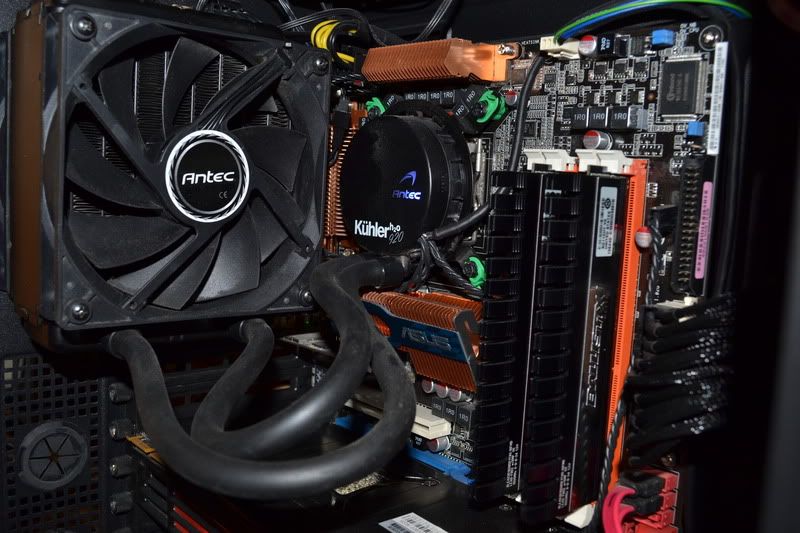
Nothing to see here really, just a better shot of the layout.

The confidence inspiring bios switch, without which I would probably not have flashed to 6970. I havent done any further overclocking of this card as it now runs quite warm, but I am considering an arctic accelero extreme plus 2. Im waiting to see a decent review. hint hint.

Front - The 2 USB3 sockets are not connected to anything sadly. Check out my 'amazing' desk modding skillz... the case is sitting on the removed shelf that used to be at the height of the 2 hex bolts on the desk legs. Believe it or not I was a theatre wood butcher for a while though you wouldn't guess it from this mess.

I originally bought these 2 Antec Vipers for the Khuler rad but through a process of trial, error and cheapness ended up with these in the front of the case. I clean the filter every 2 weeks as my house seems to be very dusty.

Realistically, the next thing I intend to do is get a couple of PCIe SATA3 cards and a couple of 120GB SSDs and try to raid 0 them as a boot drive replacement for the 2 32GB raptors raid 0 I'm using atm, and an additional 2TB storage drive, plus possibly a Arctic Accelero Xtreme Plus 2 if I can find a decent review.
Good times.

