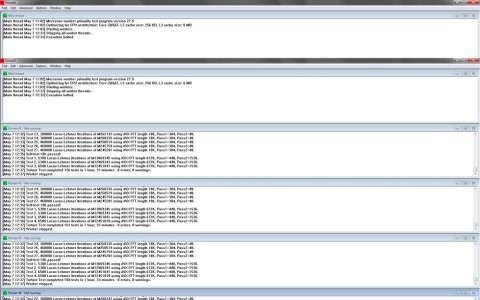Doomslayer
New member
Keep trying some of the fixes on Google, you may still find a fix.
I wouldn't worry about being two generations behind though, there is a very little performance increase and apart from benchmark scores you wouldn't notice it. The only thing the Haswell refresh brings is better overclocking due to better TIM and thermals on the CPU.
I'm still on a 2500K, i'm not upgrading till Intel release CPUs worth upgrading to.
Update i ran prime95 for about 90 mins and there was no BSOD i have uploaded a screenshot so you can have a look so next step is to run Unigine.