wotevajjjj
New member
[font=verdana,geneva,sans-serif]Mad Catz Cyborg M.M.O. 7[/font]
[font=verdana,geneva,sans-serif]Introduction:[/font]
[font=verdana, geneva, sans-serif]Over the last couple of years, Cyborg have been releasing some very awesome products for gamers. After the massive succes of the R.A.T. series, they finally made a mouse for m.m.o. players. This model is priced at 100 pounds, between the R.A.T. 7 and the wireless version. I was one of the first to buy it and got it at €105. Since ordering it, the price here in Belgium is already up to €115, so it's not something for gamers on a budget.[/font]
"Leveraging the award winning Cyborg R.A.T. design, the new M.M.O.7 expands the Cyborg gaming mouse portfolio to meet the needs of the MMO gamer." said Darren Richardson, the President and Chief Executive Officer of Mad Catz Interactive, Inc. "The M.M.O.7 is part of the our long term strategy to build products for passionate consumers."
The Cyborg M.M.O.7 is compatible with Mac OS X version 10.6.6 or later, as well as Windows XP, Vista and Windows 7.
I do not play any mmo or rpg. The reason I bought this mouse is the huge adjustability and the wide arrange of buttons as I'm not much of a keyboard fan.
Product page: http://www.cyborggam...om/prod/mmo.htm
My photo album for the high-res lovers: http://s245.photobuc...wotevajjjj/RAT/
First look:
Since pictures say more than a thousand words, here's the box and it's contents.
Let's start with the front:

And the other side:

This is not your average box, it doesn't even look like a box. On the front there is a magnetic door which protects the window.
If you are a sucker for packaging, you probably just bought one.

At this point we find 3 seals which is great, as Rodney Reynolds would say: "Because....you....know....it's never been....opened....before"
After cutting the seals, I tried opening the box which is rather a hard thing to do as there is not much room to put your finger.
Anyway, here is the right door opened:

The mouse and cable are in a separate plastic cover and are held in place by those twisty metal things:


As customizability is one of the key features of this mouse, here are some accessory shots:
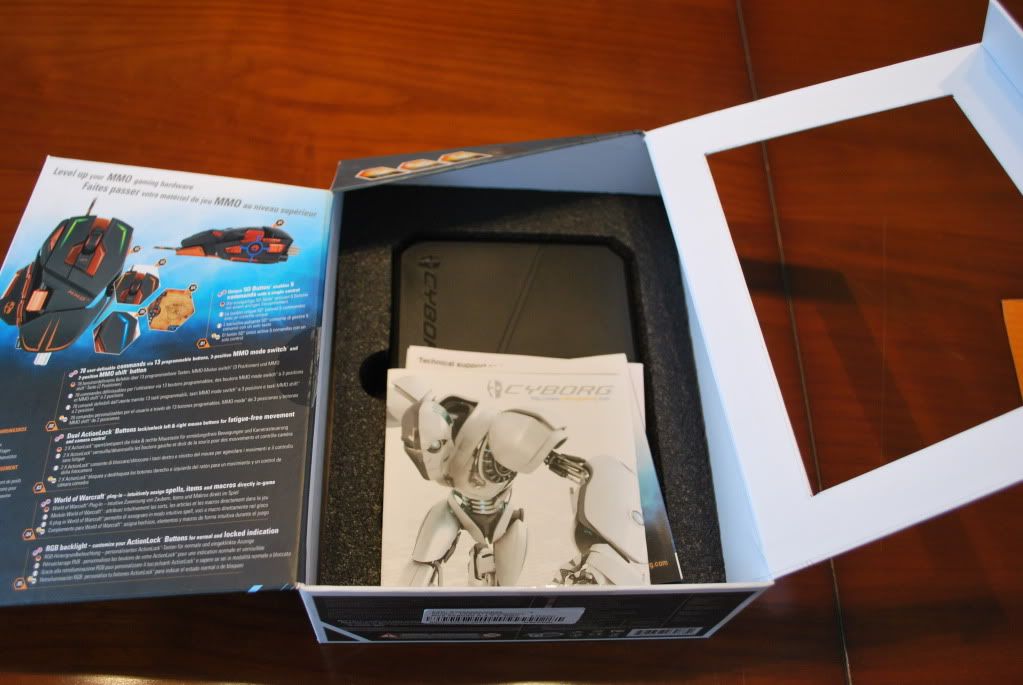
All these lovely goods come in a nice box made out of soft-touch plastic:
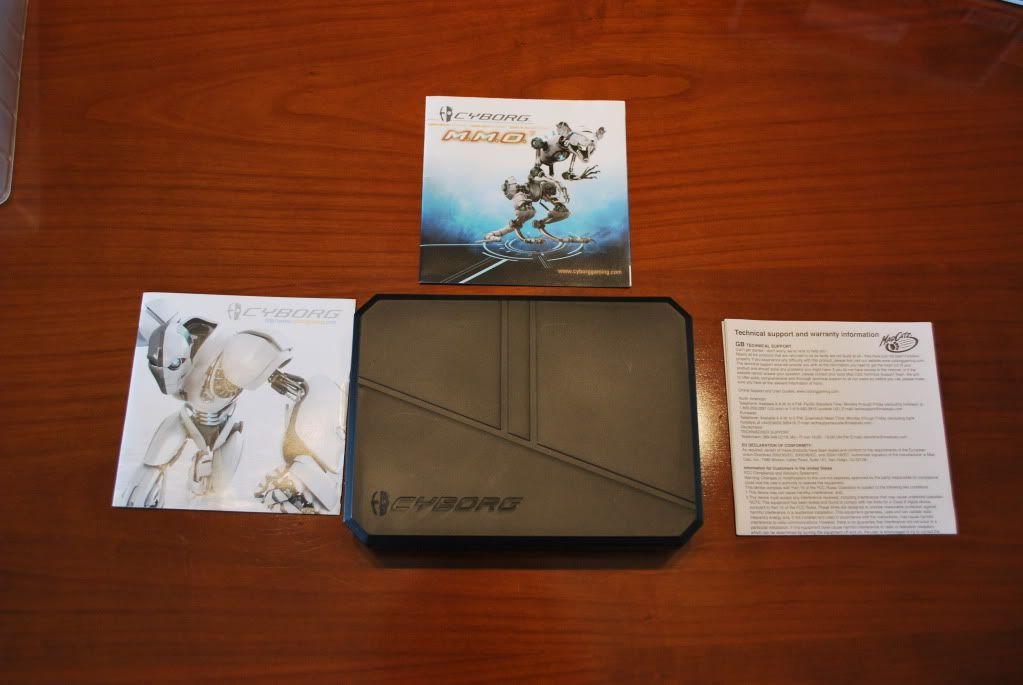
Inside, everything is protected by high quality foam:

Ofcourse some more pictures of the replaceable parts:


That's it for the box and its contents, lets go into detail on the mouse itself.
Main review:
Let's start this review with some chit chat about the cable. It's huge! As it should be on a high-end product, the USB 2.0 connector is gold-plated to prevent bad contacts or corrosion. It also has a very high quality cloth braid on it, no possible way to see trough, even when stretched.

The cable doesn't come out of the mouse in the center but below the left mouse button.

All the structural parts are made of anodized aluminium which gives it a very high quality feel. Because it's not shaped like any other mouse, all the adjustable components are visible making this thing look über-pro. The parts which your palm touches are made out of a high quality plastic. Some of the buttons require slightly too much force to be pressed though. They also move around a tiny little bit, but not enough for it to be a problem.

When you first use the mouse, all the weights are already inserted. In order to get them out, you need to undo the screw in the back which is also a tool. Behind the tool is another ring you need to unscrew, the ring holds a spring that makes sure the weights don't move, no matter how many or few you use. In this review, I'll use all of them.

The tool features a small hexagon head which is used to adjust how far you want the thumb buttons to be. On the right side you can use it to change the pinky rest. In this review I use the biggest one so my hand no longer touches my desk. This pinky rest is actually pretty important to me as I always have a sore pinky after a few hours of gaming. However, it's not as good as it could be because for me it's not ergonomical enough. That's the first not perfect thing though.

No matter what size your hand is, this mouse will probably suit it rather well, there is a high grip rubber palm and pinky rest and also a raised palm rest included for those who have a more curved hand.
The reason Cyborg calls this the M.M.O. mouse is because it has so many buttons and modes, but the mouse being packed with buttons sadly also means you can't lift it up with one hand without pressing something. So you'll need a lot of space to put your mouse unless you know how to deal with the sensitivity of 6400 dpi. I lose accuracy when going above 4000. Luckily there is a button to cycle between the dpi settings, you can set these in the software with 25 dpi intervals. X and Y axis can be adjusted seperately, but I don't see the point in that to be honest.

At this moment, I wish I never started the review because if I talk about all the options, you won't make it all the way trough, neither will I. To cut things short, in the software, you can adjust everything. This ranges from dpi setting to (macro) key-bindings and even what color you want the lights to be. You can choose these colors using the swatch or by RGB:

It's also a good thing this software is available for mac and windows and even has multiple languages to choose from, except Dutch ofcourse....
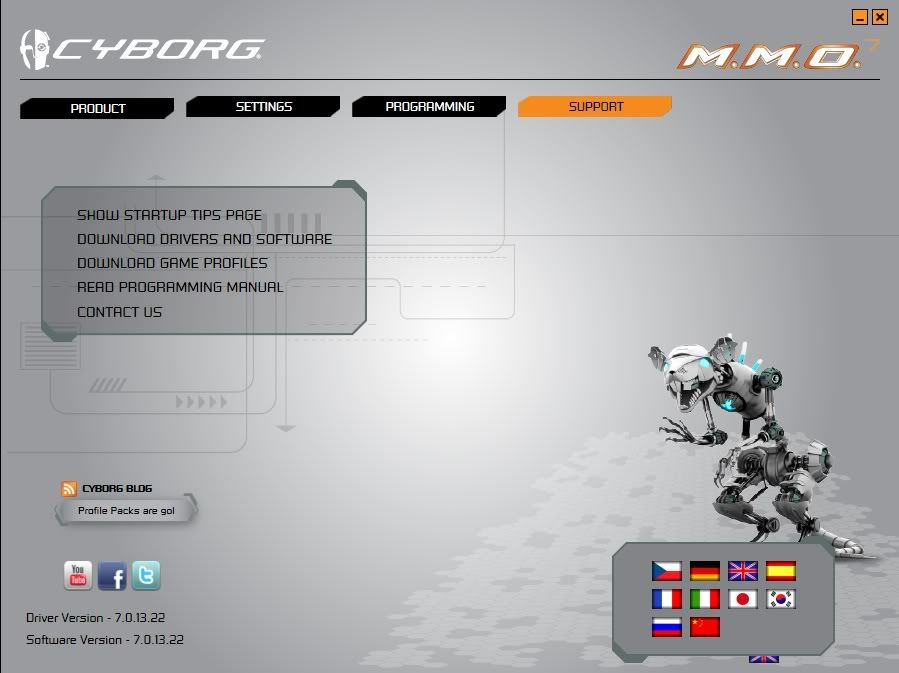
There are some unprogrammable buttons (precision aim, pinky button, the dpi button and the 2 action lock buttons (read spray away buttons)). All the others can be programmed as a single button or as a giant macro. This is great for mmo players, I just use one for my email adress and the other one for my password

Programming a button is very easy, you just click it in the software, select what you want, type in what it has to do and then you give it a name.
You can also do it the lazy/smart way and just download a profile pack from the cyborg website.

Now I bought this mouse to game with, not just to do a review so here's what I think of it when gaming.
I started with playing Crysis 2. All the buttons make it very easy to use the suit modes. But perhaps the best part is the thumb joystick. This can be used to open your suit settings and adjust the nano suit while keeping the scroll-click free for melee attacks. In game u can set the dpi to 6400 and use the mouse sensitivity bar to lower it again whilst keeping the incredible accuracy.
Moving on to Battlefield 3, I have to say it's ,again very awesome. I could even fly a jet plane using nothing but my mouse. That's of course very good when you need a drink, other than that, no real use though. All the buttons make it very easy to switch weapons and gadgets while still running around like a fool.
Conclusion:
The M.M.O. 7 is a brilliant mouse, for most people and games it's a complete overkill. A bit like playing counterstrike on a 7970. But the bragging rights are massive
If I were one of the official reviewers here on OC3D, I'd give it a gold award.
Here's a quick sum up for those who didn't read all the way trough:
Pro:
Looks
Quality
Options
Feel
Looks
Complete overkill
Con:
Complete overkill
Price tag


