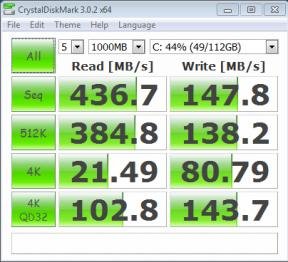InnocentDemonz
New member
So I built my Pc about a month ago and it was working amazingly and I had no problem what so ever ... apart from my internet but that's for another time ... and i was playing Tomb Raider (new one) all happy and just the other day about 6-7 days ago my computer started running really slow, the transfer rate to one hard drive to another is mind numbly painful, so I opened my case to have a quick look and see if it was my cable that I've moved round, so I moved them all back to there original place ... still no luck... so this point I tried and have a look on my hard drives to see if it was one of them slowing it down, i couldn't find anything.
So at this point I'm really wondering what the hell is going on, I try to move all my steam games to my external hard drive so I can format it so I know its not my hard drive (one of them anyway) and that just took the piss and then stopped after 230GB, so I just give up and re-install windows 7 back onto my SSD and I think it made an improvement but its not what it was like when I first had it, and now I've installed everything back and I've got steam back I boot it up and it opens (which is a good sign) but it takes ages to load a page (which most likely my internet speed) and i decided to get angry birds because i wanted to pass the time so installed it no problem but when I'd tried to play it, it crashes ... i mean COME ON!, angry birds is most easiest game to play out of my library ... so i look into this problem and it turn out you may need to update your bios, so i did, booted up steam started angry birds the window came up and i saw "Rovio" and then the title screen and before the play button came up ... yep you guessed it .. it crashed.
So on the break down ... I'm about I<-------->I this much away from throwing my Pc out of my window...
If anyone can help me that would be much appreciated and if your wondering what my pc specs are then I'm put them down at the bottom thank you for reading and sorry about my rate/asking for help if your gonna put in just over £1000 into a pc you'd expect it to work.. ha ha..
-PC SPECS-
Asus P8Z77-v LX2 - Motherboard
i5 - 3570k @ 3.4Ghz - CPU
16GB Ram @ 1866 - Ram
120Gb SSD - Windows is installed on this one
2tb WD Caviar Black - Basicly still got my games/saves on and not much else (of importance)
750GB - back up HD
GTX660 - GPU
So at this point I'm really wondering what the hell is going on, I try to move all my steam games to my external hard drive so I can format it so I know its not my hard drive (one of them anyway) and that just took the piss and then stopped after 230GB, so I just give up and re-install windows 7 back onto my SSD and I think it made an improvement but its not what it was like when I first had it, and now I've installed everything back and I've got steam back I boot it up and it opens (which is a good sign) but it takes ages to load a page (which most likely my internet speed) and i decided to get angry birds because i wanted to pass the time so installed it no problem but when I'd tried to play it, it crashes ... i mean COME ON!, angry birds is most easiest game to play out of my library ... so i look into this problem and it turn out you may need to update your bios, so i did, booted up steam started angry birds the window came up and i saw "Rovio" and then the title screen and before the play button came up ... yep you guessed it .. it crashed.
So on the break down ... I'm about I<-------->I this much away from throwing my Pc out of my window...
If anyone can help me that would be much appreciated and if your wondering what my pc specs are then I'm put them down at the bottom thank you for reading and sorry about my rate/asking for help if your gonna put in just over £1000 into a pc you'd expect it to work.. ha ha..
-PC SPECS-
Asus P8Z77-v LX2 - Motherboard
i5 - 3570k @ 3.4Ghz - CPU
16GB Ram @ 1866 - Ram
120Gb SSD - Windows is installed on this one
2tb WD Caviar Black - Basicly still got my games/saves on and not much else (of importance)
750GB - back up HD
GTX660 - GPU