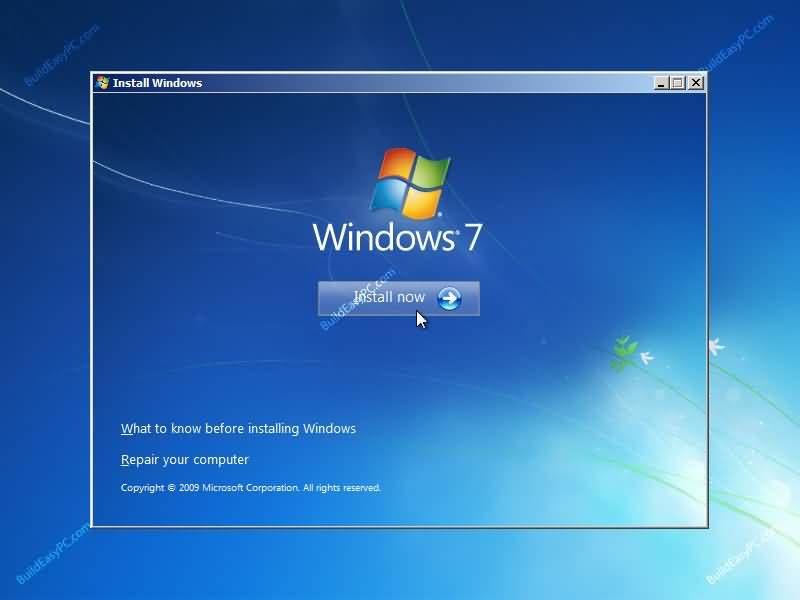Gamepro105
New member
Hi guys
so i recently posted about my ssd not working and i got a replacement the old one i struggled to get windows on it and when i eventual did it didn't work properly.
So now i have another one on this ssd i have the bios settings to ide (due to ahci not working on installation) i am using a genuine iso of windows home premium 64bit ive tried another download to and a copy of ultimate none of those worked so earlier when i got this to work (on the ultimate version) i had it set to ide and formatted the drive using a different installation i don't have any other hdd plugged in and it booted but every time i did something it would come up with "setup.exe bad image windows 7" then i've tried to install a number of other ways and i now get system cannot continue due to a corrupt installation i have tried so many different ways none of them work so could any one please point me in the right direction of how to install this because its getting incredibly frustrating.
if you need more info just ask
many thanks luke
so i recently posted about my ssd not working and i got a replacement the old one i struggled to get windows on it and when i eventual did it didn't work properly.
So now i have another one on this ssd i have the bios settings to ide (due to ahci not working on installation) i am using a genuine iso of windows home premium 64bit ive tried another download to and a copy of ultimate none of those worked so earlier when i got this to work (on the ultimate version) i had it set to ide and formatted the drive using a different installation i don't have any other hdd plugged in and it booted but every time i did something it would come up with "setup.exe bad image windows 7" then i've tried to install a number of other ways and i now get system cannot continue due to a corrupt installation i have tried so many different ways none of them work so could any one please point me in the right direction of how to install this because its getting incredibly frustrating.
if you need more info just ask
many thanks luke