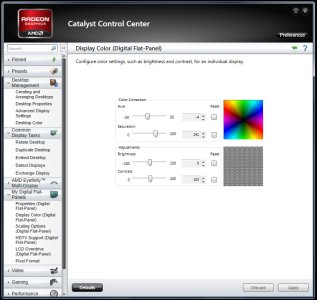dugdiamond
New member
I have bought a Iiyama E2473HDS monitor a month ago. Overall I am very pleased with it, loads of screen area, colours great and for the first time I now have a few screen gadgets. At From the beginning I had a black band all round the screen I attached a VGA cable this solved the problem, so now I can get the full screen. Today I looked at the Main Menu OSD and the Contrast and Brightness was greyed out all other controls were available. My question how can I adjust the Contrast and Brightness? Any help will be more than welcome.
depending on your GPU, the screen-size and color/contrast etc... should all be in you GPU's utility:
in amd vision... goto My Digital Flat Panels, then Properties... if Enable GPU scaling is ON turn it off.... then got down a little further to Scaling Options, and make Overscan 0%
that should sort you screen size out (no need for extra cables). the rest is self-explanatory for contrast and brightness