You are using an out of date browser. It may not display this or other websites correctly.
You should upgrade or use an alternative browser.
You should upgrade or use an alternative browser.
I7 Build: Project BMW (broke my wallet)
- Thread starter Peace11uehman
- Start date
Rastalovich
New member
name='j.woody' said:you should step up to a gtx 285, a sli gtx 260 wont beat it!
^^ what he said.
SLI may give some fancy figures on benches, but real game performance, the single card won't be beaten on the wider range of gaming.
What resolution will you be playing at and are you a heave gamer? Meaning what games are you in to?
You might need to update that BIOS for the D0 to work, have you checked in the ASUS forums to make sure? I would or even give ASUS a call directly to verify if flashing will be necessary.
Oh and SLI GTX260 will beat GTX285 hands down. SLI has come a long way and the 200 series cards have really shown that.
The reason I ask what resolution you will be playing at is if you will be running 1920X1200 and higher you will benefit a lot more from SLI if lower the GTX285 would be the choice for me.
Just about all games even if not enhanced for SLI will take advantage of dual or tri card setups. ATI CrossfireX isn't quite up there as GTX200 cards in TRI-SLI though.
You might need to update that BIOS for the D0 to work, have you checked in the ASUS forums to make sure? I would or even give ASUS a call directly to verify if flashing will be necessary.
Oh and SLI GTX260 will beat GTX285 hands down. SLI has come a long way and the 200 series cards have really shown that.
The reason I ask what resolution you will be playing at is if you will be running 1920X1200 and higher you will benefit a lot more from SLI if lower the GTX285 would be the choice for me.
Just about all games even if not enhanced for SLI will take advantage of dual or tri card setups. ATI CrossfireX isn't quite up there as GTX200 cards in TRI-SLI though.
Peace11uehman
New member
name='limpkorn' said:What resolution will you be playing at and are you a heave gamer? Meaning what games are you in to?
You might need to update that BIOS for the D0 to work, have you checked in the ASUS forums to make sure? I would or even give ASUS a call directly to verify if flashing will be necessary.
Oh and SLI GTX260 will beat GTX285 hands down. SLI has come a long way and the 200 series cards have really shown that.
The reason I ask what resolution you will be playing at is if you will be running 1920X1200 and higher you will benefit a lot more from SLI if lower the GTX285 would be the choice for me.
Just about all games even if not enhanced for SLI will take advantage of dual or tri card setups. ATI CrossfireX isn't quite up there as GTX200 cards in TRI-SLI though.
Im going to have worry about the graphics cards when i get the system running. Ive been on the asus tech forums and spoke to the asus tech on the phone. We tried all kinds of things to get her to post but it still dident work.
I havent tried flashing the BIOS for the D0 stepping. How would i flash the BIOS if i dont have a cpu that will get the board up and running though?
Update!! My bios chip is for the C0 stepping, it looks like Asus will be sending me the latest chip for the D0 stepping!
Peace11uehman
New member
i had to RMA my motherboard... im still waiting for it to come back. I havent even got her up and running yet. Ive decided to go with a custom watercooling setup now. Im going to mount a 360 rad internally in my antec 1200 and go with the heat killer 3.0 cpu block.
Peace11uehman
New member
update!! new board came in, worked first try!  Finally have her up and running with windows 7. Pictures will be coming soon, im going to go all out with cable management. Im starting to order the watercooling parts too. Right now im rocking the stock cpu cooler and its terrible...
Finally have her up and running with windows 7. Pictures will be coming soon, im going to go all out with cable management. Im starting to order the watercooling parts too. Right now im rocking the stock cpu cooler and its terrible...
Peace11uehman
New member
alright fine  It looks ugly as sin because i havent even thought about starting cable management yet. But here are some pics, more are being uploaded
It looks ugly as sin because i havent even thought about starting cable management yet. But here are some pics, more are being uploaded
The Asus heartbeat
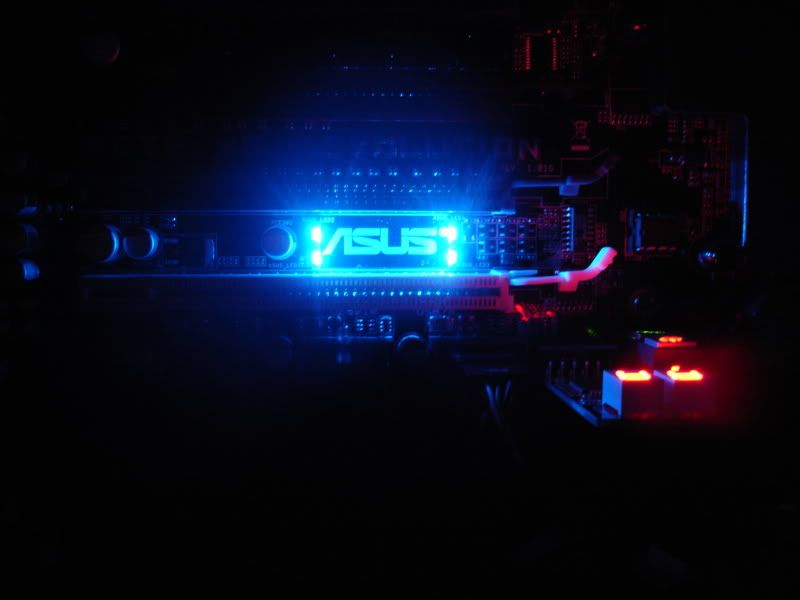
360 rad is going in here, ill even have space left for a single hard drive and a fan controller. Im going to find a place for the ssd's when i get them. The fans will change, they are just there to give you an idea. Im going to do a push pull fan setup.


The Asus heartbeat
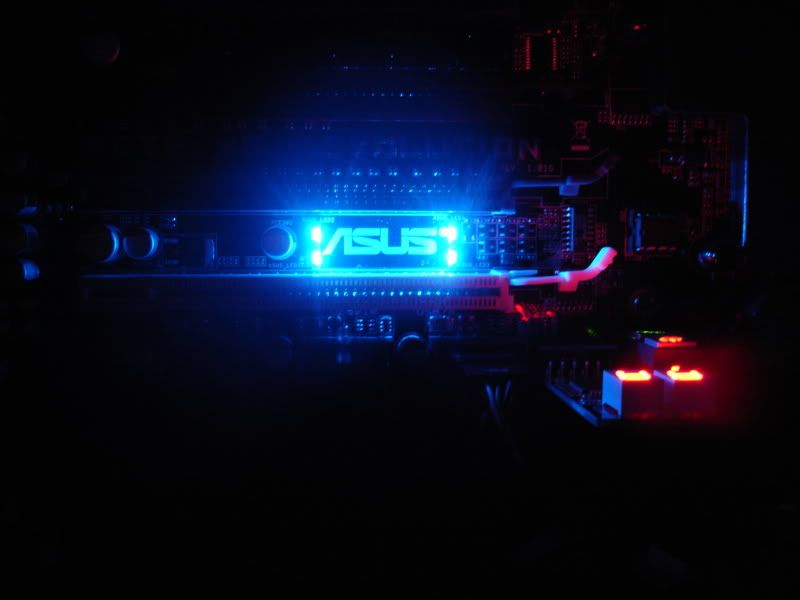
360 rad is going in here, ill even have space left for a single hard drive and a fan controller. Im going to find a place for the ssd's when i get them. The fans will change, they are just there to give you an idea. Im going to do a push pull fan setup.


well my system been runing great my temps highest seen is 44, only trouble seem to be with asus sound max drivers keeps getting driver dont support this operating system and have tried all the asus driver other trouble keeps blocking on start up the asus soundmax drivers , go figure but have sound even with them not installed just no hd sound .
sammytomjohn
New member
i am doin the same as you dude! 360 rad inside my antec1200 my hdd is in a 5.25 bay and i used 1" corner brackets to get the rad in where the hdd cages were!
That black bit of metal under your hdd will not stay there as it will be in the way of ur 360 rad if i was to recommend anything it would be to say dont get a 360 rad get a 240 and keep one of your hdd cages in the bottom!
wish i had that option now!
That black bit of metal under your hdd will not stay there as it will be in the way of ur 360 rad if i was to recommend anything it would be to say dont get a 360 rad get a 240 and keep one of your hdd cages in the bottom!
wish i had that option now!
Peace11uehman
New member
name='sammytomjohn' said:i am doin the same as you dude! 360 rad inside my antec1200 my hdd is in a 5.25 bay and i used 1" corner brackets to get the rad in where the hdd cages were!
That black bit of metal under your hdd will not stay there as it will be in the way of ur 360 rad if i was to recommend anything it would be to say dont get a 360 rad get a 240 and keep one of your hdd cages in the bottom!
wish i had that option now!
yea i changed it all around when i put everything in the case yesterday. I wish i could go for a 240 rad, but the i7s run pretty hot, so im going 360 rad or nothing
What rad are you using and what fans? I was planning on going with the xspc rx360.
http://www.performance-pcs.com/catalog/index.php?main_page=product_info&cPath=200&products_id=25389
sammytomjohn
New member
i hav a black ice gt triple rad and i found some thermaltake a2450 fans for £5 each so got a few
will be building a log soon
antec 1200, triple and dual rad, p5e deluxe, q6600, 4gb black dragon with nexus heatinks,gtx280 oc2 with accelero xtreme, 8800gts with accelero xtreme for physx, toughpower 1200w and apogee gtx watercooled mosfets and northbridge, 1tb spinpoint
no ssd's yet
will be building a log soon
antec 1200, triple and dual rad, p5e deluxe, q6600, 4gb black dragon with nexus heatinks,gtx280 oc2 with accelero xtreme, 8800gts with accelero xtreme for physx, toughpower 1200w and apogee gtx watercooled mosfets and northbridge, 1tb spinpoint
no ssd's yet
Peace11uehman
New member
heres a pic of it right before i installed windows 7. I pretty much just threw everything in the case. Im going to start modifying the case tommorow. Ive got some plans for the window, hidden hard drive wires, lighting and the water cooling setup.


Datamonkey
New member
Nice,
Gotta love the smell of new hardware!! Missus thinks im funny ha ha!!
What other mods do you have planned then?
Those Antecs come with a black interior as standard right?
Gotta love the smell of new hardware!! Missus thinks im funny ha ha!!
What other mods do you have planned then?
Those Antecs come with a black interior as standard right?
Lynx
New member
name='Datamonkey' said:Those Antecs come with a black interior as standard right?
Only the 1200's
Datamonkey
New member
Ahh
Guessing the rolleyes are due to being a 900 owner lol
Guessing the rolleyes are due to being a 900 owner lol
Datamonkey
New member
Stick it on the bay mate, should get a pretty good price for it.
See where you can go from there?
See where you can go from there?
Similar threads
- Replies
- 13
- Views
- 3K
