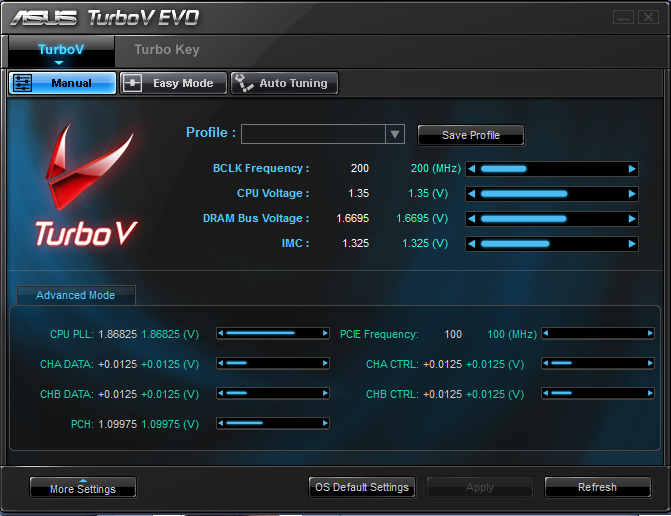Hey guys,
I'm looking to overclock my i5, i have never overclocked before so im not really sure on what to do. Currently i am using the OC Genie overclock on it
 but the voltage is too high for my likings. (3.8ghz w/ 1.392 volts. http://valid.canardpc.com/show_oc.php?id=1612906 )
but the voltage is too high for my likings. (3.8ghz w/ 1.392 volts. http://valid.canardpc.com/show_oc.php?id=1612906 )
I dont know where to begin, but i do know my way around the bios. What settings should i be looking at for a 3.8ghz clock?
I have a Hyper 212+ w/ push/pull config, Corsair 4gb 1600mhz ram, MSI GD85 and the lancool k62.
Cheers.
I'm noob with this

I'm looking to overclock my i5, i have never overclocked before so im not really sure on what to do. Currently i am using the OC Genie overclock on it
I dont know where to begin, but i do know my way around the bios. What settings should i be looking at for a 3.8ghz clock?
I have a Hyper 212+ w/ push/pull config, Corsair 4gb 1600mhz ram, MSI GD85 and the lancool k62.
Cheers.
I'm noob with this