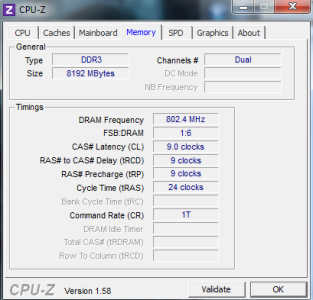Hi All,
Today i got my Z68AP-D3 Mobo with i5 2500K and Kingston 1600 MHz 2x4GB XMP RAM.
Is it OK to set it to work on 18** MHz with this mobo and what are your recommended settings for this/timming voltage changes etc/?
I am not OC savvy soo please explain the changes you are offering.
My PSU is Seasonic X SS-MK 660
Thank you for your comments
Today i got my Z68AP-D3 Mobo with i5 2500K and Kingston 1600 MHz 2x4GB XMP RAM.
Is it OK to set it to work on 18** MHz with this mobo and what are your recommended settings for this/timming voltage changes etc/?
I am not OC savvy soo please explain the changes you are offering.
My PSU is Seasonic X SS-MK 660
Thank you for your comments