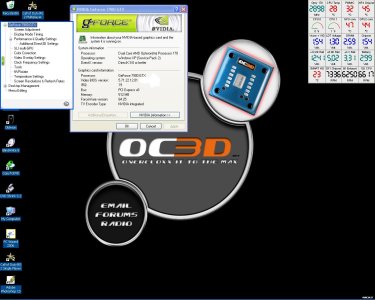You are using an out of date browser. It may not display this or other websites correctly.
You should upgrade or use an alternative browser.
You should upgrade or use an alternative browser.
Help with 7600's
- Thread starter Maverick2002
- Start date
Maverick2002
New member
How can i check?
Maverick2002
New member
Maverick2002 said:Got the results to the tests, what do people think?
Card 1 (single):
SM2 - 878
HDR - 1106
CPU - 400
3DMark06 - 2030
Card 2 (single):
SM2 - 942
HDR - 1141
CPU - 405
3DMark06 - 2107
Card 1&2 (sli):
SM2 - 893
HDR - 1314
CPU - 403
3DMark06 - 2188
now thats a bit worrying given the reults show here :eyes:
http://www.guru3d.com/article/content/326/15/
Maverick2002
New member
ok well, i've decided they need to be sent back as no-one seems to know, and the fact i tried a 6610 and the performance wasn't much worse than the 7600's in SLI.
The question is this, do i send back the cars to BFG for a like for like swap, or send them back to overclockers and get a refund (minus some value due to 2 weeks use) and buy a 7900GTX instead?
The question is this, do i send back the cars to BFG for a like for like swap, or send them back to overclockers and get a refund (minus some value due to 2 weeks use) and buy a 7900GTX instead?
Maverick2002
New member
name='twisted5' said:The only real way to tell is put each one in individually and go into the Nvidia display settings and look on the tab as in this pic. Some companies put a sticker on their cards so you may be able to do it that way
oh btw they were the same bios
Maverick2002
New member
name='twisted5' said:Hmmm I don't know what else to do. I was just going on my personall experiences. Hope you get things worked out.
Thanks man
I'm sure i'll get things sorted, just need to find my reciepts......lol
Hi Maverick,
I experienced exactly the same problem with SLI not so long ago.
http://forum.overclock3d.net/showthread.php?t=4014
In the i got fed up of trying to fix it and switched to an ATI card (yet another bad idea), so i'm selling that and now getting myself a 7900GT.
Out of interest what resolution are you running in?
I experienced exactly the same problem with SLI not so long ago.
http://forum.overclock3d.net/showthread.php?t=4014
In the i got fed up of trying to fix it and switched to an ATI card (yet another bad idea), so i'm selling that and now getting myself a 7900GT.
Out of interest what resolution are you running in?
Maverick2002
New member
Can't access the link as i dont have permission...
running at 1360x768, but i've tried many different ones to try and resolve the problem with no luck. BFG also stated that the resolution was definately not the issue
running at 1360x768, but i've tried many different ones to try and resolve the problem with no luck. BFG also stated that the resolution was definately not the issue
I have 2 x 7800Gt's in SLI, I actually found that one of the problem when setting it up on my ASUS board was PEG, for some reason the PEG settings stopped my SLI setup giving me any increase in FPS, once I disabled PEG it worked a treat.
Just wondering if you had anythig similar on your mobo.
Affro.
Just wondering if you had anythig similar on your mobo.
Affro.
Maverick2002
New member
Might be a stupid question, but whats PEG? lol
I have a feeling its my processor holding back the cards, to score 400 on 3dmark is pretty bad and makes me think its damaged.....
I have a feeling its my processor holding back the cards, to score 400 on 3dmark is pretty bad and makes me think its damaged.....
FarFarAway
New member
I don't think its damaged tbh
Maverick2002
New member
name='Kempez' said:I don't think its damaged tbh
Interesting, that because it wouldn't turn on if it was?
All the other scores i have seen for a 3.4 are 900+
very confused
FarFarAway
New member
Yeah agreed it should maybe be more but if it was broke as I said it wouldn't turn on
Have you check Cool N Quiet is disabled and that thermmal throttling is off?
Have you done a windows re-install?
Have you check Cool N Quiet is disabled and that thermmal throttling is off?
Have you done a windows re-install?
Maverick2002
New member
Kempez said:Yeah agreed it should maybe be more but if it was broke as I said it wouldn't turn on
Have you check Cool N Quiet is disabled and that thermmal throttling is off? yup they are
Have you done a windows re-install? yup, did it last night (2nd time in 2 weeks)
I also read somewhere a beep from the mobo when booting could indicate a problem with the CPU, not sure how valid that is though
Maverick2002
New member
I managed to fix it in the end, turns out the card were fine.
The problem was the for some reason the processor was only running at half capacity and may have been slightly damaged during the mobo blow.
I replaced it and now get CPU scores on 3dMark06 of 1000ish. Slightly better than the 400 i was getting before!
The problem was the for some reason the processor was only running at half capacity and may have been slightly damaged during the mobo blow.
I replaced it and now get CPU scores on 3dMark06 of 1000ish. Slightly better than the 400 i was getting before!
name='Maverick2002' said:Just to let you all know I’m not very clued up about PC components so the information I have is very basic, but if I need to get more information in order for you to help let me know where to look and I’ll get it.
I only just came across this thread and I read it from start to finish. You said at the start that you aren't very clued up about components, but you did some good diagnosis during this troublesome period. All the solutions suggested by the forum members you had already tried and luckily you detected the problem by yourself, fair doos!
Just out of interested what scores are you getting on 3d Mark 06 now?
Similar threads
- Replies
- 2
- Views
- 200
- Replies
- 3
- Views
- 613
- Replies
- 16
- Views
- 1K