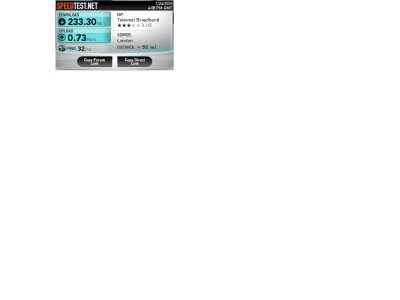HI All,
I have a Belkin Wired router F5D5231-4 it has served me well for about a year now, I also have another computer feeding off it too and my broadband is cable 20Mb.
However, only recently i started getting strange drop outs whilst playing online games (Call of duty 4, crysis wars) and u-torrent also fluctuates quite a bit too, ( it will shoot up to 1.0 Mbps and then drop down intermittently to 0 and then back up again).
The strangest thing of all these anomalies has to be the speed test on speedtest.net, the test will begin on my local server (London) and it will progress through the initial ping test, which i will score between 17 to 34 ms, and then it will do the download test, which will shoot up to 4Mbps and thennnn it will go up to anything from 240 to 300Mbps !!!!! I mean i would love to have those kind of speeds but i know that it's a bad result. However, this test yields pretty much the same results on a consistent basis, and i really don't know what to do about it, or to make of it.
Any help on this would be greatly appreciated as i am due to get modern warfare 2 delivered soon and i don't want any hiccups lol. : (
SOrry i almost forgot, the upload speed is 0.70Mbps - 0.73Mbps which i think is normal, tests prior to this happening have always been around the 19Mbps mark.
The other pc is working fine, and for strictly browsing the internet and downloading (besides the fluctuations), theyre both fine, it just seems to be the weird tests and the online gaming.
I'm trying to upload a snapshot, i took of one of the tests (which i jackknived using paint to hide my ip and such)
In my sig is my normal download upload speeds!!! any help would be great guys.
I have a Belkin Wired router F5D5231-4 it has served me well for about a year now, I also have another computer feeding off it too and my broadband is cable 20Mb.
However, only recently i started getting strange drop outs whilst playing online games (Call of duty 4, crysis wars) and u-torrent also fluctuates quite a bit too, ( it will shoot up to 1.0 Mbps and then drop down intermittently to 0 and then back up again).
The strangest thing of all these anomalies has to be the speed test on speedtest.net, the test will begin on my local server (London) and it will progress through the initial ping test, which i will score between 17 to 34 ms, and then it will do the download test, which will shoot up to 4Mbps and thennnn it will go up to anything from 240 to 300Mbps !!!!! I mean i would love to have those kind of speeds but i know that it's a bad result. However, this test yields pretty much the same results on a consistent basis, and i really don't know what to do about it, or to make of it.
Any help on this would be greatly appreciated as i am due to get modern warfare 2 delivered soon and i don't want any hiccups lol. : (
SOrry i almost forgot, the upload speed is 0.70Mbps - 0.73Mbps which i think is normal, tests prior to this happening have always been around the 19Mbps mark.
The other pc is working fine, and for strictly browsing the internet and downloading (besides the fluctuations), theyre both fine, it just seems to be the weird tests and the online gaming.
I'm trying to upload a snapshot, i took of one of the tests (which i jackknived using paint to hide my ip and such)
In my sig is my normal download upload speeds!!! any help would be great guys.