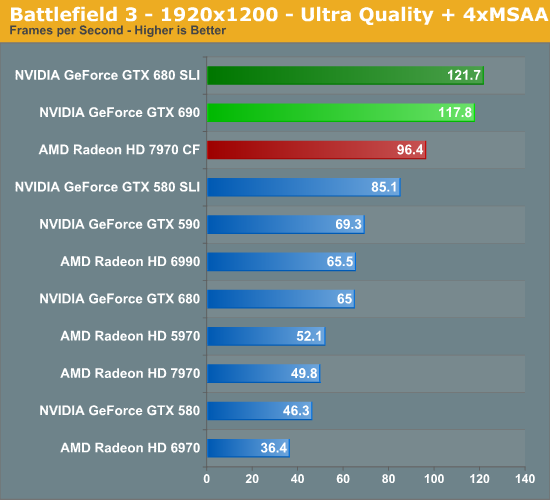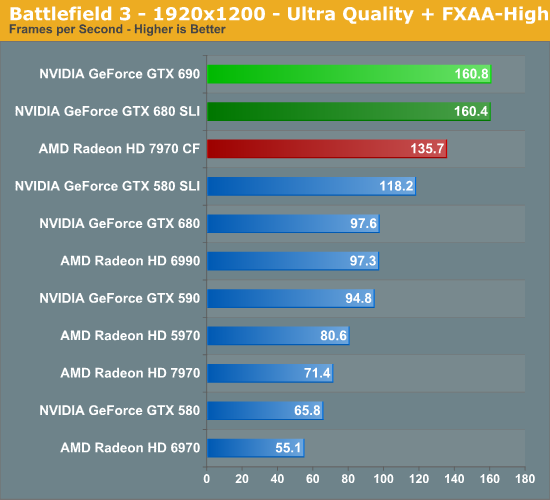k1ngm4c1u51
New member
Hi guys 
Quick question: what to get for upgrade?
System specs at the moment:
i5 3570k
GIGABYTE Z77X-UD5H
2 x MSI GeForce GTX 660Ti TwinFrozr Power Edition in SLi
G.Skill RipjawsX 16GB DDR3 1600MHz
Corsair HX1050W
ASUS Xonar D2X
OCZ Agility 3 240GB 2.5" SATA 6Gb/s SSD
Samsung S23A700D 120hz LED 1920x1080
The problem if we can call this problem is this board, it have PCI-E 3.0 x16 but in SLI will do x8 only so two GTX's 680 will work on x8,x8 when GTX 690 will work x16. In which option I will gain more FPS? Two 680s in sli even if they work x8,x8 or one GTX 690 x16?
Games I'm playing are:
Battlefield 3, L4D2, Far Cry 3, Borderlands 2 - all of them are fine with Sli
Quick question: what to get for upgrade?
System specs at the moment:
i5 3570k
GIGABYTE Z77X-UD5H
2 x MSI GeForce GTX 660Ti TwinFrozr Power Edition in SLi
G.Skill RipjawsX 16GB DDR3 1600MHz
Corsair HX1050W
ASUS Xonar D2X
OCZ Agility 3 240GB 2.5" SATA 6Gb/s SSD
Samsung S23A700D 120hz LED 1920x1080
The problem if we can call this problem is this board, it have PCI-E 3.0 x16 but in SLI will do x8 only so two GTX's 680 will work on x8,x8 when GTX 690 will work x16. In which option I will gain more FPS? Two 680s in sli even if they work x8,x8 or one GTX 690 x16?
Games I'm playing are:
Battlefield 3, L4D2, Far Cry 3, Borderlands 2 - all of them are fine with Sli