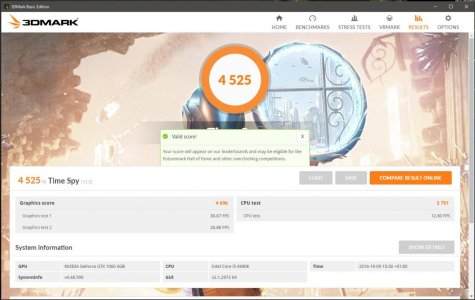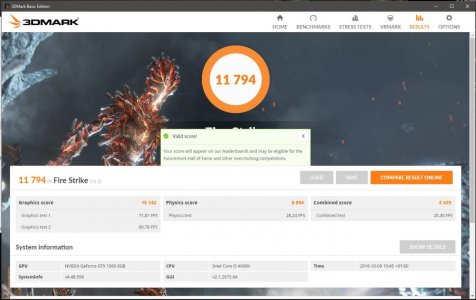BonkersMental
New member
I Recently purchased an Asus ROG Strix GTX 1060..been playing around with overclocking it and so far ive bumped up the gpu by 200 and the mem by a nice 700 increase, gpu voltage left at default..im using latest driver: 373.06.. here are 2 Valley screen shots. 1 with no antialiasing the other with a X8. and 1 Heaven screenshot.


So far im very impressed with the amount of headroom this card has for oveclocking.
if any other forum members have overclock stats for this card id be very interested in seeing them. :
Here are the Time Spy and Fire Stike benchmark screenshots. note: these last 2 were left at default settings.



So far im very impressed with the amount of headroom this card has for oveclocking.
if any other forum members have overclock stats for this card id be very interested in seeing them. :
Here are the Time Spy and Fire Stike benchmark screenshots. note: these last 2 were left at default settings.
Attachments
Last edited: