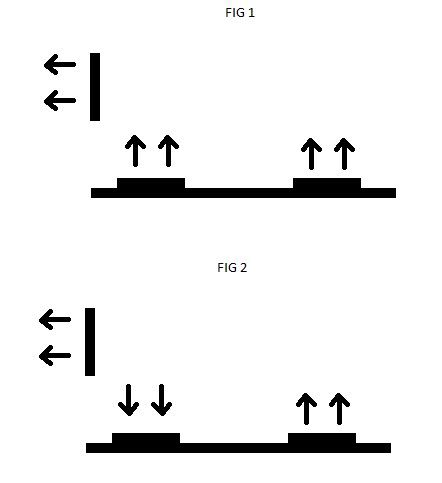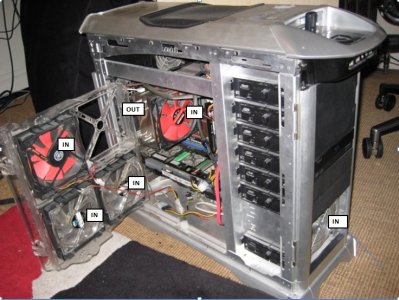...This is all good.
Yate Loons seem to be a great price. Should I get two?
On another note, having just checked:
Not including the cooler fan, I have a total of 5 fans blowing IN (4 in a 2x2 square on side, 1 at front),
and only one blowing OUT (at the back, exhaust style).
Temps are always steady- but should I flip another to OUT, perhaps near the top?
Yate Loons seem to be a great price. Should I get two?
On another note, having just checked:
Not including the cooler fan, I have a total of 5 fans blowing IN (4 in a 2x2 square on side, 1 at front),
and only one blowing OUT (at the back, exhaust style).
Temps are always steady- but should I flip another to OUT, perhaps near the top?